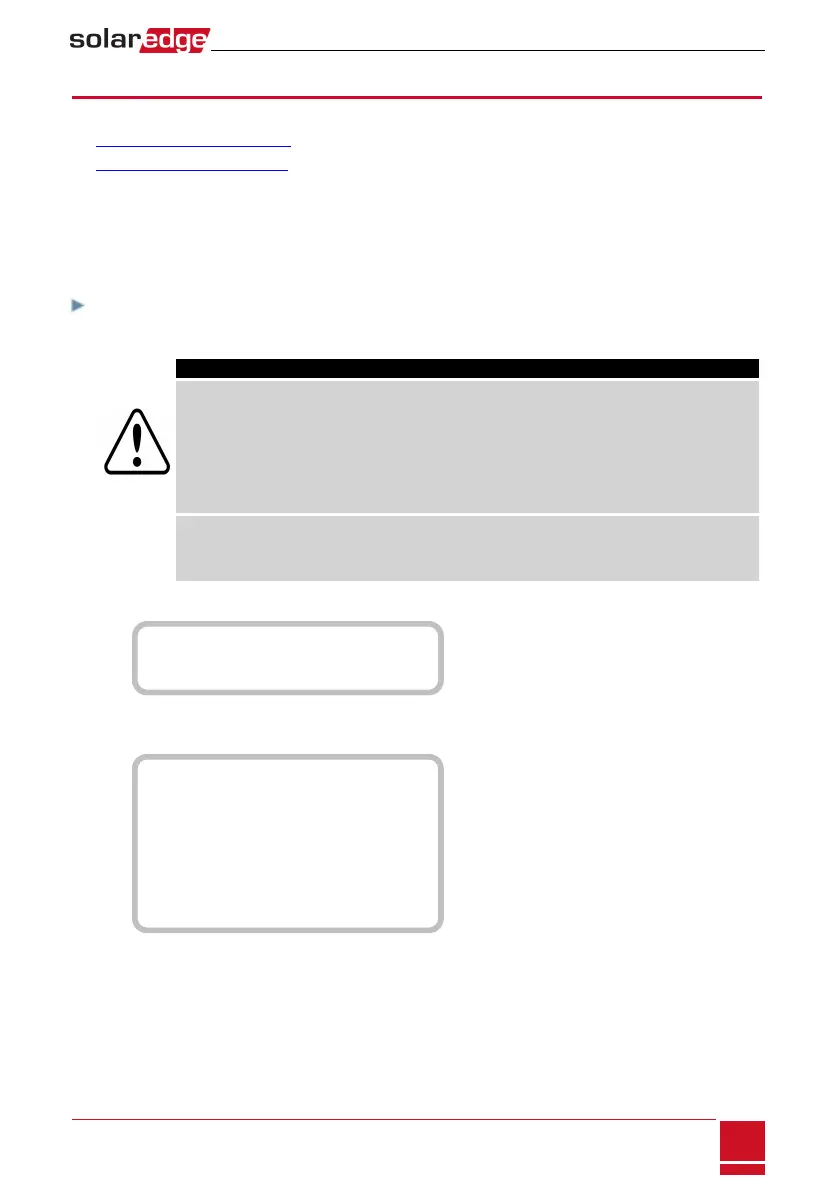Inverter Configuration – Setup Mode
Youcanconfiguretheinverterusingoneofthefollowing:
l TheinternalLCDuserbuttons.Whenusingthisoption,theinvertercoverisremoved.
l TheexternalLCDlightbutton.Thisoptionofconfigurationincludesalessdetailedconfiguration
menu.
Configuring the Inverter Using the LCD User Buttons
Afterinverterinstallation,aninstallermayperformbasicsystemconfiguration.Configurationisdone
whentheinverterisinSetupmode.
To enter Setup mode:
1.
TurntheinverterON/OFFswitchtoOFF(ACremainsON).
WARNING!
If the inverter was operating properly (power was produced by the power optimizers), the
following message is displayed.
D C V O L T A G E N O T S A F E
D O N O T D I S C O N N E C T
V D C : 7 2 . 0
This message is displayed until the DC voltage is safe (50V). Do not open the cover until the
voltage is safe or until at least five minutes have passed.
La tension de sécurité par défault est de 50V.
Ne pas ouvrir le couvercle ou les connecteurs DC jusqu'à ce que la tension soit affichée comme
sécurisé ou jusqu'à ce que cinq minutes au moins se soient écoulées.
2. PresstheEnterbuttonforatleast5seconds.Thefollowingmessageisdisplayed:
P l e a s e e n t e r
P a s s w o r d
* * * * * * * *
3. UsethethreerightmostinternalLCDuserbuttonstotypeinthefollowingpassword: 12312312.The
followingmenuisdisplayed:
C o u n t r y < U S A + >
L a n g u a g e < E n g >
C o m m u n i c a t i o n
P o w e r C o n t r o l
B a c k u p C o n f < D i s >
D i s p l a y
M a i n t e n a n c e
I n f o r m a t i o n
TheinverterisnowinSetupmodeandallitsLEDsarelit.TheinverterautomaticallyexitsSetupmodeifno
buttonsarepressedformorethan2minutes.
Thefollowingshowsahierarchicaltreeofthemenuoptions,whicharedescribedinConfigurationMenu
Optionsonpage58.Actualmenusmayvaryfromshowndependingonthefirmwareversionofthe
inverterandonthecountry.
Chapter 7: User Interface
SolarEdge-StorEdge Installation Guide MAN-01-00262-1.2
53