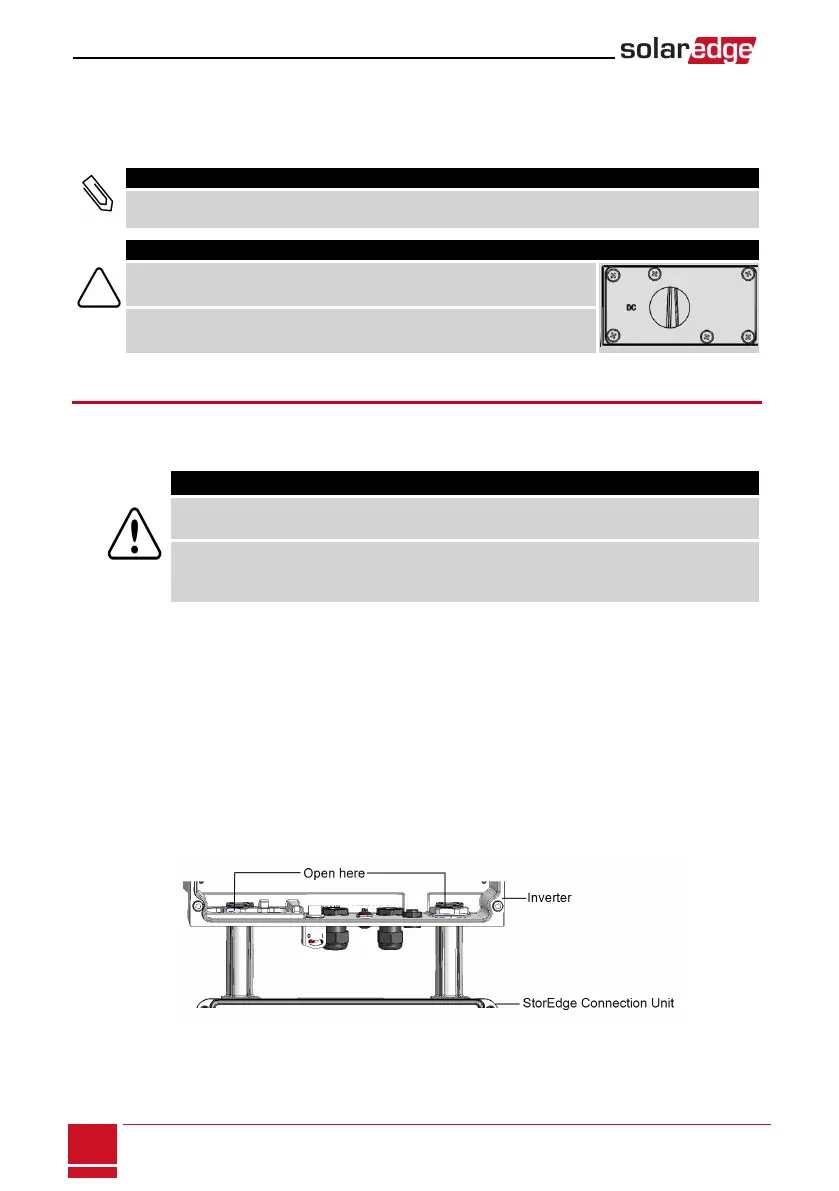Appendix C: Replacing and Adding System
Components
NOTE
If you are permanently disassembling the installation or part of it, make sure to use the disposal
methods dictated by local regulations.
CAUTION!
Do not remove the six screws on the DC conduit metal panel as it may harm
the inverter sealing and void the warranty.
Ces vis ne doivent pas être retirées. Les enlever est susceptible
d’endommager l’étanchéité de l’onduleur et annuler la validité de la garantie.
Replacing an Inverter
1. TurnOFFtheinverterON/OFFswitch,andwaituntiltheLCDindicatesthattheDCvoltageissafe
(<50V),orwaitfiveminutesbeforecontinuingtothenextstep.
WARNING!
If you cannot see the inverter panel, or if a malfunction is indicated on the LCD panel, wait five
minutes for the input capacitors of the inverter to discharge.
Si vous ne pouvez pas voir l'écran de l'onduleur ou si un dysfonctionnement est indiqué sur
l'écran LCD, attendez cinq minutes pour que les condensateurs d'entrée de l'onduleur soient
déchargés.
2. TurnOFFthe.
3. TurnOFFtheStorEdgeConnectionUnit.
4. OpentheStorEdgeConnectionUnitcover.
5. TurntheBypassswitchinsidetheStorEdgeConnectionUnittoposition2,inordertomaintainpower
tothebacked-uploads.
6. OpentheinvertercoverasdescribedinRemovingtheInverterCoveronpage44.
7. DisconnecttheDCandACwiresfromtheinverter.OpentheDCandACwiresferritebeadsandset
themaside.
8. DisconnectthecableconnectingtheinverterdigitalboardtotheStorEdgeConnectionUnit.
9.
UnscrewthetwoconduitnutsintheinvertersecuringtheStorEdgeConnectionUnittotheinverter.
Figure 45: Conduit nuts
10. Removethescrewssecuringtheinvertertothemountingbracketandremovetheinverterfromthe
mountingbracket.
SolarEdge StorEdge Installation Guide MAN-01-000262-1.2
98
Appendix C: Replacing and Adding System Components