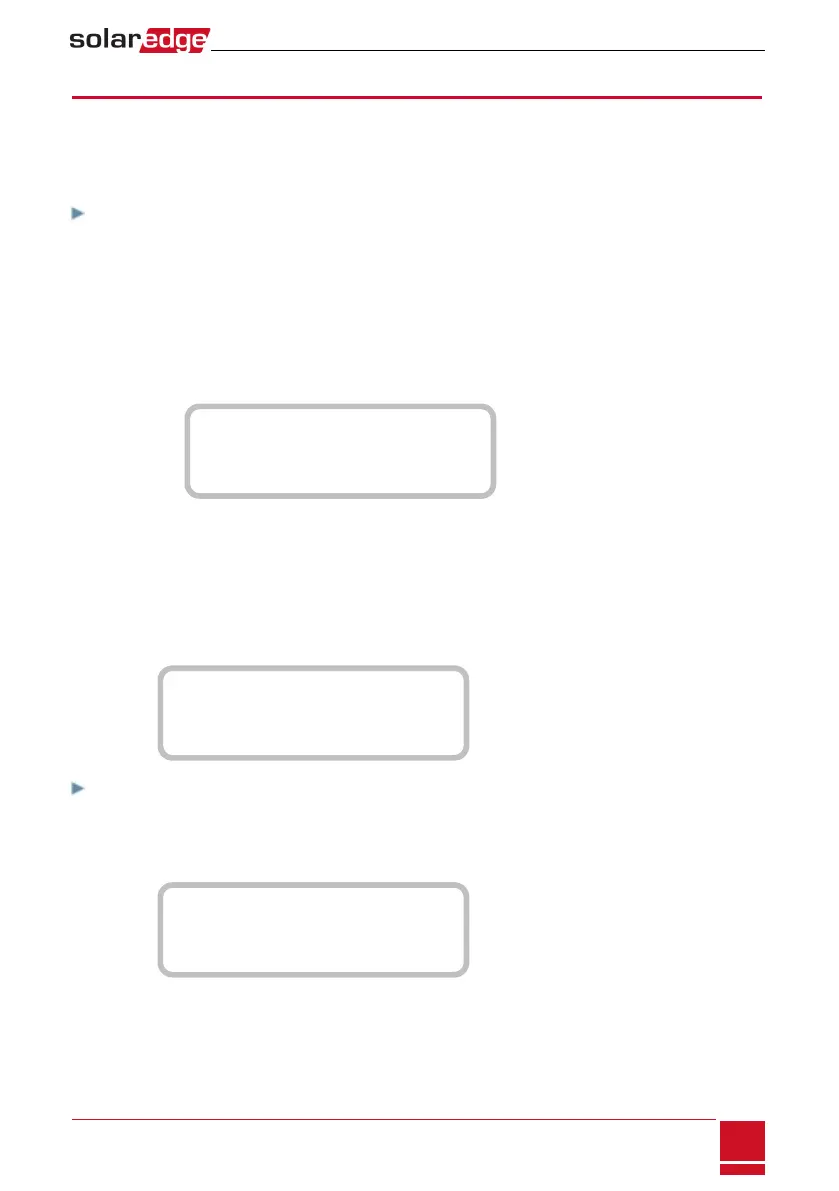Verifying StorEdge Components Functionality
Uponinstallationandconfigurationcompletion,thesystemshouldbeoperatingaccordingtothe
selectedStorEdgeapplication.
Thissectiondescribeshowtoverifythatallsystemcomponentsarefunctioningasexpected.Ifnot,refer
toTroubleshootingonpage87.
To check the meter and inverter:
1. VerifythatACisON.
2. Checkthemeter(installedinexportorconsumptionposition,CTarrowspointtothegrid):
a. TurntheinverterON/OFFswitchtoOFF.
b. Connectloadsononeofthemeasuredphases.
c.
PresstheexternalLCDlightbuttontodisplaytheImportorConsumptionmeterstatusscreen,
andcheckthattheimportorconsumptionenergy(Energy[Wh])isgreaterthan0(maytakeafew
minutes,dependingontheloadssize):
I m p o r t M e t e r
S t a t u s : < O K / E r r o r # >
P o w e r [ W ] : x x x x x . x
E n e r g y [ W h ] : X X X X X . X
d. PresstheLCDlightbuttontodisplaytheExportmeterstatusscreen,andcheckthattheExport
powerisequaltozero.Ifitisnotzero,checktheCTdirectiononallconnectedphases.
3. TurntheinverterON/OFFswitchtoON.
4. TurntheStorEdgeConnectionUnitswitchtoON.
5.
Whilethemodulesareexposedtosunlight(PVsystemisconnectedtothegridandtheinverteris
producingpower),presstheinverterLCDlightbuttontodisplaythepowerstatusscreen,andcheck
thatthegridACoutput(Vac)increasesto220-240V,andthetotalACoutputpowerproduced(Pac):
V a c [ V ] V d c [ V ] P a c [ W ]
2 4 0 . 7 w 3 7 1 . 9 2 3 4 9 . 3
P _ O K : X X X / Y Y Y < S _ O K >
. . . . . . . . . . . . . . . . . O N
To check Backup:
1.
DisconnecttheACpowerbyshuttingofftheACatthemaindistributionpanel.Theinvertershould
disconnectfromthegrid,andcontinuesupplyingpowertothebacked-uploads.
SwitchingtoBackupmodetakesafewseconds.TheLCDscreenwillshowthaBackupmodeisON:
V a c [ V ] V d c [ V ] P a c [ W ]
2 4 0 . 7 3 7 1 . 9 2 3 4 9 . 3
P _ O K : X X X / Y Y Y < S _ O K >
B a c k u p M o d e O N
Chapter 9: System Configuration
SolarEdge-StorEdge Installation Guide MAN-01-00262-1.2
85