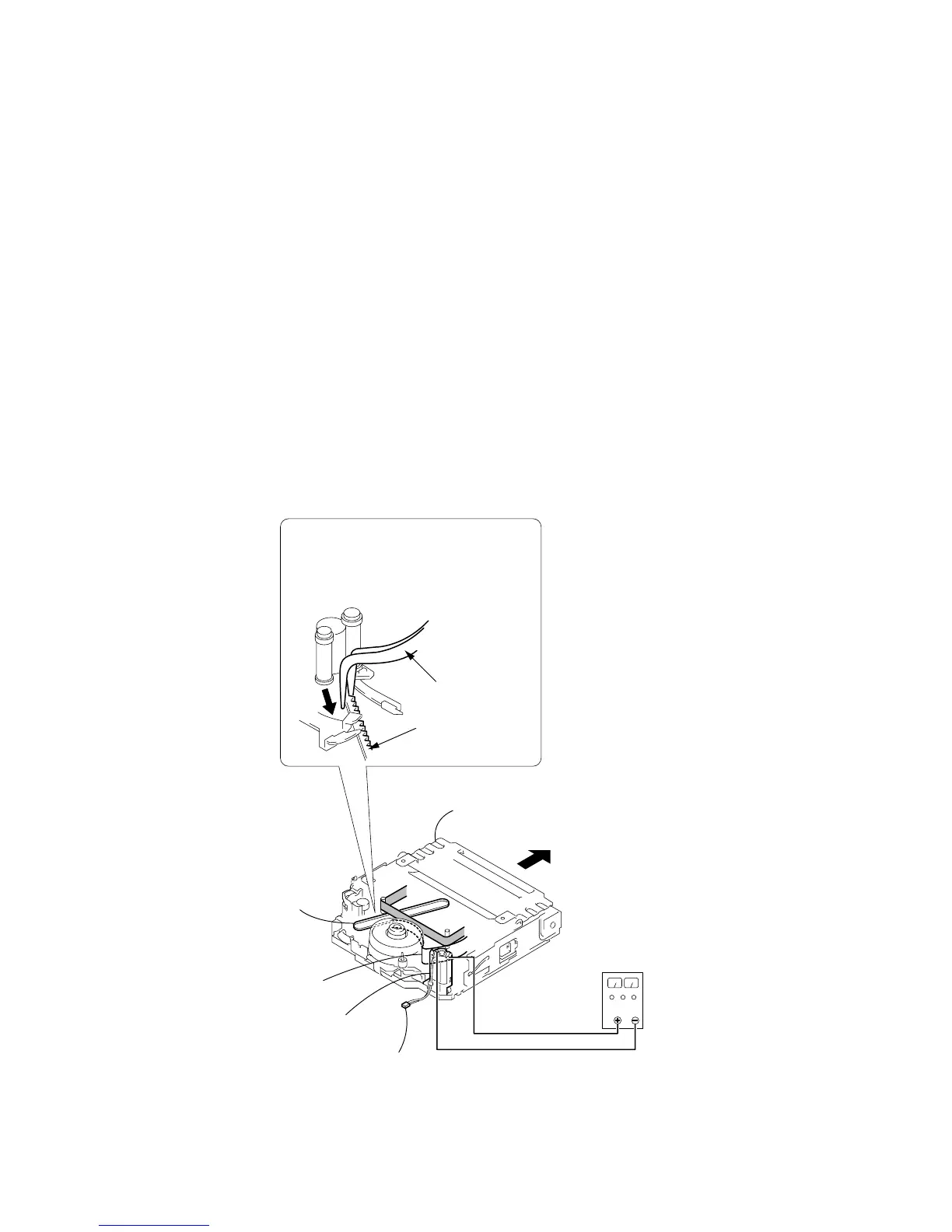— 7 —
DCR-TRV240/TRV340
SERVICE NOTE
1. POWER SUPPLY DURING REPAIRS
In this unit, about 10 seconds after power is supplied (8.4V) to the battery terminal using the service power code (J-6082-223-A), the power
is shut off so that the unit cannot operate.
These following two methods are available to prevent this. Take note of which to use during repairs.
Method 1.
Use the DC IN terminal. (Use the AC power adaptor.)
Method 2.
Connect the adjustment remote commander RM-95 (J-6082-053-B) to the LANC jack, and set the HOLD switch to the “ADJ” side.
2. TO TAKE OUT A CASSETTE WHEN NOT EJECT (FORCE EJECT)
1 Refer to 2-2. to remove the front panel section.
2 Refer to 2-3. to remove the cabinet (upper) section.
3 Refer to 2-3. to remove the cabinet (R) section.
4 Refer to 2-4. to remove the lens section.
5 Refer to 2-5. to remove the EVF section.
6 Refer to 2-6. to remove the battery panel section.
7 Refer to 2-8. and 2-9. to remove the cabinet (L) section. (Include the CS frame assembly and control switch block (SS-1380).)
8 Disconnect CN4401 (2P) of VC-276 board.
9 Add +5V from the DC POWER SUPPLY and unload with a pressing the cassette compertment.
qa
Let your hold the cassette
compartment and rise the cassette
compartment to take out a cassette.
DC power supply
(+5V)
Loading
motor
Adjust the bending
of a tape
Timing belt
Press the cassette compartment not
to rise the cassette compartment
Disconnect CN4401 of
VC-276 board
0
Pull the timing belt in the direction of
arrow
A
with a pincette while pressing
the cassette compartment (take care
not to damage) to adjust the bending
of a tape.
Pincette
Timing belt
A