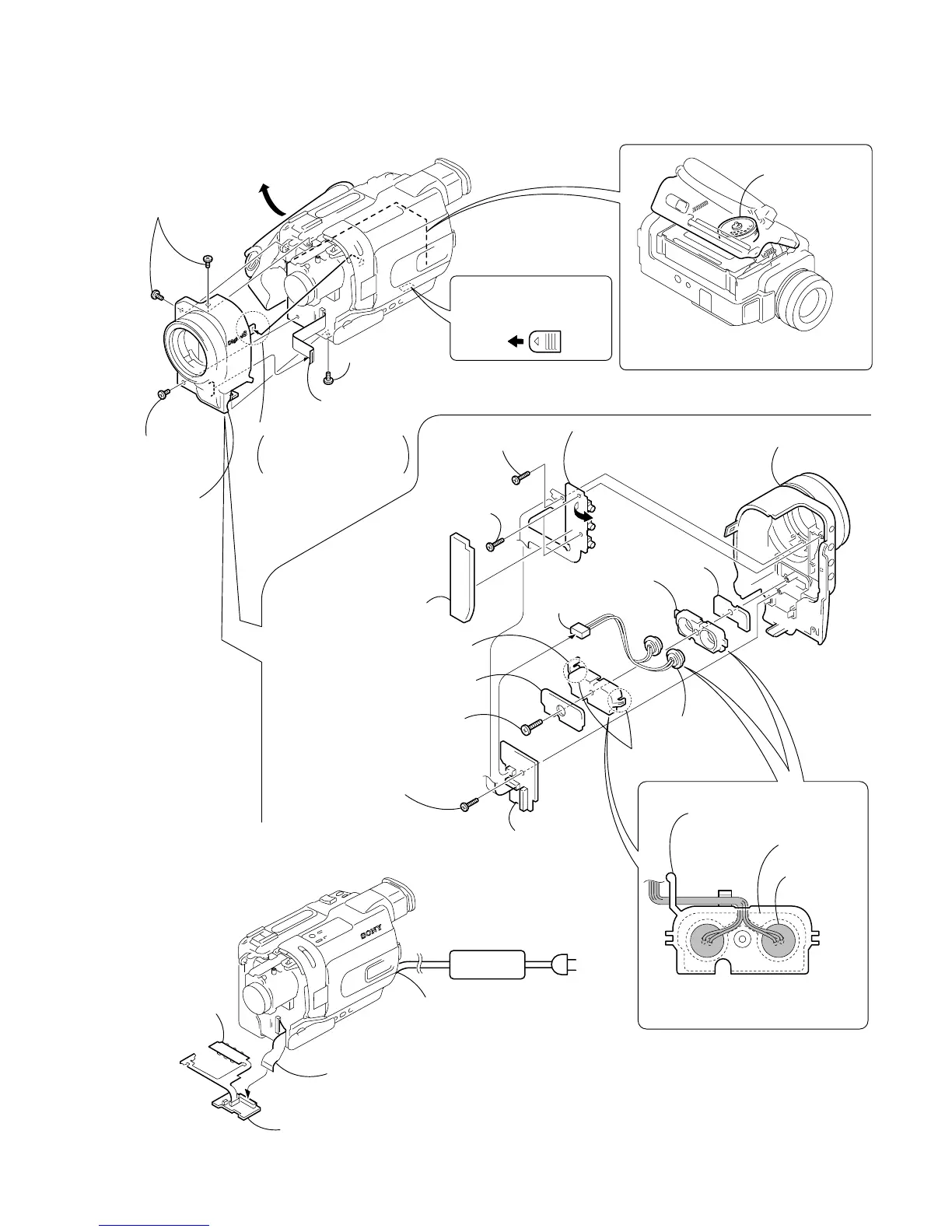2-3
DCR-TRV240/TRV340
2-2. FRONT PANEL SECTION, SI-032 BOARD
B
1
FP-406 flexible
board (30P)
6
SI-032 board
SI-032 board
qg
Front panel
assembly (24)
1
Cushion (1), F
8
Sheet microphone
[SI-032 BOARD SERVICE POSITION]
AC IN
AC POWER
ADAPTOR
When removing Front panel section, do not
press down the drum of mechanism deck.
The drum of
mechanism deck.
q;
Microphone retainer
qd
Microphone
holder
REMOVING THE SI-032 BOARD
2
MI screw
(M2
×
4) (H)
3
Tapping screw
(M1.7
×
5)
2
Two tapping
screws
(M1.7
×
5)
5
Tapping screw
(M1.7
×
5)
7
Tapping screw
(M1.7
×
5)
4
Remove the FP-411 flexible board
in the direction of the arrow
B
.
DC IN
qs
Microphone
qa
Microphone (4P)
qf
Microphone
Cushion (F)
3
MI screw
(M2
×
4) (H)
6
FP-406 flexible
board (30P)
4
Two MI screws
(M2
×
4) (H)
Push the eject knob in
the direction of the arrow
A
,
and open the cassette lid.
A
7
Front panel
section
5
Claw
9
Two claws
FP-411 flexible
board
Remove it while taking
care as the FP-406 flexible
cable is connected.
Microphone
When removing it, be careful not
to damage the harnesses, etc.
Microphone retainer (rear view)
Microphone
holder