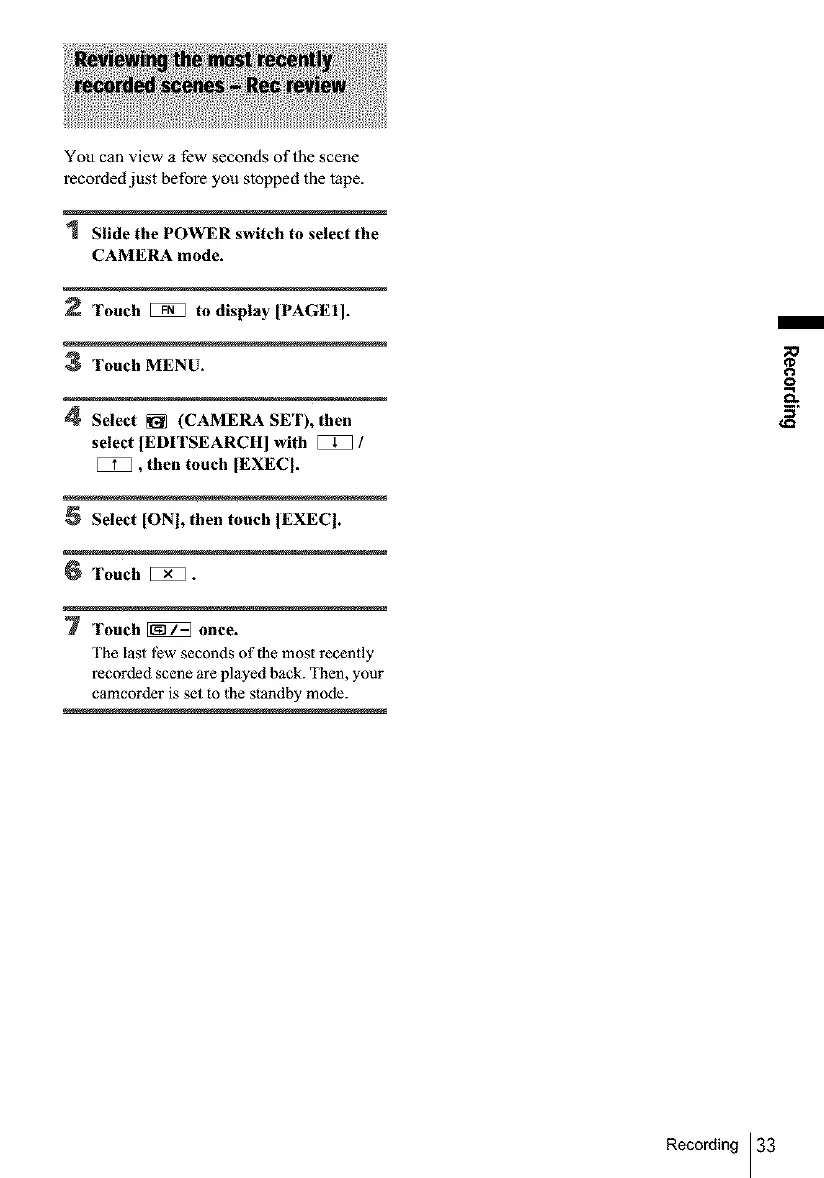You can view a few seconds of the scene
recorded just before you stopped the tape.
1 Slide the POWER switch to select the
CAMERA mode.
Touch [[]_] to display [PAGEI].
3 Touch MENU.
4 Select _1_ (CAMERA SET), then
select |EDITSEARCH] with _ /
[[[[[D, then touch [EXECI.
Select [ON], then touch [EXEC].
6 Touch _.
7 Touch_ once.
The last IEw seconds of the most recently
recorded scene are played back. Then, your
camcorder is set to the standby mode.
_0
¢D
o
3'
Recording 33
