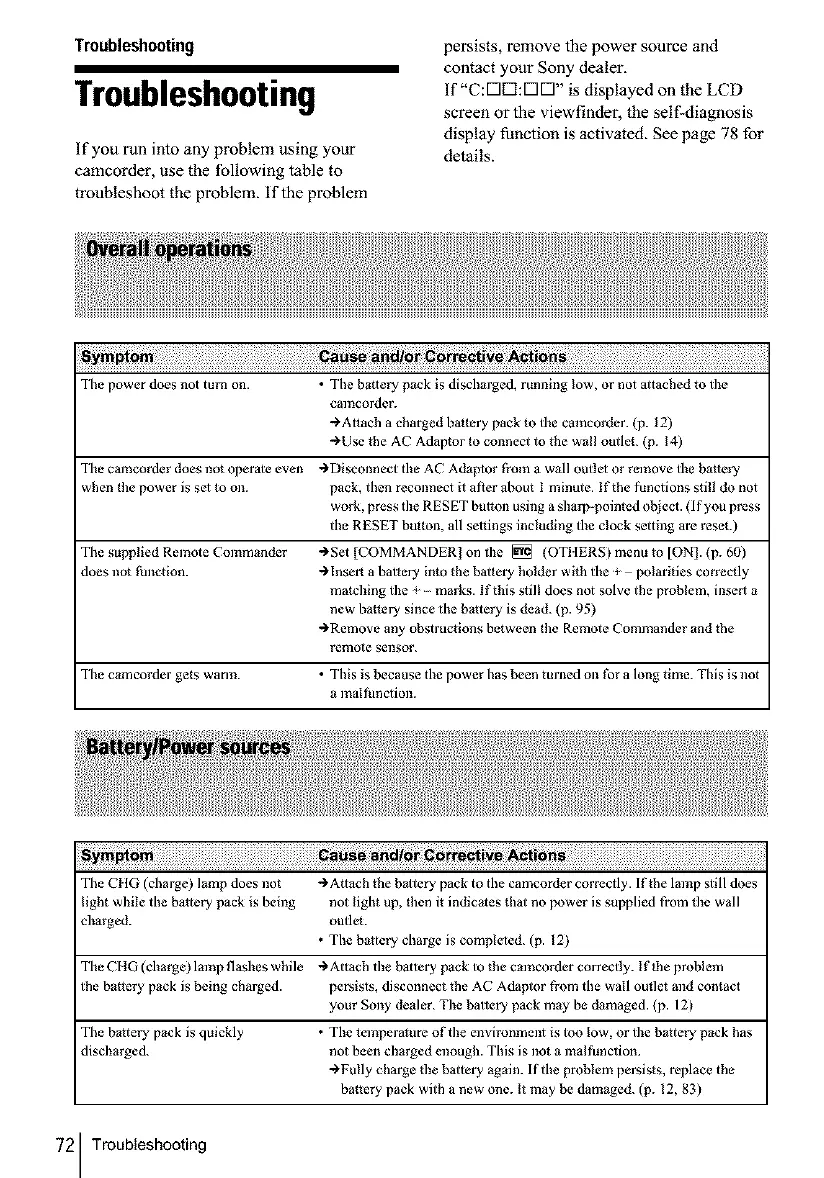Troubleshooting
Troubleshooting
If you run into any problem using your
camcorder, use the following table to
troubleshoot the problem, if the problem
persists, remove the power source and
contact your Sony dealer.
If"C:E]D:E]E]" is displayed on the LCD
screen or the viewfinder, the self-diagnosis
display function is activate& See page 78 for
details.
The power does not turn on. • The battery pack is discharged, running low, or not _ltached to the
calTlcorder.
-)Al_ach a charged battery pack _o the comcorder. (p. 12)
-)Use the AC Adaptor to connect to the wall outlet. (p. 14)
The camcorder does not oper_le even -)Disconnect the AC Adaptor from a wall outlel or remove the battery
when the power is sel to on. pack, then reconnect it after obout 1 minute. If the functions still do not
work, press the RESET button using a sharp pointed object. (If you press
the RESET bu_ton, all settings including the clock setting are reset.)
The supplied Remote Commander -)get [COMMANDER] on the [] (OTHERS)menuto[ON].(p. 60)
does no_ function. -)Insert a battery into the battery holder wgh the _ - polarities correctly
matching the _-- marks. If _his stilt does not solve the problem, insert a
new ba_lery since the battery is dead. (p. 95)
-)Remove any obstructions between the Remote Commander and the
renlole Se]lsor.
The camcorder gets wann. • This is because the power has been turned on l_r a long time. This is not
a m_Hhnction.
The CHG (charge) lamp does not -)A¢tach the baltery pack to the camcorder correctly. If the lamp sdll does
light while the b_ttery pack is being not light up, then it indicales that no power is supplied from fl_e wall
charged, outlet.
• Tbe battery charge is compleled. (p. 12)
The CHG (charge) lamp flashes while -)Attach the b_ltery pack to the czmcorder correctly. If lhe problem
the battery pack is being charged, persists, disconnect the AC Adaptor from the wall outlet and contact
your Sony dealer. The battery pack may be damaged. (p. 121
The battery pack is quickly • The temperalure of the environment is too low, or the battery pack has
discharged, not been charged enough. This is not a malfi_nction.
-)Fully charge fl_e battery again. If the problem persists, replace the
battery pack with a new one. It may be damaged. (p. 12, 83)
72 Troubleshooting
