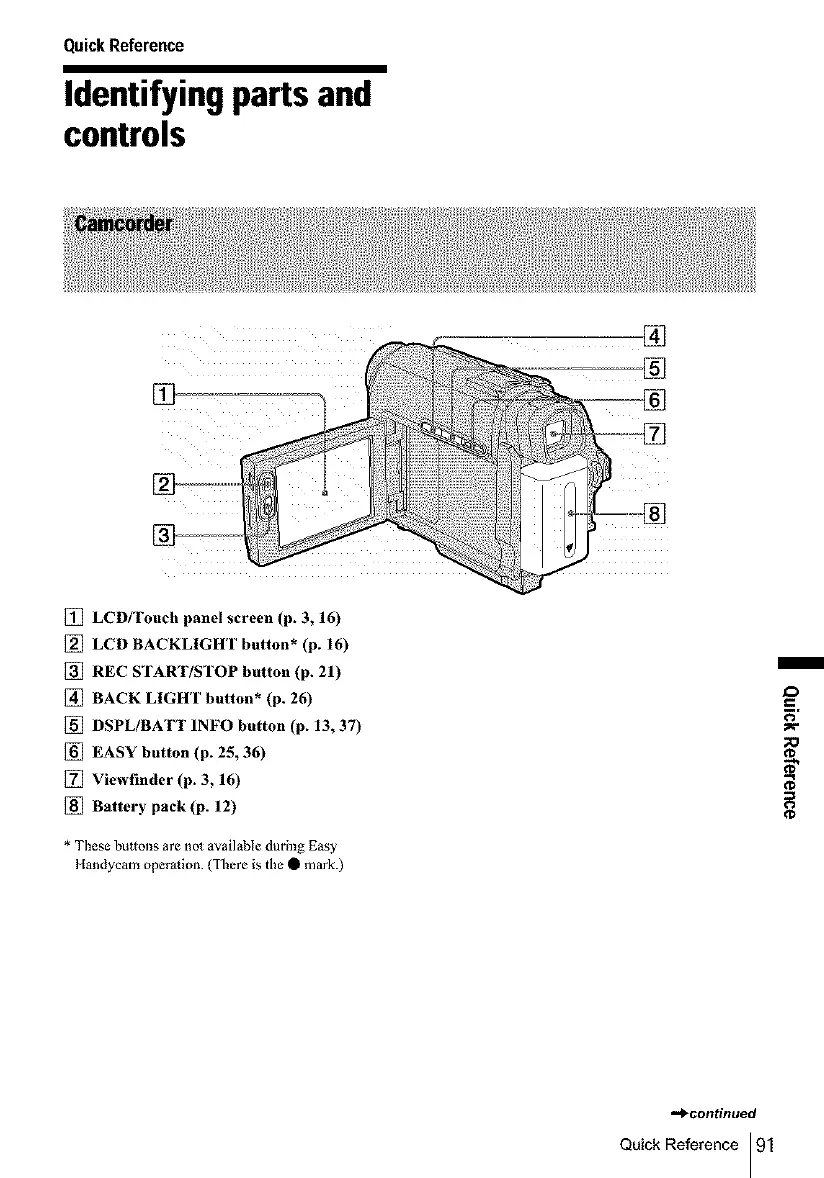QuickReference
Identifying parts and
controls
@
®
[] LCD_ouch panel screen (p. 3, 16)
[] LCD BACKLIGHT button* (p. 16)
[] REC START/STOP button (p. 21)
[] BACK LIGHT button* (p. 26)
[] DSPL/BATT INFO button (p. 13, 37)
[] EASY button (p. 25, 36)
[] Viewfinder (p. 3, 16)
[] Battery pack (p. 12)
* These buttons are not available duri]_g Easy
Handycam operation. (There is the • mark.)
LD
€
;o
¢D
¢D
R
¢D
"">continued
Quick Reference 91
