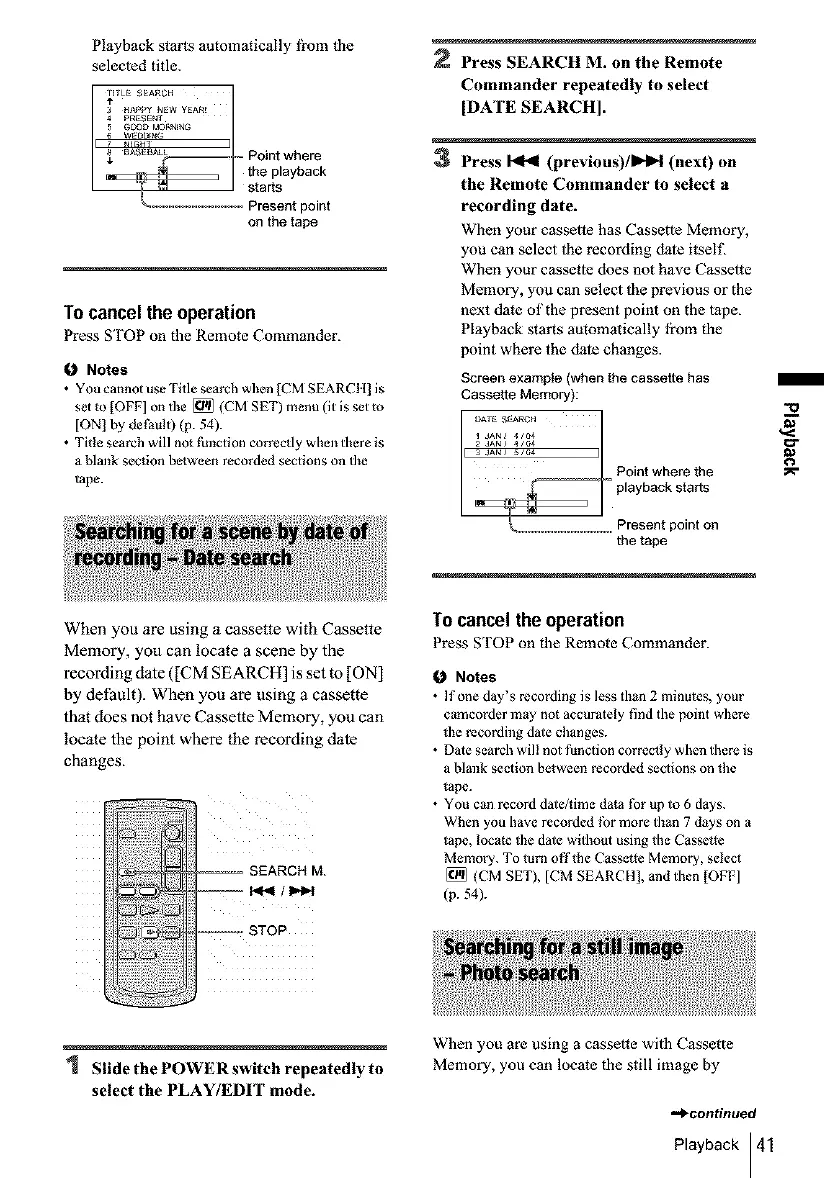Playback starts automatically li'om |he
selected title.
3 Ht, PPY nEW ¥EARE
4 PRESEN_
5 GOOD MO_,NJ_G
6 WEDDF_G
a_5_L Point where
the playback
starts
k_ Present point
on the tape
To canceltheoperation
Press STOP on the Remote Commander.
O Notes
• You cannot use Title search when [CM SEARCIt] is
set m [OFF] on the _ (CM gET) menu (it is set to
[ONI by dePault) (p. 54).
• Title search will not gmction correctly when there is
a blank section between recorded sections on the
tape.
Press SEARCH M. on the Remote
Commander repeatedly to select
[DATE SEARCH].
Press _ (previous)/l_l_! (next) on
the Remote Commander to select a
recording date.
When your cassette has Cassetle Memory,
you can select the recording dale itsel£
When your cassette does not have Cassette
Memory, you can select Ihe previous or the
next dote of the present point on the tape.
Playback starts automatically li_om the
point where the dale chonges.
Screen example (when the cassette has
Cassette Memory):
[ £}Af_ S£ARC_
1 JAN_ 4/04
2 JANJ 4/G4
3 JANJ 5/G4
Point where the
playback starts
L ..................... Present point on
the tape
"0
When you are using a cassette with Cassette
Memory, you can locate a scene by the
recording date ([CM SEARCH] is set to [ON]
by default). When you are using a cassette
that does not have Cassette Memory, you can
locate the point where the recording date
changes.
-- SEARCH M.
_-- STOP
Slide the POWER switch repeatedly to
select the PLAY/EDIT mode.
Tocanceltheoperation
Press STOP on the Remote Commander.
O Notes
• If one day's recording is less than 2 minutes, your
c_mcorder m_y not accurately find the point where
d_e recording date changes.
• Date search will not function correcrty when there is
a blm_k section between recorded sedions on the
tape.
• You can record date/time data tbr up to b d_ys.
When you have recorded tbr more than 7 d_ys on a
tape, locate the date withoat using the Cassette
Memory. To turn offthe Cassette Memory, select
[] {CM SET), [CM SEARCH], and then [OFF]
(p. 54).
When you are using a cassette with Cassette
Memory, you can locate the still image by
=4*continued
Playback 41
