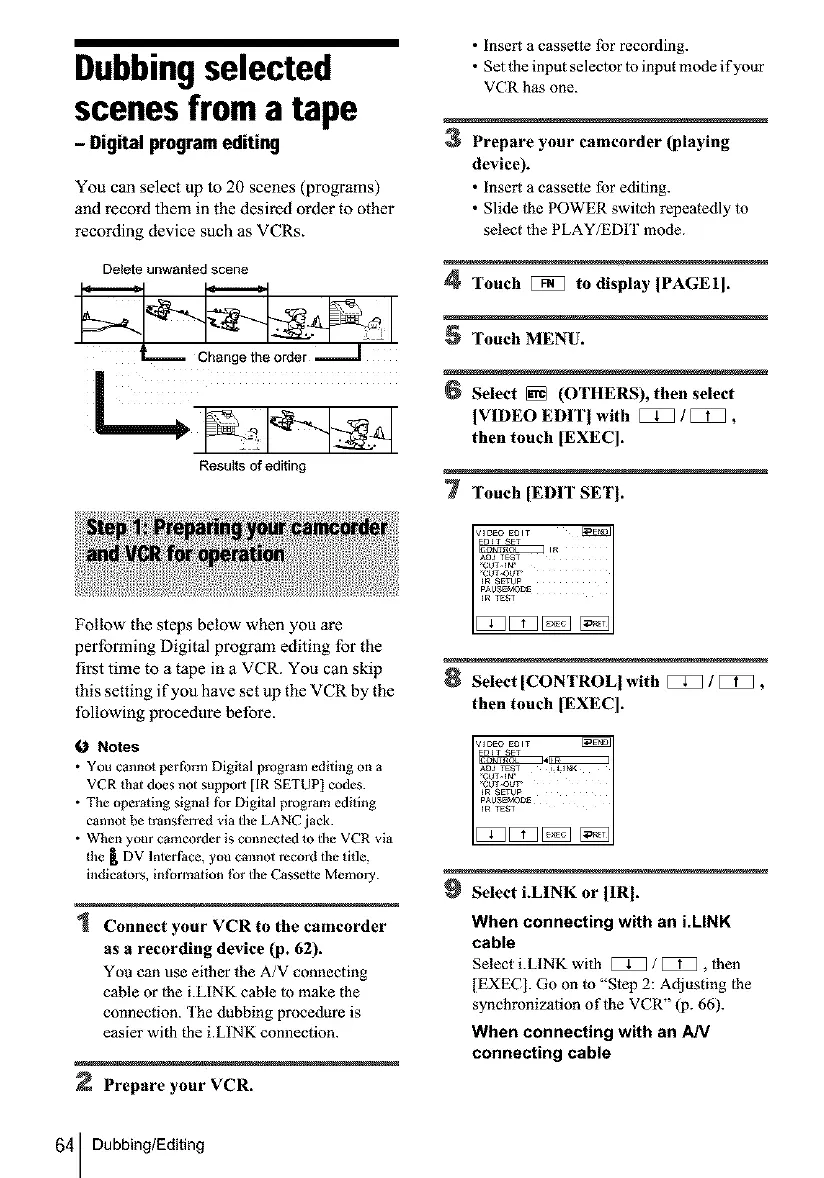Dubbingselected
scenesfrom a tape
- Digitalprogramediting
You can select up to 20 scenes (programs)
and record them in the desired order to other
recording device such as VCRs.
Delete unwanted scene
Changethe order iiiJ
Results of editing
Follow the steps below when you are
performing Digital program editing for the
first time to a tape in a VCR. You can skip
this setting if you have set up the VCR by the
following procedure before.
#O Notes
• You cannot perform Digital program editing on a
VCR d_l does not support [IR SETUP] codes.
• The operating signal fhr Digital program editing
cannot be transfhrred via the LANC jack.
• When your camcorder is co_mected 1o the VCR via
the _ DV Interface, you emmet record the title,
indicators, intbrm_lion tbr the Cassette Memory.
1 Connect your VCR to the camcorder
as a recording device (p. 62).
You can use either the A/V connecting
cable or |he LLINK cable lo make the
connection. The dubbing procedure is
easier with the i.LINK connection.
Prepare your VCR.
• insert a cassette lbr recording.
• Set |be input selector to input mode if your
VCR has one.
Prepare your camcorder (playing
device).
• insert a cassette for editing.
• Slide the POWER switch repeatedly to
select lhe PLAY/EDIT mode.
4 Touch [[]_] to display {PAGE1].
Touch MENU.
6 Select [] (OTHERS), then select
[VIDEO EDIT I with _ / _,
then touch [EXEC].
7 Touch [EDIT SETI.
Select[CONTROL] with[:Z]/[:_],
then touch [EXEC].
VIDEO EOIT
_J TEST i_JNK
JR SET0P
IR TES_
Select LLINK or [IR I.
When connecting with an i.LINK
cable
Select i.LINK with _ / [[[[[1_, |hen
[EXEC]. Go on to "Step 2: Adjusting |he
synchronization of the VCR" (p. 66).
When connecting with an AN
connecting cable
_4 Dubbing/Editing
