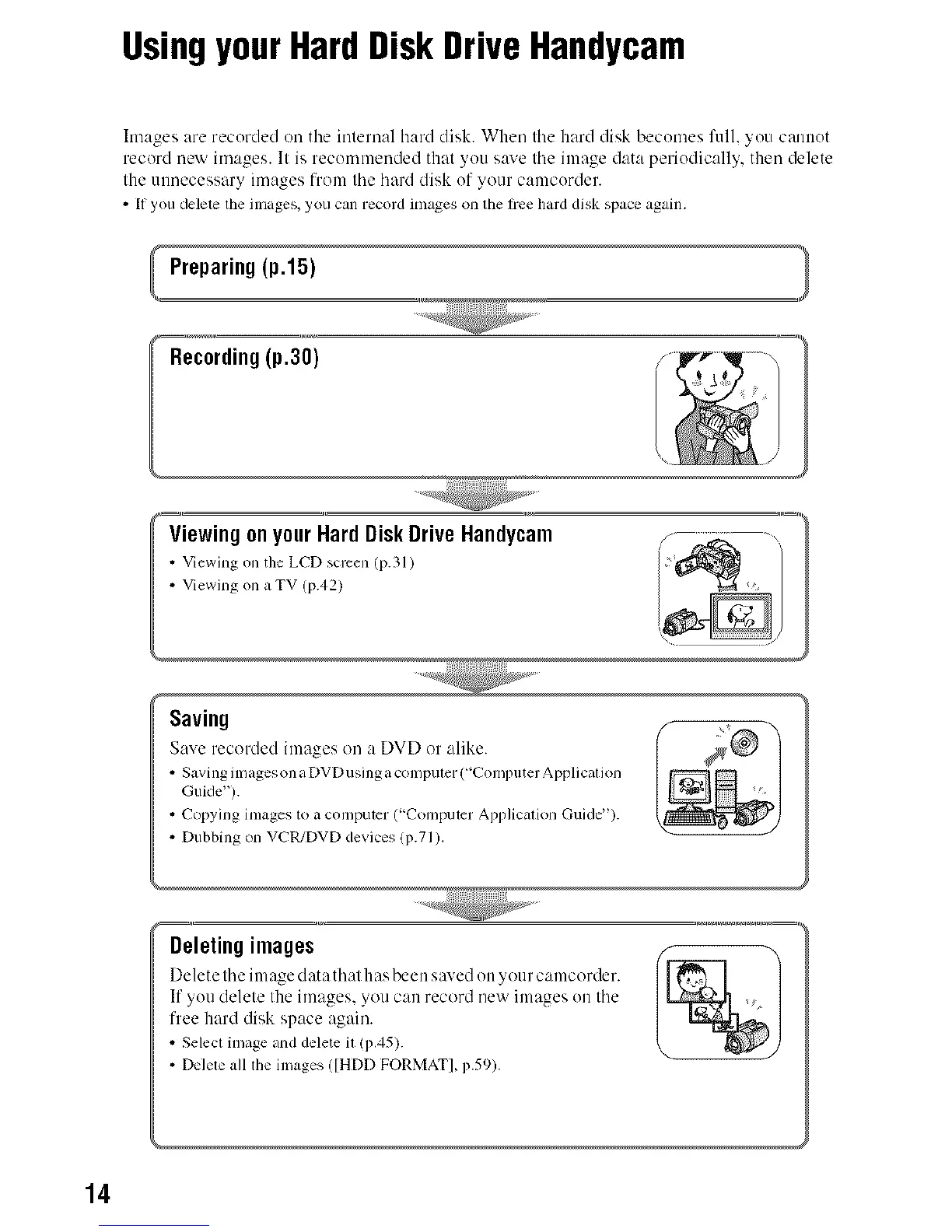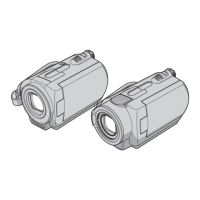UsingyourHardDiskDriveHandycam
Images are recorded oil tile internal hard disk. When tile hard disk becomes full. you canuut
record nc'_ images. It is recommended that you save tile image data periudically, then delete
the utmecessary images from the hard disk of your camcurder.
• If you delete the images, you can record images on the lree hard disk space again.
Preparing(p.15)
Recording(p.3O)
ViewingonyourHardDiskDriveRandycam
• Viewingonthe LCDscreen (p.3l)
• ViewingonaTV (p.42)
Saving
Save recorded images on a DVD or :dike.
• Savingimages onaDVDusingacompuler ("Coml)uterApplication
Guide").
• Copying images to a computer ("Compuler Ai)l)licalionGuide").
• Dubbing on VCR/DVD devices (p.71).
Deleting images
Delete tile image data that has been saved on your camcorder.
If yuu delete the images, you can record new images on the
free hard disk space again.
• Selectimage and delete il (p,45).
• Deleleall llleimages ([HDD FORMAT], 17.59).
14
