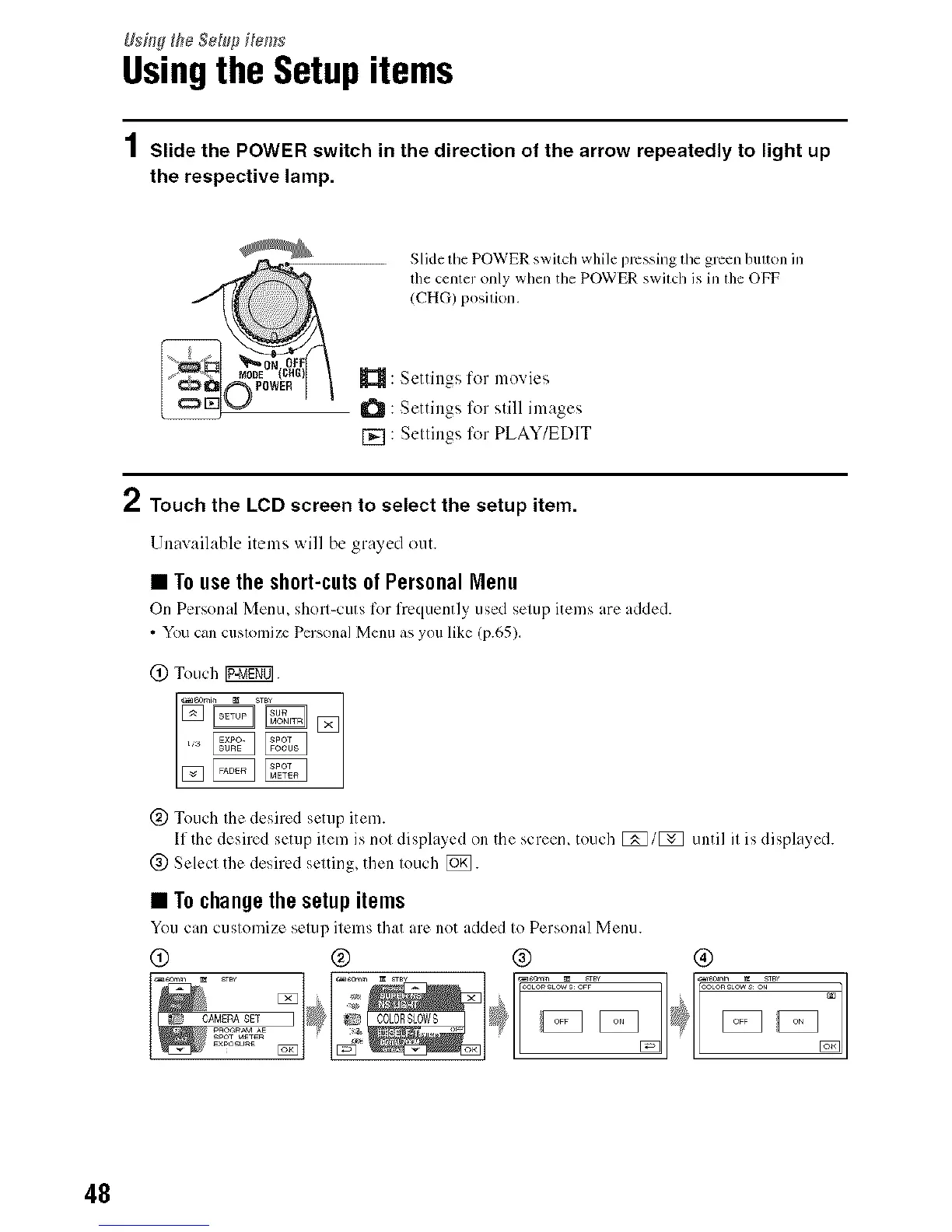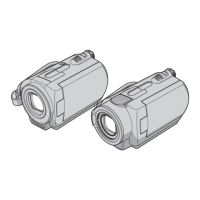L;s#_g tl_e Se_p i_em__
Usingthe Setupitems
1 Slide the POWER switch in the direction of the arrow repeatedly to light up
the respective lamp.
Slide the POWER switch while pressing tile green button in
the center only when tile POWER switch is in the OFF
(CHG) position,
: Settings ['or mo',,'ies
: Settings for still images
[] : Sellings for PLAY/EDIT
2 Touch the LCD screen to select the setup item.
Unnx ailable items will be grayed out.
• Tousetheshort-cutsofPersonalMenu
On Personal Menu, short-cuts for frequently used setup items are added.
• You can cusl_lnizc Personal Menu as you like 1p.65),
@ Touch IF:gift.
(_) Touch the desired setup item.
If the desired setup item is not displayed on the screen, touch [_B/[ZB until it is displayed.
@ Select the desired setting, then touch [_].
• Tochangethesetupitems
You can customize setup items th;it arc not added to Personal Menu.
(9 ® ® ®
48
