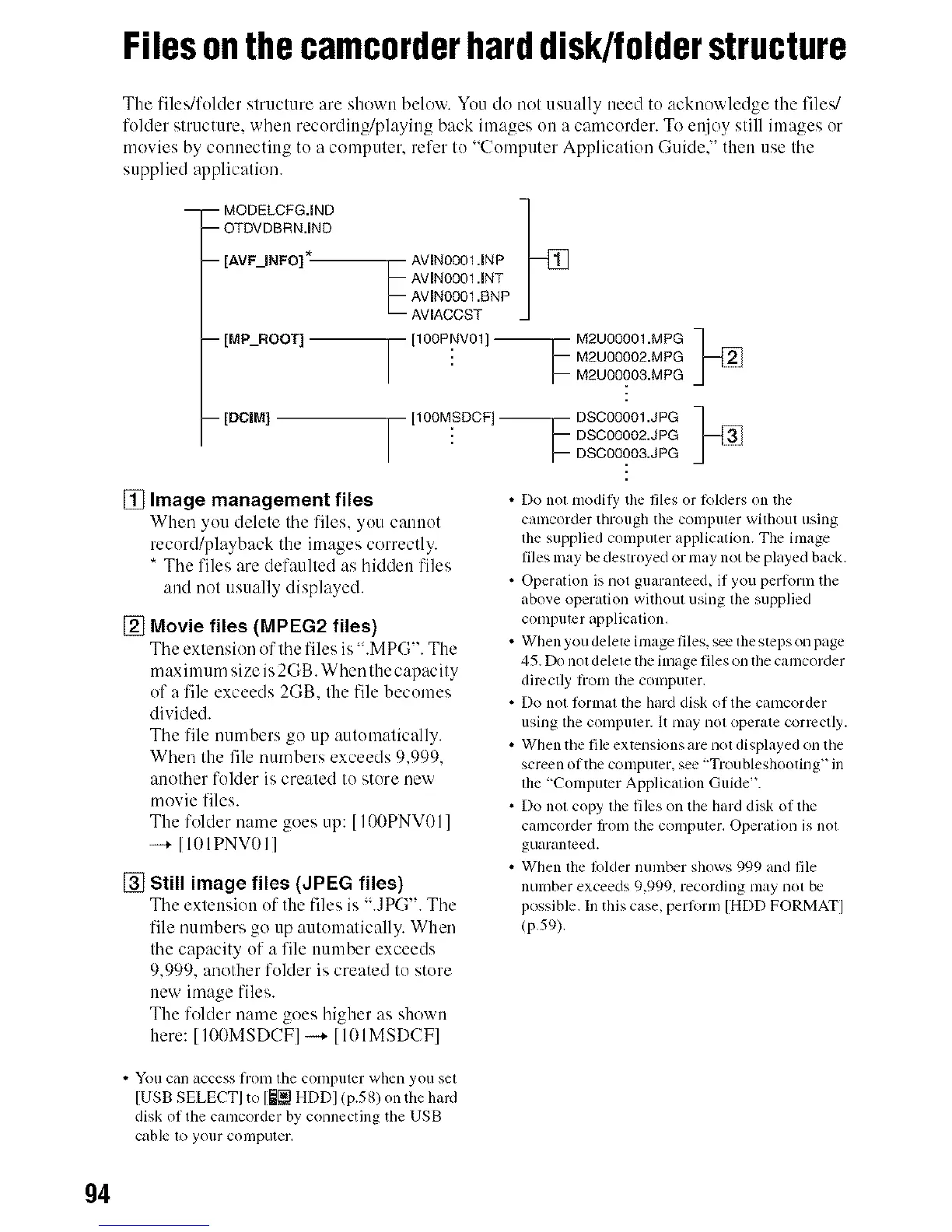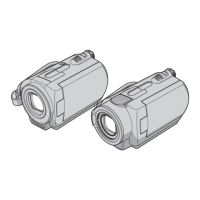Filesonthecamcorderharddisk/folderstructure
The files/folder structure are shown below. You do not usually need to acknowledge tile files/
folder structure, whett recording/phlyittg back images ott a camcurder. To et\ioy still images or
movies by connecting to a computer, refer to "Computer Application Guide." then use the
supplied application.
-- MODELCFGJND__ t{ _
-- OTDVDBRN.IND
-- [AVFJNFO]_ AVIN0001JNP
E VINO001 .JNT
AVIN0001 .BNP
AVlACCST
-- [_/IP_ROOT] _ [100PNV01]: F M22U_02[MpPG__ M2U00001 .MPG
-- [DCJM] [100MSDCF] _DSC00001.JPG: DSC00002.JPG
• _ DSC00003.JPG
[] Image management files
When you delete the files, you catntot
record/pbtyback the images correctly.
* The files are defaulted as hidden files
and nut usually displayed.
[] Movie files (MPEG2 files)
The extension of the files is ".MPC". The
maximum sizeis 2GB. When the capacity
of a file exceeds 2GB. the file becomes
divided.
The file numbers go up automatically.
When the file numbers exceeds 9.999.
another folder is created to store new
tuovie files.
The folder name goes up: [ I(X)PNV01]
-...+[ 101PNV01 ]
[] Still image files (JPEG files)
The extettsiott of the files is ".JP(;". The
file numbers go up automalically. When
the capacity of a file number exceeds
9.999. another folder is created to store
new itnage files.
The folder name goes higher as shown
here: [ 100MSDCF] -_ [101MSDCF]
• Do not modil}' tile files or lolders on tile
canlcorder through the compuler wilhout using
the supplied computer applicatkm. The image
files may be destroyed or may not be played back.
• Operation is not guaranleed, if you perlornl the
above operatfim withoul using the supplied
computer application.
• When you delete inlage files, see file steps on page
45. Do not delete llle image files on file camcorder
dimcdy hom tile conlputer.
• Do not lkwmal lfie hard disk of the camcorder
using tile conlputer. It may nol operate correctly.
• When lhe file extensions are nol displayed on the
screen oftfie computer, see "Troubleshooting" in
file "Computer Applicalion Gukle'L
• Do nol copy file files on the hard disk of the
camcorder fionl lhe COll/plller, Operalion is not
guaranteed.
• When the fi)lder number shows 999 and file
number exceeds 9,999, recording may nol be
possible. In this case, perform [HDD FORMAT]
(p.59).
• You can access fi'Ollltile conlputer when you set
[USB SELECT] to [_ HDDI (p.Sg) on tile ham
disk of the camcorder by connecting the USB
cable 1o your conlputer,
94
