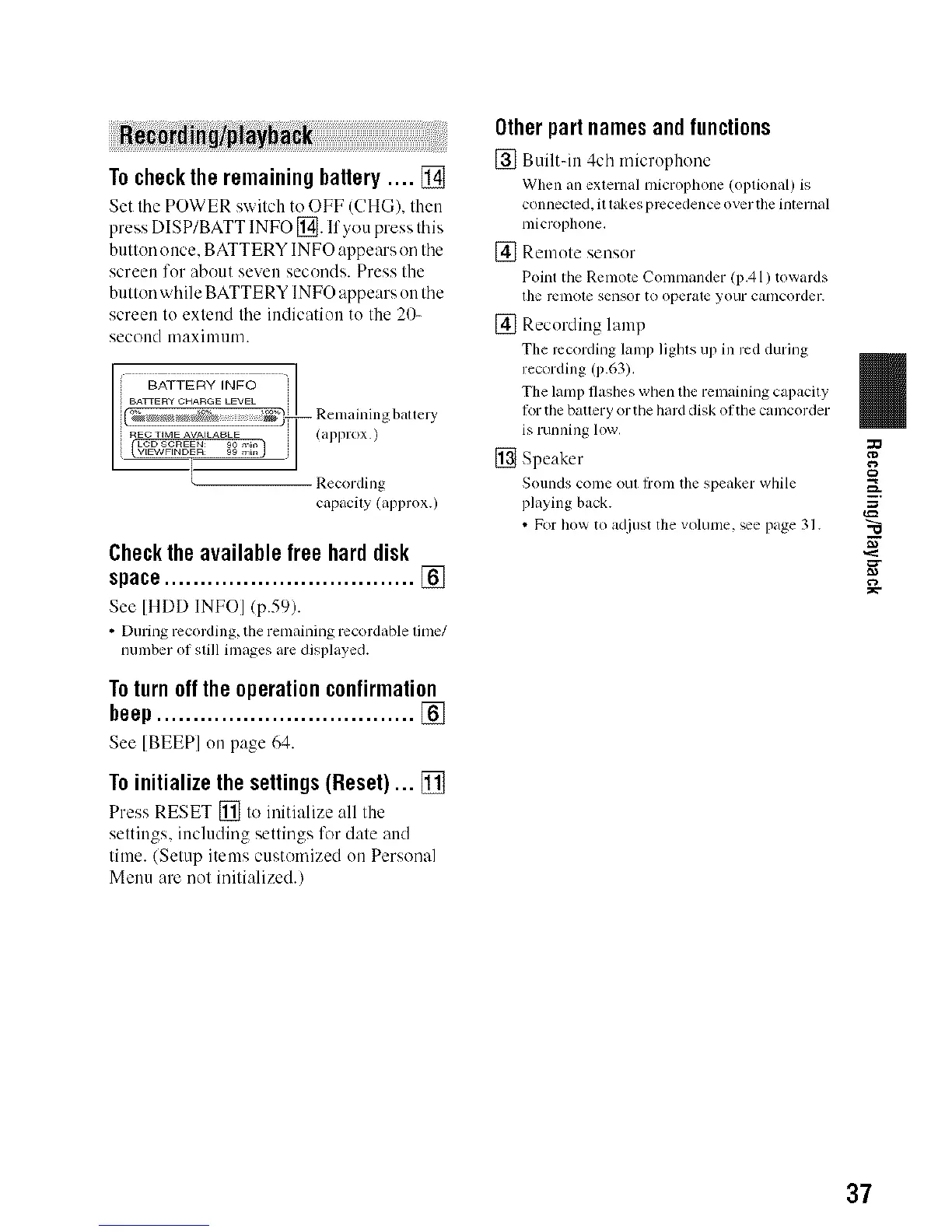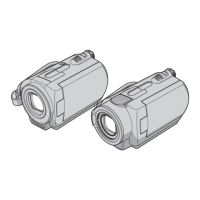Tochecktheremainingbattery.... []
Set tile POWER switch to OFF (CHG), then
press DISP/BATT INFO [_. lfyou press this
button once. BATTERY INFO appears tm tile
screen for about seven seconds. Press the
button while BATTERY INFO appears on the
screen to extend the indication to the 20-
second maximum.
BATTERY INFO "i
Remannng balte W
capacily (approxd
Checkthe available free hard disk
space................................... []
See [HDD INFO] (p.59).
• During rccording, the remaining rccordable lime/
nunlber of slill images are displayed.
To turn off the operation confirmation
beep .................................... []
See IBEEP] on page 64.
To initialize the settings (Reset)... []
Press RESET [] to initialize :ill the
settings, including settings lk_rdate attd
time. (Setup items customized on Personal
Menu are not initialized.)
Other part names and functions
[] Builtqn 4ch microphone
When an exlernal microphone (optional) is
connecled, it lakes precedence over the internal
nlicrophone,
[4_ Remote sensor
Point tile Remote Commander (p.41) towards
lhe rclllOle sensor to operate your ctlnlcordel2
[] Recording lamp
The recording lamp lighls up in red during
recording (15.63).
The lamp flashes when tim remaining capacity
lot tile battery or the hard disk ofthe camcorder
is running low.
[] Speaker
Sounds come oul ti'om the speaker while
playing back.
• For bow to adjust the volume, _e page 31.
g
m,
%
g
37
