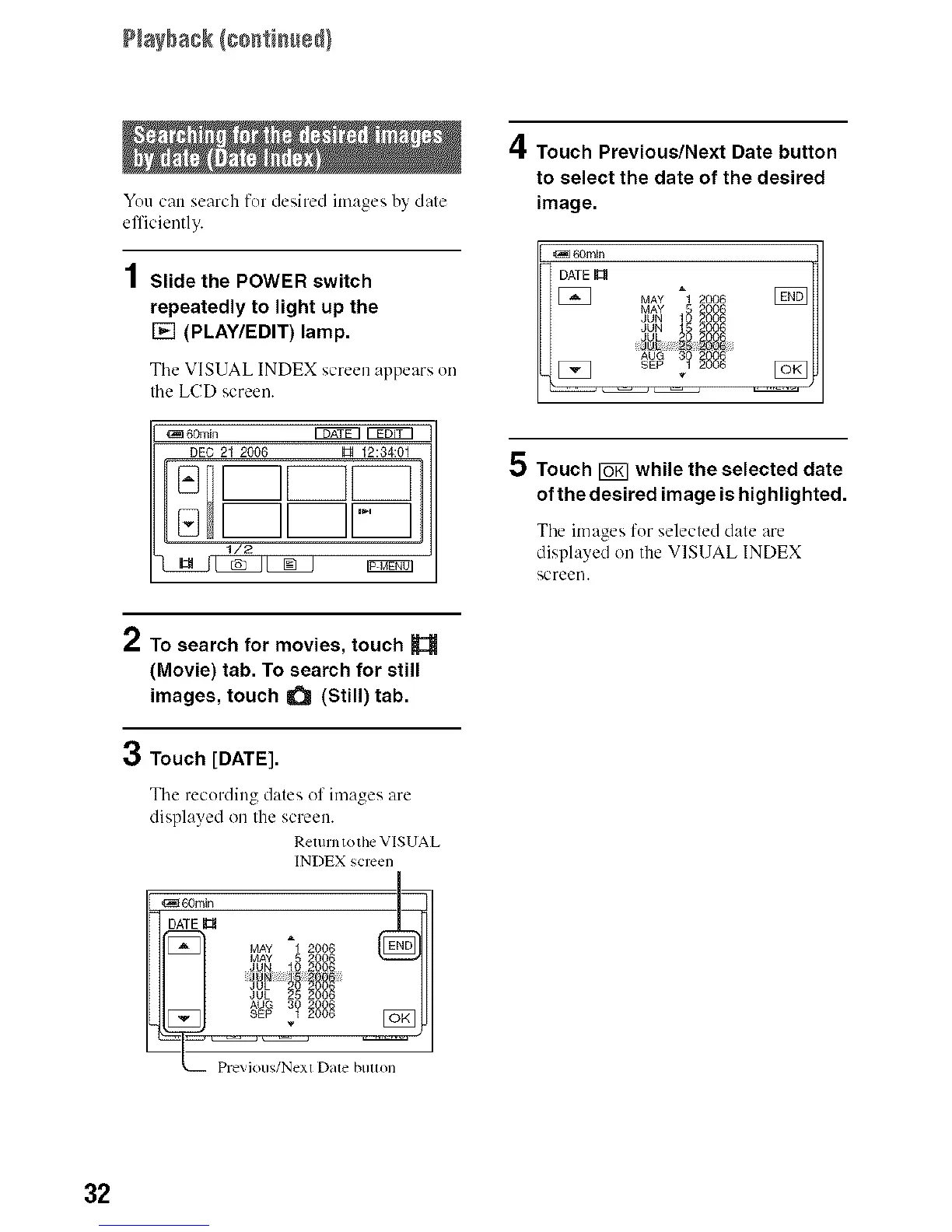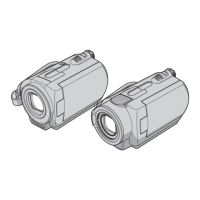You can search for desired images by dale
efficiently.
1 Slide the POWER switch
repeatedly to light up the
[] (PLAY/EDIT) lamp.
Tile VISUAL INDEX screen appears on
Ihe LCD screen.
_ 60rain _
DEC 21 2006 Ld 12:34:01
1/2
4 Touch Previous/Next Date button
to select the date of the desired
image.
IH Ju. ,81888
IE
5 Touch [5_] while the selected date
of the desired image is highlighted.
Tile images for selected dale are
displayed on the VISUAL INDEX
screen.
2 To search for movies, touch
(Movie) tab. To search for still
images, touch _ (Still) tab.
3 Touch [DATE].
Tile recording dates of images are
displayed on the screen.
Relurntothe VISUAL
INDEX screen
32
