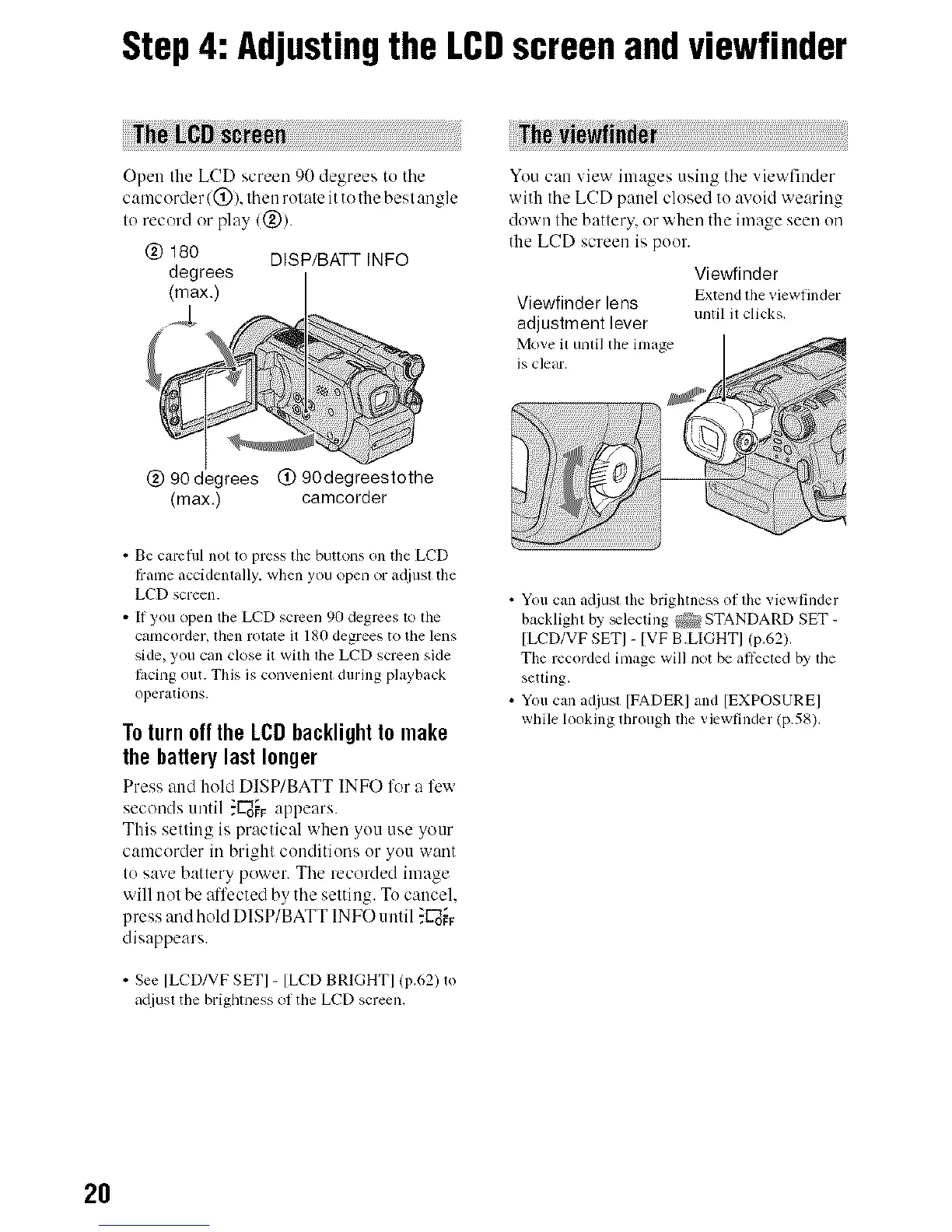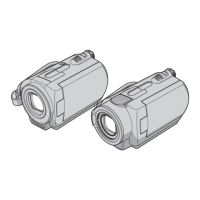Step4: Adjustingthe LCDscreenandviewfinder
Open the LCD screen 90 degrees to tile
camcorder 1(_)), then rotate it to the best angle
to record or play 1@).
(_) 180 D]SP/BATT ]NFO
degrees
(max.)
(g) 90degrees (_ 90degreestothe
(max.) camcorder
• Be calvflll not lo press lhe butlons on the LCD
ffanle accidentally, when you ()pen or acliusl tile
LCD screen.
• If you ()pen the LCD semen 90 degrees to lhe
camcorder, lhen rotate it 180 degrees to the lens
side, you call close it with lhe LCD screen side
I_lcing out. This is convenienl during playback
operations.
To turn off the LCD backlight to make
the battery last longer
Press and hoM D]SP/BATT INFO lk_ra l'c'_x
seconds until _L'_o_Fappears.
This setting is practical when you use your
camcorder in bright conditions or you want
to save battery power. The recorded image
will not be affected by the setting. To cancel.
press and hold DISP/BATT INFO until :ff'8o_
disappears.
• See [LCD/VF SET] - [LCD BRIGHT] (p.62) to
a([iusl the brighmess of the LCD screen.
You can vic'_x images using the viewfinder
with the LCD panel closed to avoid wearing
down the battery, or when the image seen on
the LCD screen is poor.
Viewfinder
Viewfinder lens Extend lhe _.iewfinder
until il clicks.
adjustment lever
Move il unli] the image
is clear.
• You can adjusl tile brightness of lhe viewfinder
backlighl by _lecling _ STANDARD SET-
[ LCD/VF SET] - [VF B.LIGHT] (p.62).
The recorded image will not be aflccled by lhe
setling,
• You call adjusl [FADER] and [EXPOSUREI
while looking through the viewfinder (p.58).
2O
