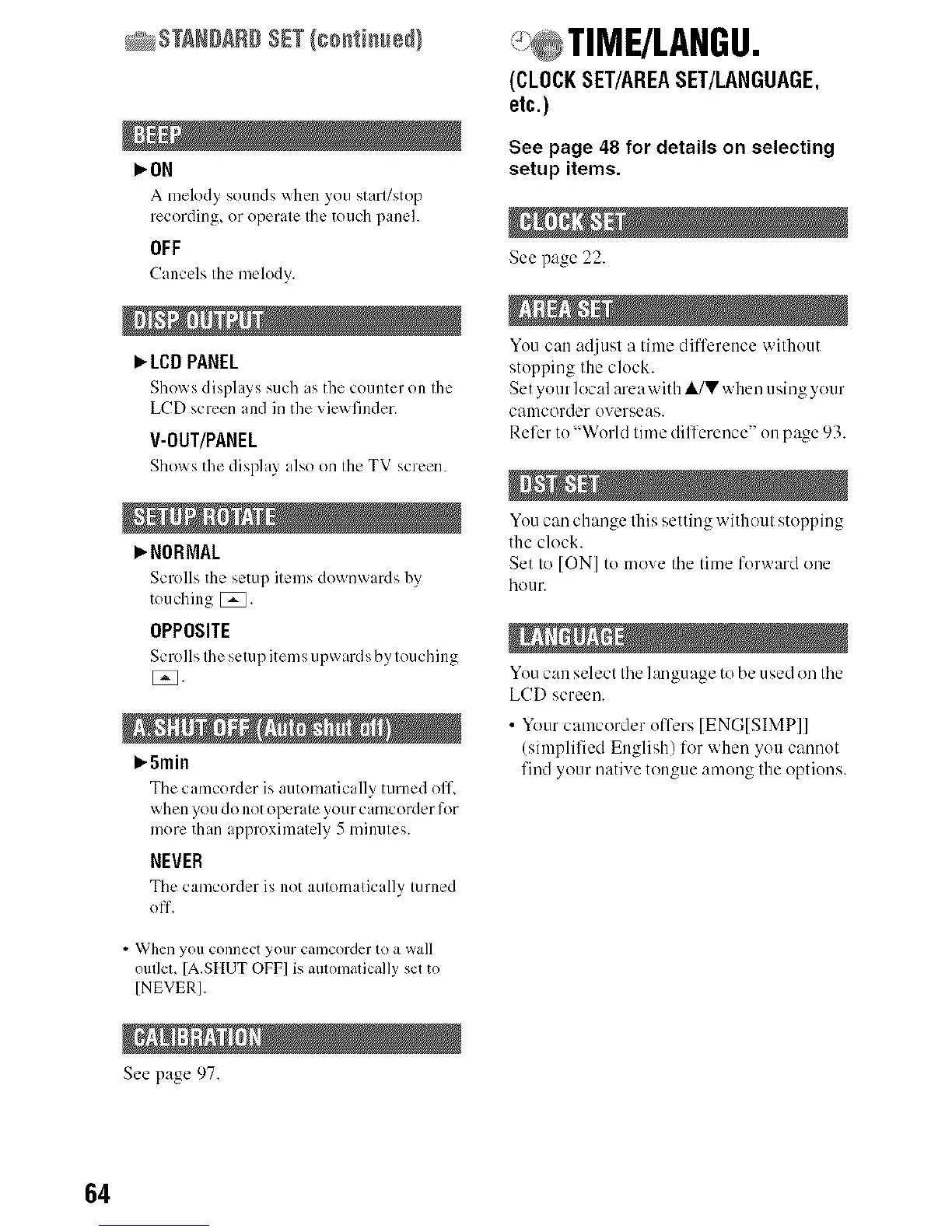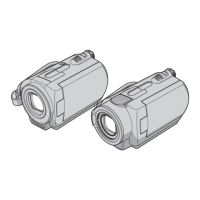_ $_NDARD SET {c0_ti_e_}
I,,.ON
A melody sounds _hen you start/st%:_
recording_ or operate the touch paneh
OFF
Cancels the melody.
LCD PANEL
Sho_xs displays such as the counter on the
LCD screen and in the vicwfinder.
V-OUT/PANEL
Shows the display also on the TV screen.
_NORMAL
Scrolls the setup items do_nwards by
touching [_].
OPPOSITE
Scrolls the setup items upx_alds b} touching
_5min
The camcorder is automatically turned off_
when you donot operate your camcorder for
more than approximately 5 minutes.
NEVER
The camcorder is not automatically turned
off.
• When yotl connect yotlr camcorder lo a wall
outlet, [A,SHUT OFF] is autolnalically set to
[NEVER].
See page 97.
(CLOCKSET/AREASET/LANGUAGE,
etc.)
See page 48 for details on selecting
setup items.
See page 22.
You can adjust a time difference without
stopping the clock.
Set your local areawith A/V when using your
camcorder overseas.
Refer to "World time difference" on page 93.
You can change this setting without stopping
the clock.
Set to [ON] to move the time forward one
hoglr.
You can select the language to be used on the
LCD screen.
• Your calncorder offers [ENGISIMPI]
S 3 ir
(iln 1lifted English) l " whe l you can lot
find your native tongue among Ihe options.
64
