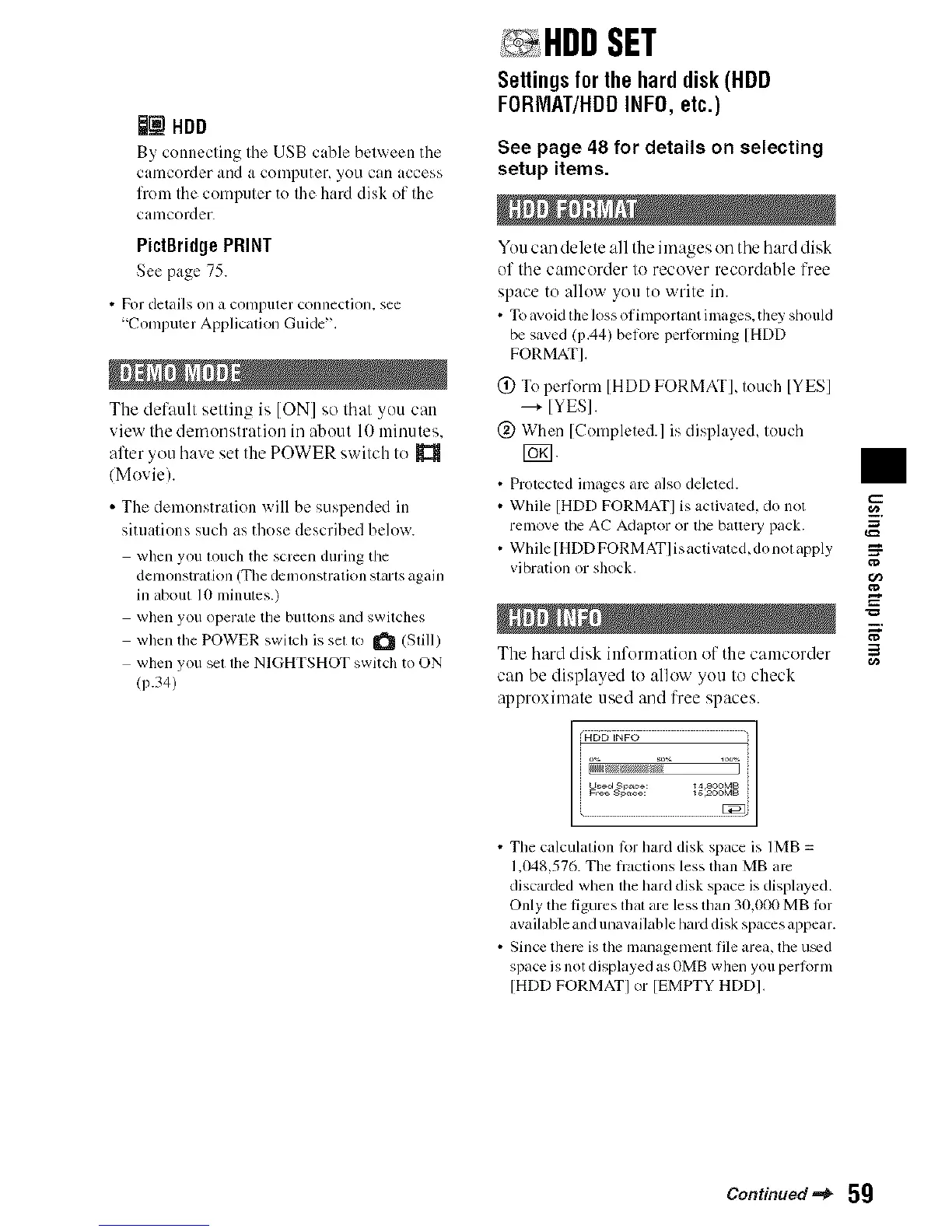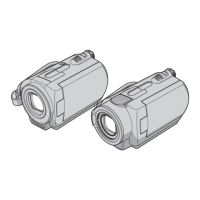IW HOD
By conm:cting the USB cable bct_ ec.n the
camcorder and a computer, yo/i cull access
lronl the computer to the hard disk of the
camcordelL
PictBridgePRINT
See page 75.
• For details on a conlpllter COllnecth)n, see
"Computer Application Guide".
The default settittg is [ON] so that you catt
view the demonstration in about 10 minutes.
after you have set the POWER switch to
(Movie).
• The demonstration will be suspended in
situations such as those described below.
when you lol/ch tile screen during tile
delllOnslralion (Tile demonstration Skll-IS again
ill about 10 ininutes.)
when you operale the buuons and swilches
when the POWER swilch is sel 1o _ (Sli]l)
when you sel lhe NIGHTSHOT switch to ON
1p.34)
HDD SET
Settingsforthe hard disk(HDD
FORMAT/HDDINFO, etc.)
See page 48 for details on selecting
setup items.
Yuu can delete all the images on the hard disk
of the camcorder to recover recordable free
space to allow you to write in.
• To avoid theloss ofinlportant images, they shouM
be saved (17.44) belorc perlornling [HDD
FORMAT].
(_) To perform [HDD FORMAT], touch [YES]
---+ [YES].
(_) When [Completed.] is displayed, touch
1/_1
• Protected inlages am also deleled.
• While [HDD FORMAT] is activaled, do not
remove lhe AC Adaptor or lhe batte W pack.
• While [HDD FORMATlis activated, do nol apply
vibration or shock.
The hard disk information of the camcorder
can be displayed to allow you to check
approximate used and free spaces.
• The calculation lot hard disk space is 1MB =
1,048,576. Tile lractions less than MB arc
discarded when the hard disk space is displayed.
Only the figures lhat are less than 30,000 MB lot
available and unavailable hard disk spaces appear.
• Since there is file managenlent file area, file u_ed
space is not displayed as 0MB when you perlornl
[HDD FORMAT] or [EMPTY HDDI.
Continued ._ 5g
