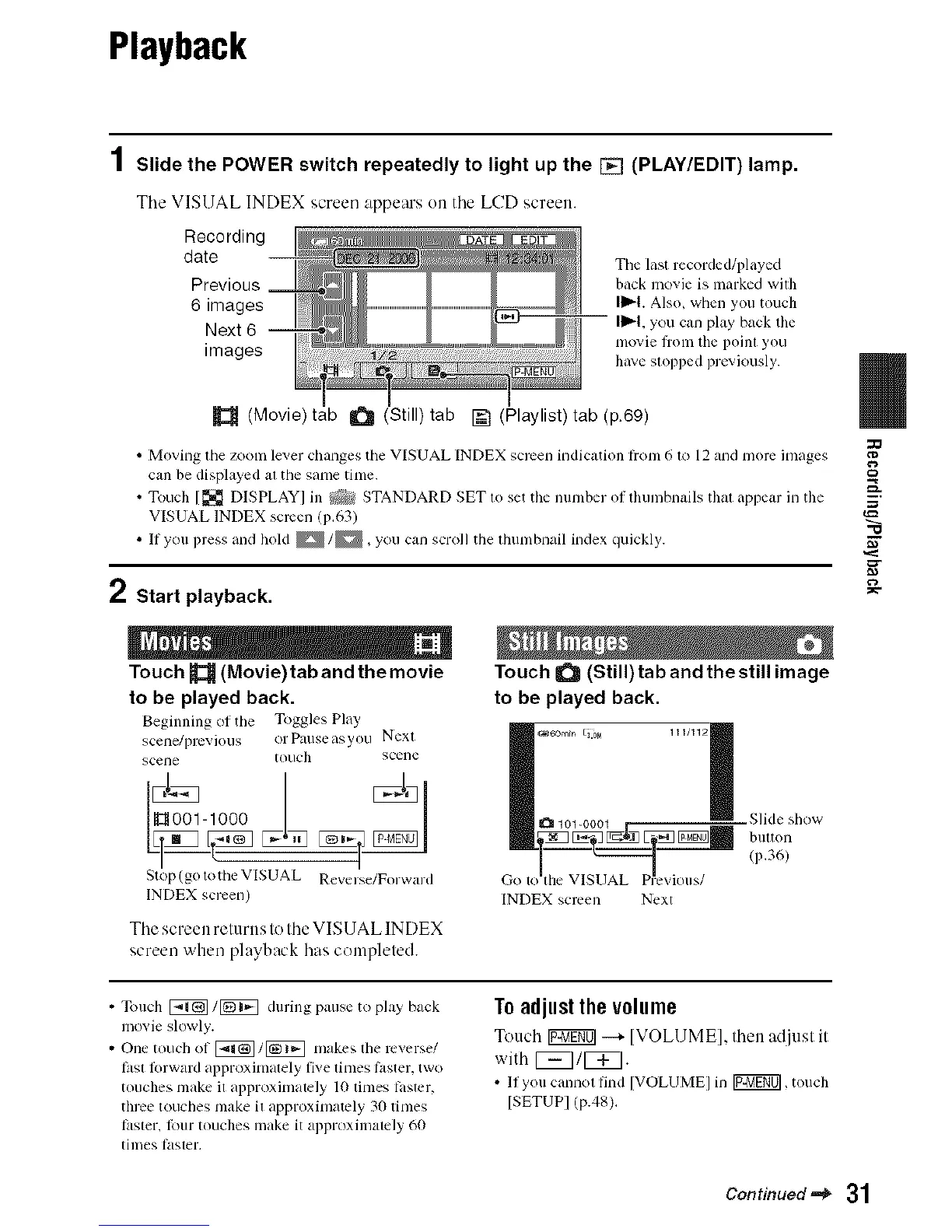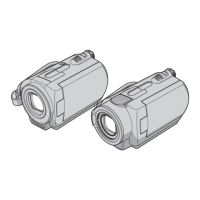Playback
1 Slide the POWER switch repeatedly to light up the [] (PLAY/EDIT) lamp.
Tile VISUAL INDEX screen appears on tile LCD screen.
Recording
date The last recorded/l_layed
Previous back movie is lnarked wilh
6 images I_I. Also, when you touch
Next 6 IIl_l, you can play back tile
l/lovie lrOlll tile 1)oi11[ you
images haveslopped previously.
(Movie) tab (Still) tab _ (Playlist) tab (p.69)
• Moving tile ZOOlnlever changes tile VISUAL INDEX screen indication lrom 6 to 12 and more images
can be displayed al the same time.
• Touch [_ DISPLAYI in _ STANDARD SET 1o set tile number of lhumbn_dls thai appear in tile
VISUAL INDEX screen (p,63)
• If you press and hold _ 1_, you can scroll the lhumbnail index quickly.
2 Start playback.
Touch _ (Movie)taband themovie
to be played back.
Beginning of tile Toggles Play
scelle/prcvio/is or Pause asyo/i Nexl
Scelle touch SCelle
Inoot-tooo
Slop (go tolhe VISUAL Reverse/Forward
INDEX screen)
The screen returns le the VIS1 JAL INDEX
screen when playback has cempleled.
Touch _ (Still) tab and the still image
to be played back.
CIbM 111/1121
Go 1o Ihe VISUAL
INDEX screen Next
Slide show
blllton
(p.36)
• Touch [_/_ during pause to play back
movie slowly.
• One touch of [_/[_ makes the reverse/
Iasl lorward approximalely five limes Iaster. two
touches make il approximately 10 times Iastcr,
three touches make il approximately 30 times
Iaster. lout touches make it al)l)roximalely 60
times lasler,
Toadjustthe volume
Touch Ig:ffgg01--* IVOLUME],then adjust it
with F_]/FT].
• II you cannot find [VOLUME] in I_MEff0],touch
[SETUP] (p.48),
g
m,
g-
Continued=O* 31
