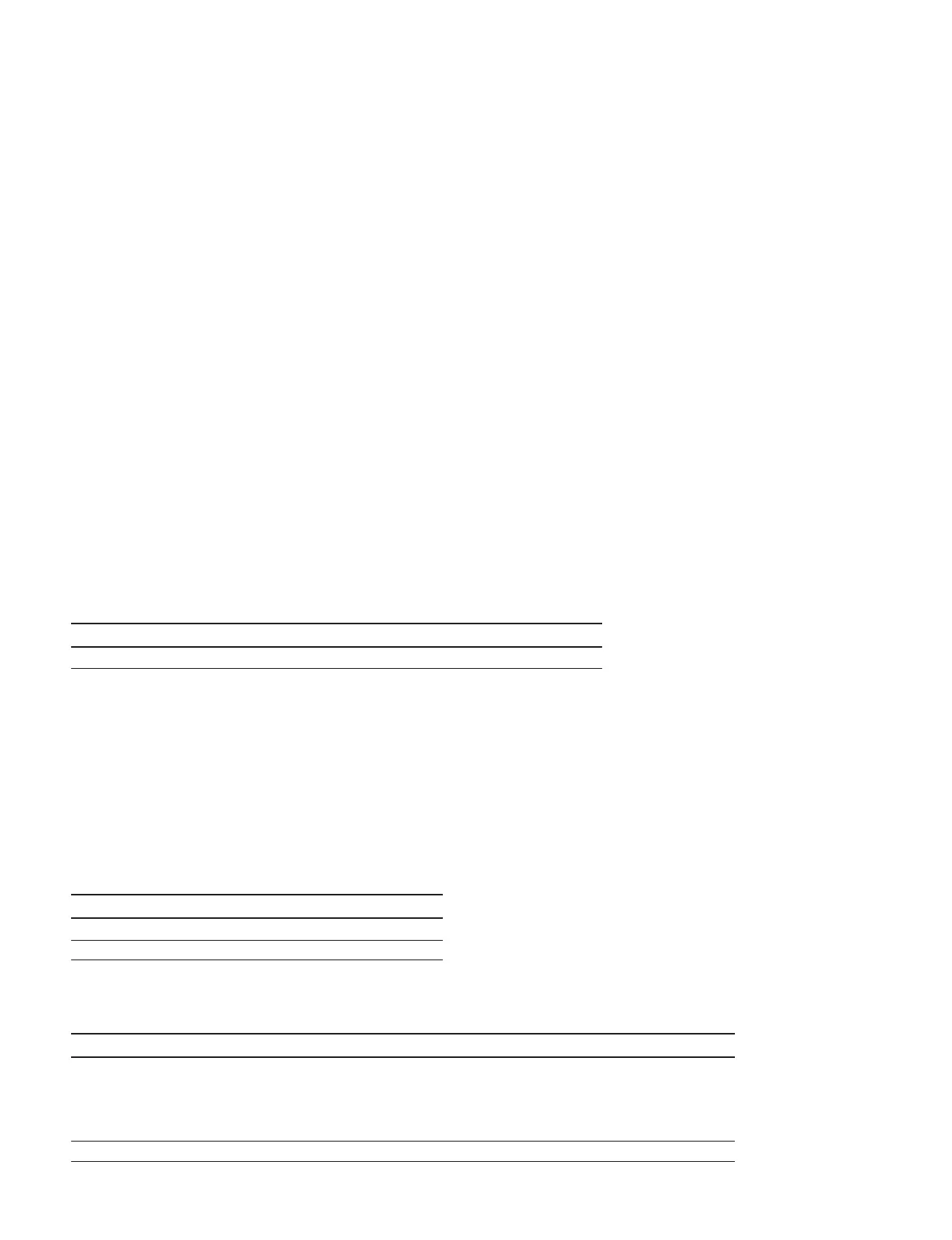2-6 (E)
HXCU-100
Data writing procedure
Data writing procedure in the PLD (or ROM for PLD) is outlined below.
For details of data writing procedure, refer to “Download Tool Operating Instruction for Device Program-
ming”, which is available in the same site where the PLD Download Tool software is available.
1. Prepare the Project fi le.
n
Download the Project fi le from the Sony Database Server.
2. Turn off the power of this unit.
Connect the PC USB port to the EPR2 connector of the target board using the PLD download tool
(cable).
3. Turn on the power of this unit.
Start the PLD Download Tool software and read the Project fi le.
4. Program the PLD (or ROM for PLD) with the PLD Download Tool software.
5. Upon completion of programming, check that error message is not displayed. Turn off the power of
this unit and back on.
2-5. Periodic Replacement Parts
This table does not describe the guarantee period of part.
The replacement period of each part depends on the environment and condition. Refer to “Section 5
Replacement of Main Parts” for the replacement method of parts.
Part name Sony Part No. Check/replacement period
FAN, DC (60 SQUARE) ! 1-787-419-12 Replace every two years
*
*: When used for eight hours a day.
2-6. Notes on Replacement of Circuit Board
2-6-1. EEPROM Data
The table below lists data retained in the EEPROM on respective boards.
n
The part number listed in “Spare Parts” is for EEPROM which is not programmed. Therefore, program a
new EEPROM after replacement. For details, contact your local Sony Sales Offi ce/Service Center.
Board Ref No. Stored data
DPR-300 IC2402 Board adjustment data
SY-364 IC801 Serial number, etc.
2-6-2. Actions to Be Taken during Board Replacement and after Board Replace-
ment/Repair
Board Action
DPR-300 SD Signal System Adjustment (Refer to Section 6-4.)
HD Signal System Adjustment (Refer to Section 6-5.)
TRIAX Transmission System Adjustment (Refer to Section 6-6.) only for repair
*
Setting of the cable length calculation reference value only when IC2402 is replaced (Refer to
Section 4-3.)
*
SY-364 Re-setting of serial number, model name, and destination (Refer to Section 4-3.)
*: Not necessary when the DPR-300 board is replaced.