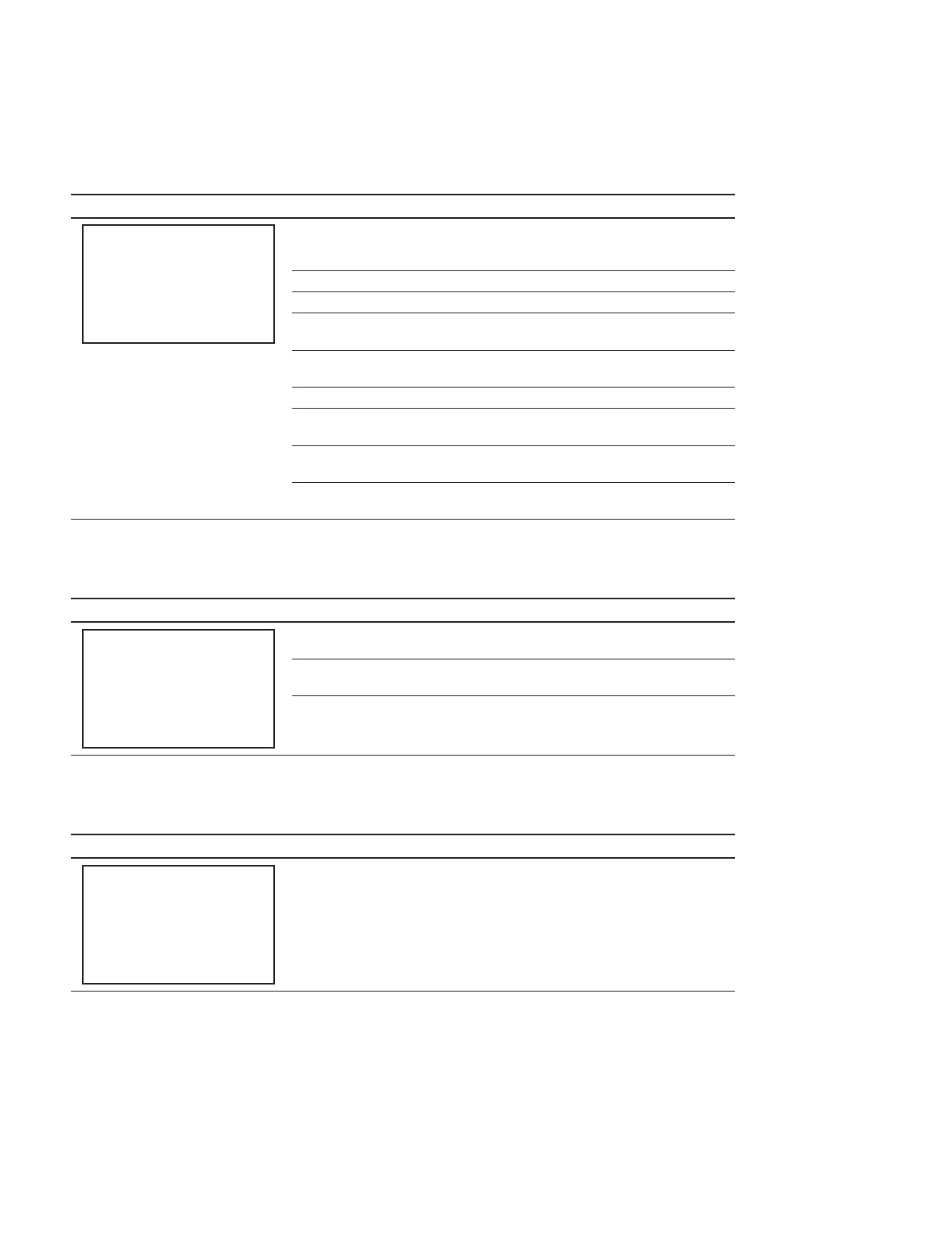4-2 (E)
HXCU-100
4-2. VE OPERATION Menu
V01: REFERENCE
Menu screen Item Description
<REFERENCE> → V01 TOP
STORE FILE
STANDARD
ALL PRESET
READ (MS → CAM)
WRITE(CAM→ MS )
M.S FORMAT
FILE ID :
CAM CODE:
DATE
STORE FILE Registers the current values of the VE OPERA-
TION menu and MAINTENANCE menu as
reference.
STANDARD Calls the registered standard state.
ALL PRESET Restores the factory settings.
READ (MS→CAM) Reads the reference fi le from the memory stick
and transfers it to the camera.
WRITE (CAM→MS) Writes the reference fi le stored in the camera
to the memory stick.
M.S FORMAT Formats the memory stick.
FILE ID Displays and edits the comment information of
the reference fi le stored in the memory stick.
CAM CODE Model name information of the reference fi le
stored in the memory stick.
DATA Reference fi le save date information stored in
the memory stick.
V02: LENS FILE
Menu screen Item Description
<LENS FILE> → V02 TOP
STORE FILE
No. : 1
NAME: A10x4.8
STORE FILE Registers the current adjustment values as a
lens fi le selected with “No.” (1 to 16).
No. Selects a fi le corresponding to the mounted
lens from the lens fi le (16 types).
NAME Displays and edits the lens name selected with
“No.” (1 to 16).
V03: OHB FILE
Menu screen Item Description
<OHB FILE> → V03 TOP
STORE FILE
STORE FILE Registers the current adjustment values as an
OHB fi le.
