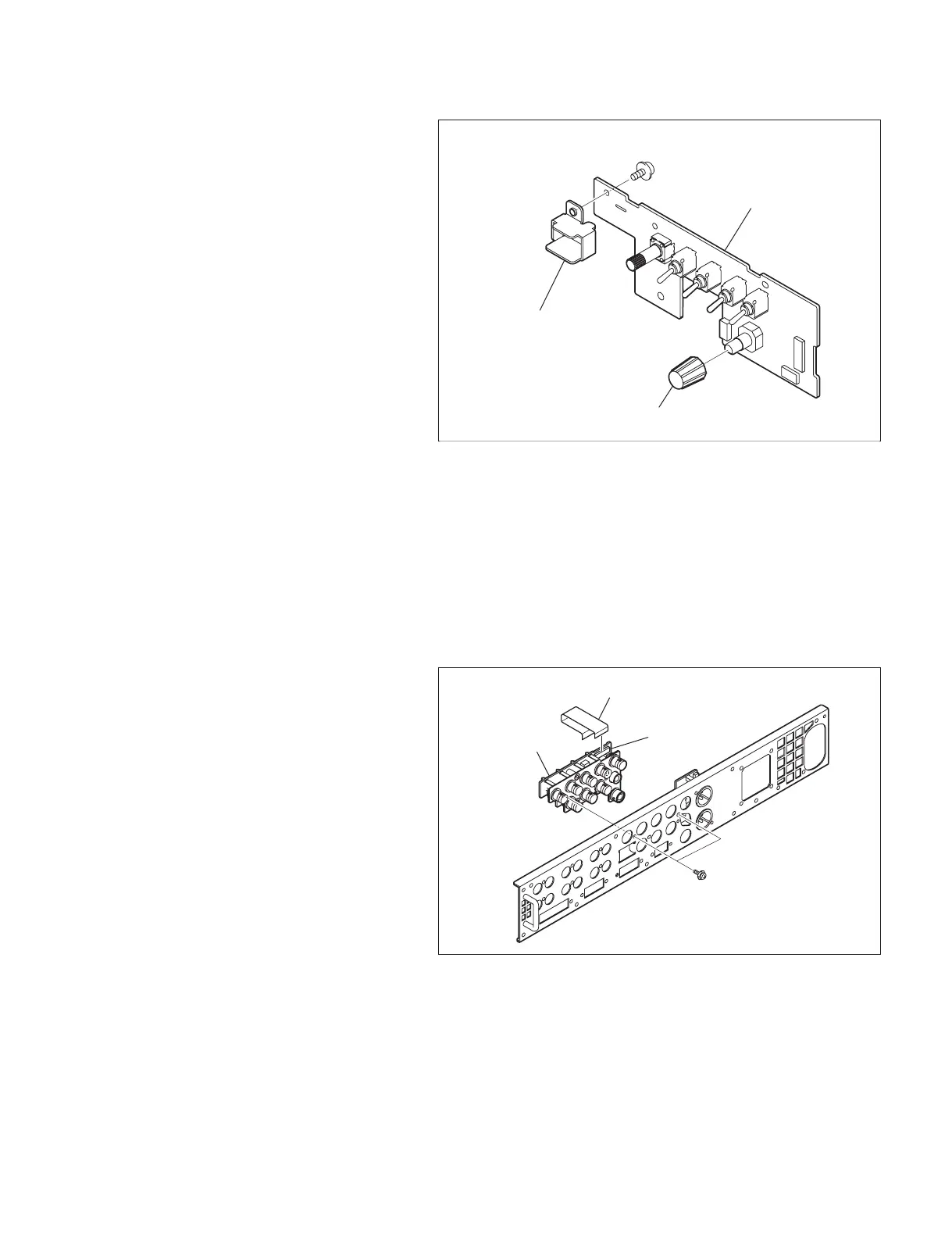5-5 (E)
HXCU-100
11. Remove the screw to remove the tally
refl ector.
12. Detach the rotary encoder knob.
13. Install a new AU-321 board by reversing
the steps above.
5-5-2. CN-3080 Board
1. Remove the front assembly.
(Refer to Section 5-1.)
2. Remove the top cover.
(Refer to Section 5-2.)
3. Remove the rear panel assembly.
(Refer to Section 5-3.)
4. Remove the two screws to remove the
CN-3080 board.
5. Disconnect the fl exible card wire from the
connector CN12 on the CN-3080 board.
n
Be careful not to bend the fl exible card
wire. This shortens the wire life.
PSW3 x 6
AU-321 board
Rotary encoder knob
Tally reflector
PSW3 x 6
CN-3080 board
Flexible card wire
CN12
