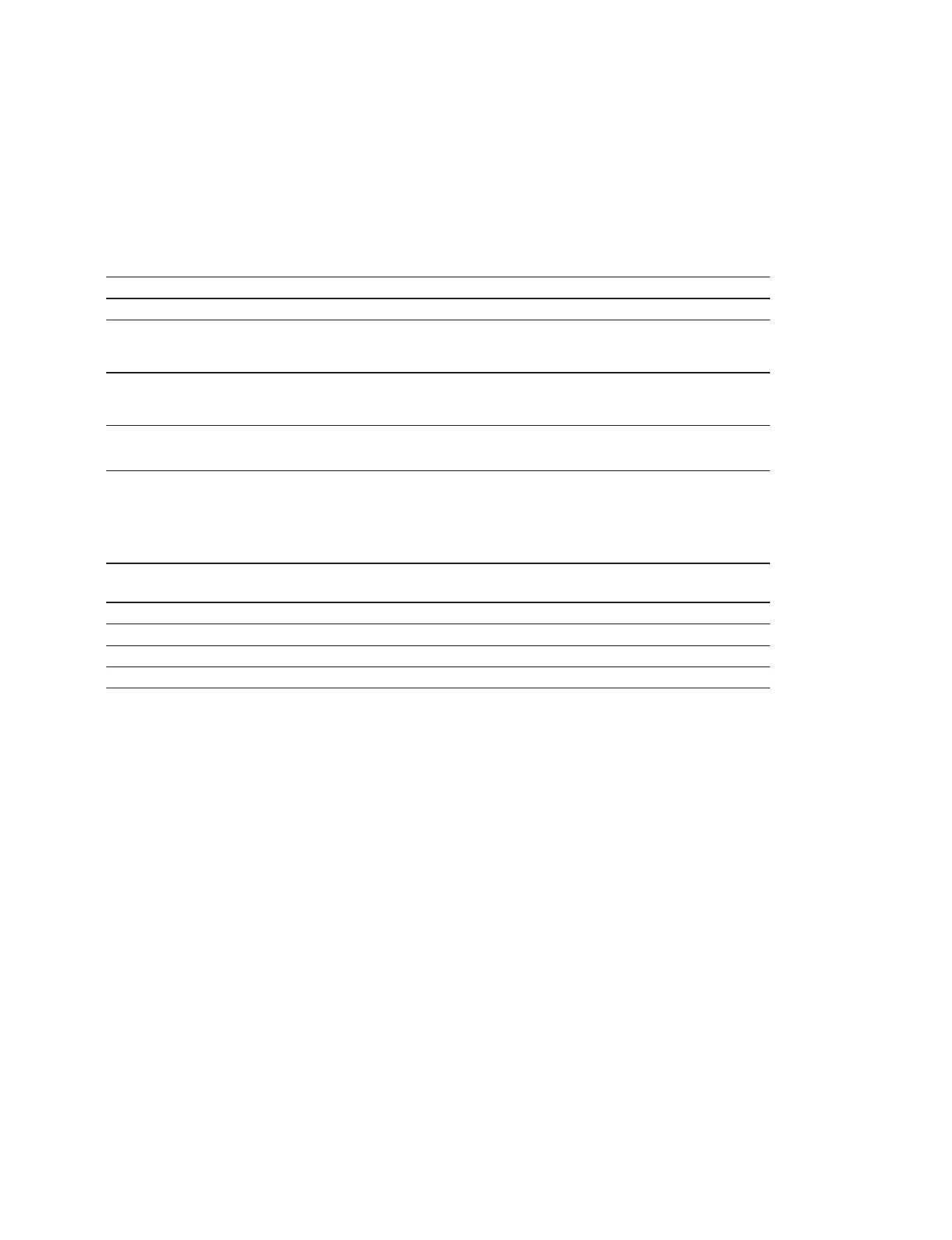3-9 (E)
HXCU-100
3-4-3. Aspect Ratio Setting for Down-Conversion
With this unit, this system enables switching of aspect ratio in accordance with various systems for the
HD-SD down-conversion.
Set the aspect ratio with the MIC REMOTE connector on the rear panel or with S05:SD ASPECT of the
SYSTEM OPERATION menu.
The following four aspect ratio modes are selectable in this system.
Squeeze Converts the HD video signal to SD signal with an aspect ratio of 16 : 9 unchanged (16 : 9)
Edge crop Crops 4 : 3 video part from the HD video signal and converts it to SD signal (4 : 3)
Letterbox Fits the HD video signal with an aspect ratio of 16 : 9 into a 4 : 3 monitor frame and con-
verts it to SD signal (4 : 3)
(Black level is inserted above and below the picture.)
Semi-letterbox Crops 15 : 9 (or 14 : 9 or 13 : 9) video part from the HD video signal, fi ts it into a 4 : 3
monitor frame, and then converts it to SD signal (4 : 3)
(Black level is inserted above and below the picture.)
Setting Aspect Ratio with the MIC REMOTE Connector
1. Set pin 12 of the MIC REMOTE connector on the rear panel to low level.
2. Set pins 13 and 14 of the MIC REMOTE connector according to the aspect ratio to be converted.
Pin 13
(ASPECT CTRL1)
Pin 14
(ASPECT CTRL2)
Aspect ratio
L H Squeeze (16 : 9)
H H Edge crop (4 : 3)
L L Set with S05:SD ASPECT of the SYSTEM OPERATION menu.
H L Letterbox (4 : 3)
