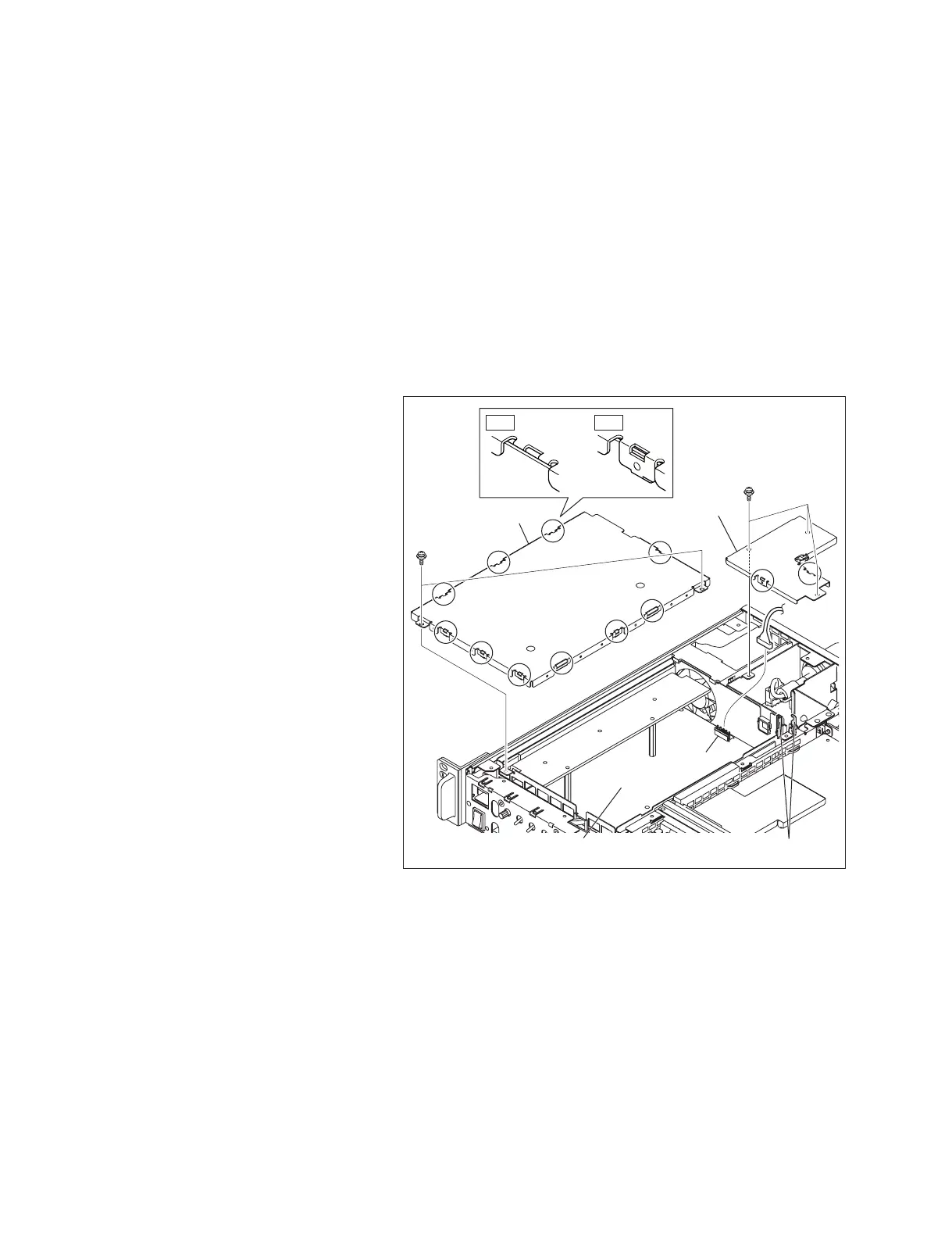5-10 (E)
HXCU-100
5-5-9. FL-349 Board
1. Remove the front assembly.
(Refer to Section 5-1.)
2. Remove the top cover.
(Refer to Section 5-2.)
3. Disconnect the harness from the connector
CN9 on the CN-3081 board, and release the
harness from the harness clamp.
(Refer to Section 5-2.)
4. Remove the three screws to detach the FL
cover. (Refer to Section 5-4.)
5. Remove the two screws to detach the PS
cover.
n
When installing the PS cover, attach 10
claws to the PS cover as shown in the
fi gure.
6. Disconnect the harness from the connector
CN2002 on the PS-739 board.
7. Unlock the two wire holders.
OK NG
PSW3 x 6
PSW3 x 6
PS cover
FL cover
Wire holders
CN2002
PS-739 board
