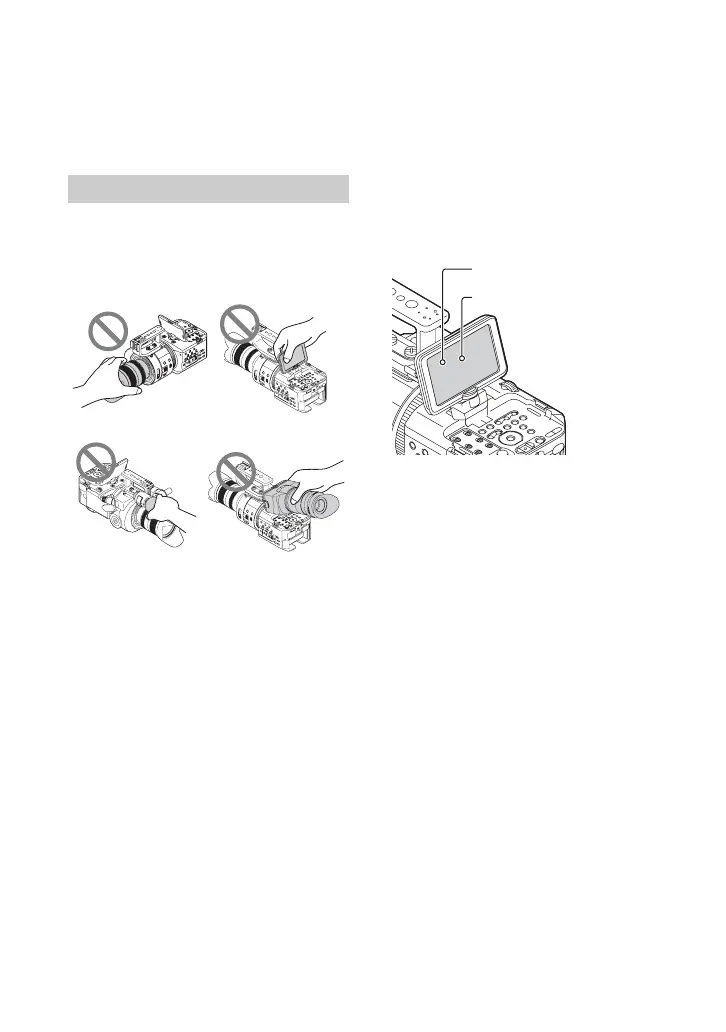2
Read this first
Before operating this unit, please read this
manual thoroughly, and retain it for future
reference.
Using the camcorder
• Do not hold the camcorder by the
following parts, and also do not hold the
camcorder by the jack covers.
b Notes
• The camcorder is not dustproof, dripproof or
waterproof. See “About handling of your
camcorder” (p. 126).
• When connecting the camcorder to another
device with communication cables, be sure to
insert the connector plug in the correct way.
Pushing the plug forcibly into the terminal will
damage the terminal and may result in a
malfunction of the camcorder.
• Use your camcorder in accordance with country/
region regulations.
On the LCD screen and lens
• A menu item that is grayed out is not
available under the current recording or
playback conditions.
• The LCD screen is manufactured using
extremely high-precision technology, so
over 99.99% of the pixels are operational
for effective use. However, there may be
some tiny black points and/or bright
points (white, red, blue, or green in color)
that appear constantly on the LCD screen.
These points are normal results of the
manufacturing process and do not affect
the recording in any way.
On sunlight
• Do not record the sun or leave the
camcorder under the sun for a long time.
The internal parts of the camcorder may
be damaged. If sunlight is focused on a
nearby object, it may cause a fire. When
you must place the camcorder under direct
sunlight, attach the front lens cap.
• Do not expose your camcorder’s
viewfinder, lens, or LCD screen to the sun
or strong light source for extended
periods. Doing so may cause a
malfunction of the camcorder.
• Do not attempt to record the sun directly.
Doing so may cause a malfunction of the
camcorder.
• Do not look at the sun or a strong light
through a removed lens. This may cause
irrecoverable damage to your eyes. Also,
this may cause a malfunction.
On the temperature of your camcorder
and battery pack
Your camcorder has a protective function
that disables recording or playback if the
temperature of your camcorder or battery
pack is beyond the safely operable range. In
Notes on use
LCD screen
Large LCD
viewfinder
Lens
Microphone or
Microphone holder
Black point
White, red, blue or green
point