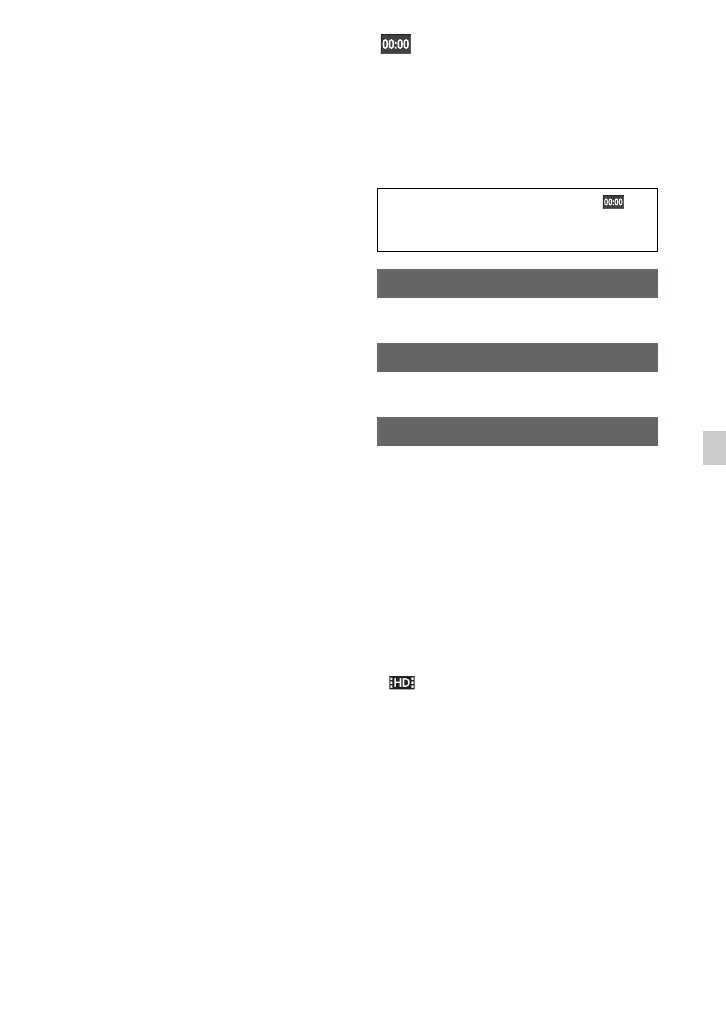99
Using the Menu
ALL OUTPUT
Outputs information to the SDI OUT,
HDMI OUT, COMPONENT OUT and
VIDEO OUT jacks, and the LCD screen.
Zebra, peaking and the frame on the face
are also output.
b Notes
• Only the time code, zebra, peaking and the
frame on the face are output when [MARKER]
is set to [ON] and a marker is displayed on the
LCD screen.
(TC/UB SET) menu
Time code settings (TC PRESET/UB
PRESET/TC FORMAT, etc.)
The default settings are marked with B.
See page 82 for details on selecting
menu items.
See page 62.
See page 62.
You can select the time code recording
method when [60i/50i SEL] is set to [60i].
This setting is fixed to [NDF] when [50i] is
set.
B DF
Records the time code in drop frame.
NDF
Records the time code in non-drop frame.
b Notes
• This setting is fixed to [NDF] when recording in
1080/24p, even if [60i/50i SEL] is set to
[60i].
z Tips
Drop frame
Time code is based on 30 frames per second;
however, gaps in the actual time occur during
extended periods of recording as the actual frame
frequency of NTSC image signal is 29.97 frames
per second. Drop frame corrects this gap to make
time code and actual time equal. In drop frame,
the first 2 frame numbers are removed every
minute except in every tenth minute. Time code
without this correction is called non-drop frame.
Press the MENU button t select
(TC/UB SET) with the SEL/PUSH EXEC
dial.
TC PRESET
UB PRESET
TC FORMAT
Continued ,