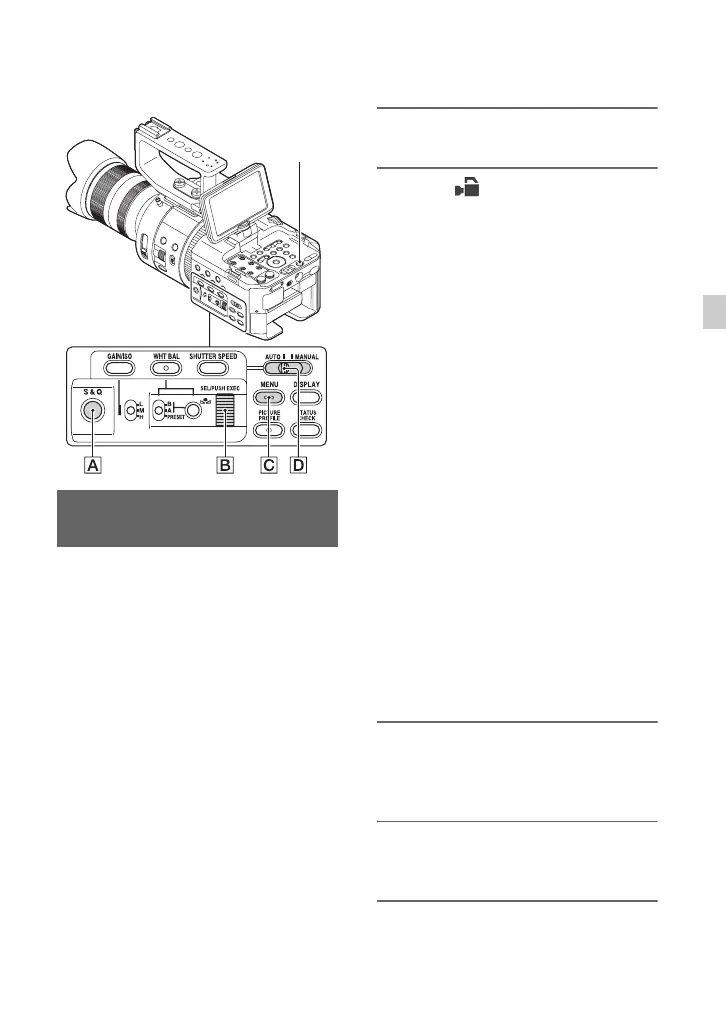49
Recording
Slow & Quick Motion recording
By recording with a frame rate that is
different from the playback frame rate, you
can record smooth slow motion or quick
motion images.
You can use the Slow & Quick Motion
function with high definition image quality
(HD) only.
b Notes
• You must use “Memory Stick PRO-HG Duo”
media or SD card Class 10 or faster for Slow &
Quick Motion recording.
• When recording with the Quick Motion
recording function, your camcorder may
continue recording for some time
(approximately 30 seconds at most) after you
press the START/STOP button to stop
recording. Do not operate your camcorder while
the [REC] indicator is flashing on the LCD
screen, and wait till it turns to [STBY].
• After you press the button to stop recording,
your camcorder continues recording till it
completes writing of the minimum unit of data
(0.5 seconds of replay time).
1 Press the MENU button C.
2 Select (CAMERA SET) t
[SLOW & QUICK] t [S&Q
MOTION] t [FRAME RATE]/[REC
FORMAT] with the SEL/PUSH
EXEC dial B.
[FRAME RATE]: You can select the
recording frame rate from the following.
When selecting [60i]
1 fps, 2 fps, 4 fps, 8 fps, 15 fps, 30 fps,
60 fps
When selecting [50i]
1 fps, 2 fps, 3 fps, 6 fps, 12 fps, 25 fps,
50 fps
[REC FORMAT]: You can select the
recording format from the following.
When selecting [60i]
1080/60p PS, 1080/30p FX, 1080/30p
FH, 1080/24p FX, 1080/24p FH
When selecting [50i]
1080/50p PS, 1080/25p FX, 1080/25p
FH
• See page 50 on the relation between
[FRAME RATE] and [REC
FORMAT].
3 Select [EXECUTE].
The Slow & Quick Motion recording
screen appears.
4 Press the START/STOP button,
and start recording.
Recording with the Slow &
Quick Motion function
START/STOP
button
Continued ,