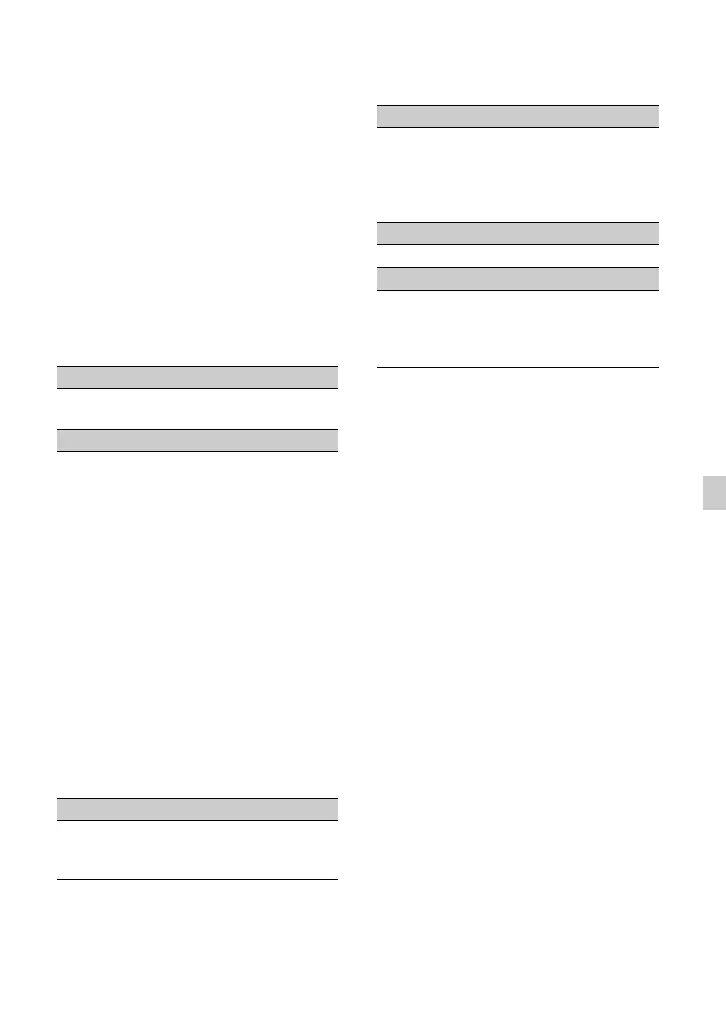107
Connecting with another device
Saving images with a computer
Preparing a computer (Windows)
You can perform following operations
using “Content Management Utility.”
• Importing images to a computer
• Viewing imported images
• Detecting and correcting flash bands
To save movies using a computer, install
the software from the supplied CD-ROM
“Content Management Utility” beforehand.
Use commercially available software to edit
images or create discs.
Step 1 Checking the computer system
b Notes
• Operation with all computer environments is not
assured.
• The supplied software “Content Management
Utility” is not supported by Mac computers.
Step 2 Installing the supplied software
“Content Management Utility”
Install “Content Management Utility”
before connecting your camcorder to a
computer.
1 Confirm that your camcorder is not
connected to the computer.
2 Turn on the computer.
• Log on as an Administrator for installation.
• Close all applications running on the
computer before installing the software.
3 Place the supplied CD-ROM “Content
Management Utility” in the disc drive of
your computer.
The installation screen appears.
• If the screen does not appear, click [Start]
t [Computer] (in Windows XP, [My
Computer]), then double-click
[SONYCMU(E:)] (CD-ROM).
OS*
1
Microsoft Windows XP SP3*
2
/Windows
Vista SP2
*
3
/Windows 7
CPU
To play back movies with high definition
image quality (HD) in the highest image
quality mode, use an Intel Core 2 Duo 2.80
GHz CPU or faster.
Movies with high definition image quality
(HD) recorded in other than the highest
image quality mode may be played back
with a slower CPU.
Depending on the performance of your video
card, movies with high definition image
quality (HD) recorded using the highest
image quality mode may be played back
with a slower CPU than that recommended
above.
For the following operations, an Intel
Pentium III 1 GHz or faster is sufficient.
– Importing movies to a computer
– Handling movies with standard definition
image quality (SD) only
Memory
Windows XP: 512 MB or more (1 GB or
more is recommended.)
Windows Vista/Windows 7: 1 GB or more
Hard disk
Disk volume required for installation:
Approximately 100 MB
Only the NTFS or exFAT file system can be
used for importing videos or registering
them for viewing.
Display
Minimum 1,024 × 768 dots
Others
USB port (this must be provided as standard,
High-Speed USB (USB 2.0 compatible))
(CD-ROM drive is necessary for
installation)
*1 Standard installation is required. Operation is
not assured if the OS has been upgraded or in a
multi-boot environment.
*2 64-bit editions and Starter (Edition) are not
supported.
*3 Starter (Edition) is not supported.
Continued ,