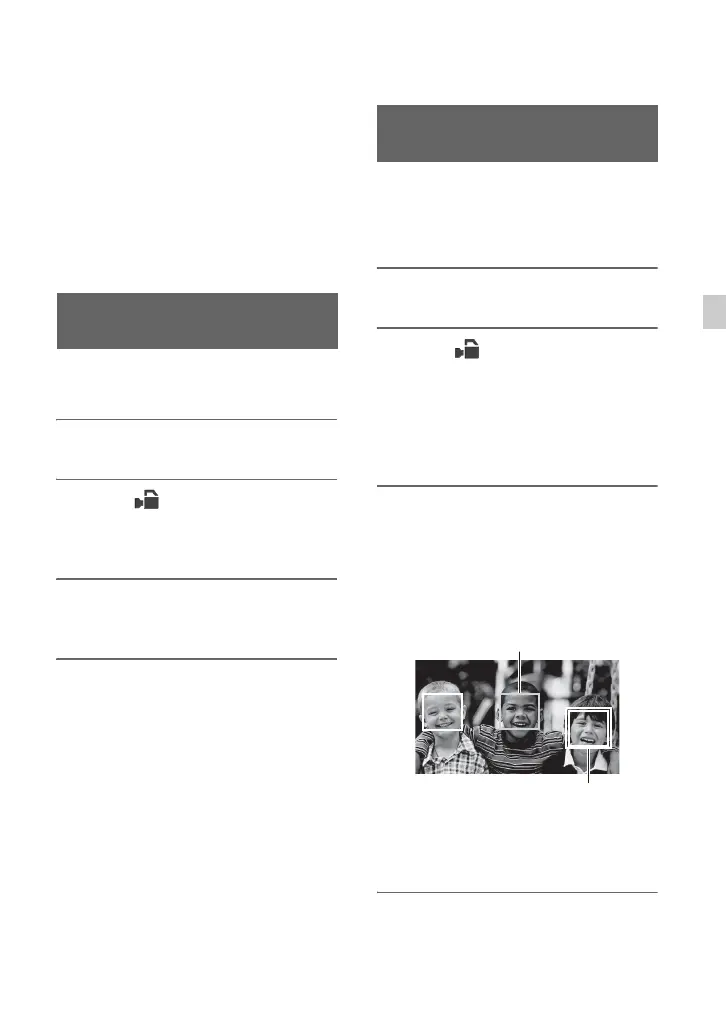39
Recording
b Notes
• Even though the image appears expanded on the
LCD screen, the recorded image is not
expanded.
z Tips
• You can change the magnification ratio with
[EXPANDED FOCUS MAG] (p. 97).
• You can assign this function to an ASSIGN
button (p. 64).
You can focus on the point where you touch
on the LCD screen.
1 Press the MENU button E.
2 Select (CAMERA SET) t
[SPOT FOCUS] with the SEL/
PUSH EXEC dial D.
3 Touch the point to be focused on
the LCD screen.
b Notes
• [SPOT FOCUS] is available only when the
FOCUS switch C is set to MAN.
z Tips
• You can assign this function to an ASSIGN
button (p. 64).
To cancel the spot focus
Press the MENU button E.
The camcorder detects the face and focuses
on it (The default setting is [OFF]). You can
use this function when the FOCUS switch
C is set to AUTO.
1 Press the MENU button E.
2 Select (CAMERA SET) t
[FACE DETECTION] t [ON] with
the SEL/PUSH EXEC dial D.
Faces are detected.
When the faces are detected, frames
appear on the LCD screen.
3 Move the selection cursor
(orange colored frame), and
select the priority face with the
SEL/PUSH EXEC dial D, then
press the dial.
The frame on the priority face changes
to a double frame.
Focusing by touching the LCD
screen (Spot focus)
Focusing on a detected face
(Face detection)
Selection cursor
(orange colored frame)
Priority face frame
(double frame)
Continued ,