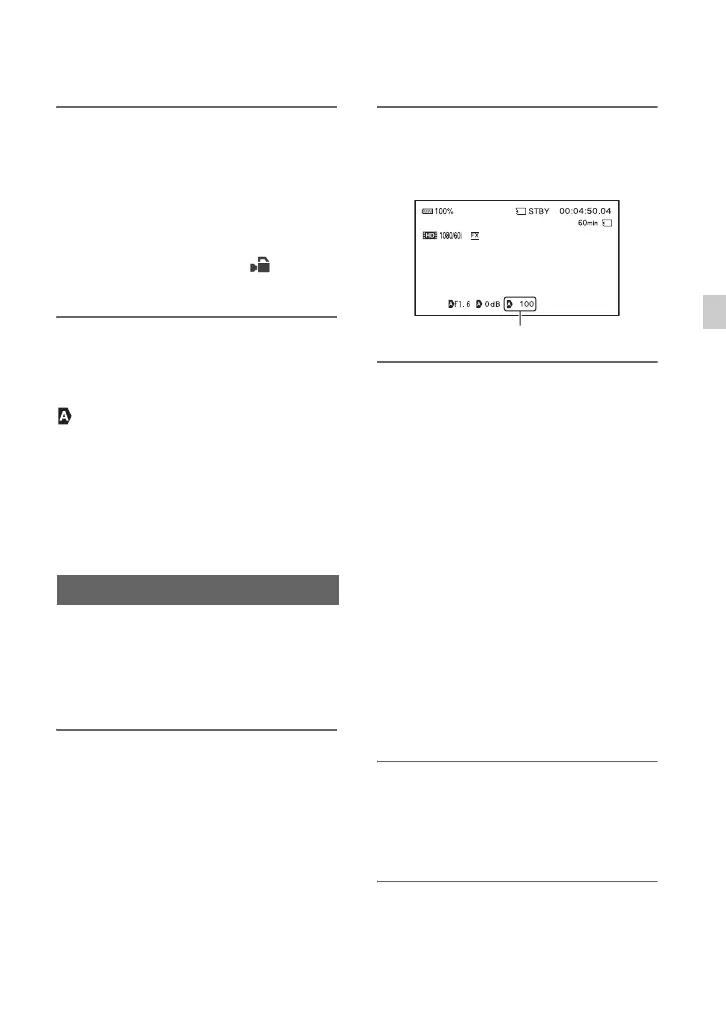45
Recording
3 Set the gain/ISO switch F to H, M
or L.
The gain value or ISO value set for the
selected gain/ISO switch position
appears on the LCD screen. You can set
the gain value or ISO value for each
gain/ISO switch position from [GAIN
SET] or [ISO SET] of the
(CAMERA SET) menu (p. 88).
To adjust the gain automatically
Press the GAIN/ISO button E.
The gain value or ISO value disappears, or
appears next to the gain value or ISO
value.
z Tips
• You can switch the displayed value between
gain and ISO sensitivity, with [GAIN/ISO SEL]
in movie shooting mode. Note that gain and ISO
sensitivity are separately saved with different
values (p. 88).
You can adjust and fix the shutter speed
manually. You can make a moving subject
look still or emphasize the movement of a
moving subject by adjusting the shutter
speed.
1 Set the AUTO/MANUAL switch I
to MANUAL.
2 Press the SHUTTER SPEED
button G to highlight the shutter
speed value.
3 Change the shutter speed
displayed on the LCD screen by
turning the SEL/PUSH EXEC dial
H.
The following shutter speed adjustment
ranges are available:
• Movie mode
When selecting [60i]: 1/4 - 1/10000
(1/3 - 1/10000 when shooting with 24p)
When selecting [50i]: 1/3 - 1/10000
•Photo mode
1/4 - 1/4000
The denominator of the set shutter speed
appears on the LCD screen. For
example, [100] appears on the LCD
screen when you set the shutter speed to
1/100 second. The larger the value on
the LCD screen is, the faster the shutter
speed is.
4 Press the SEL/PUSH EXEC dial
H to lock the shutter speed.
To readjust the shutter speed, repeat
steps from 2.
Adjusting the shutter speed
Shutter speed value
Continued ,