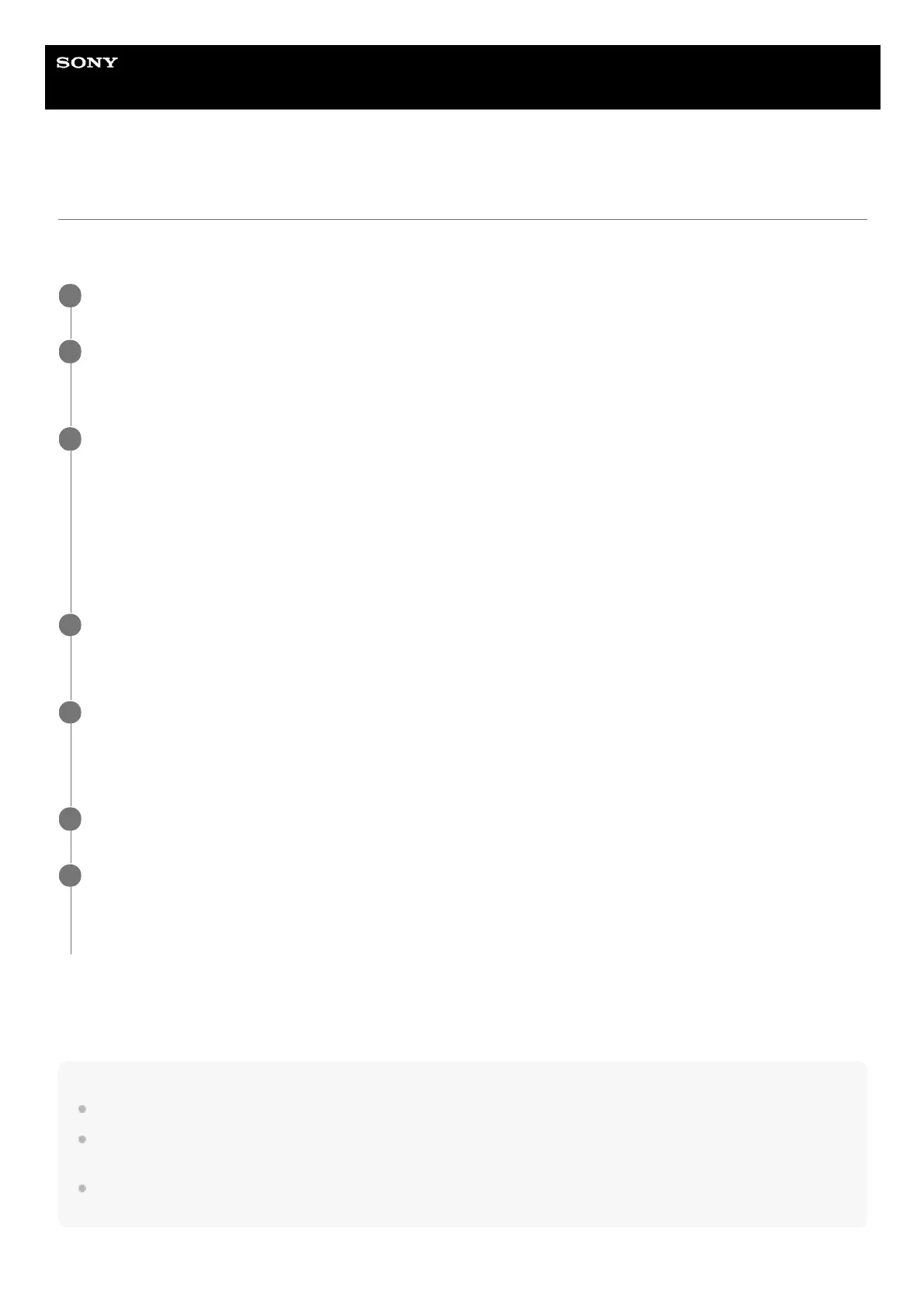Help Guide
MULTI CHANNEL AV RECEIVER
STR-DH590
Listening to sound from a BLUETOOTH device (Pairing operation)
Pairing is an operation where BLUETOOTH devices are registered to each other before connection. Once a pairing
operation is performed, it does not need to be performed again.
Canceling pairing operation
Select an input other than [BT].
Note
If the BLUETOOTH device does not support the AVRCP profile, you cannot perform playback or other operations on the receiver.
If a passkey is required on the display of the BLUETOOTH device in step 5, enter [0000]. The passkey may be called
“Passcode,” “PIN code,” “PIN number” or “Password.”
You can pair up to 10 BLUETOOTH devices. If a 11th BLUETOOTH device is paired, the least recently connected device will be
replaced by the new one.
Place the BLUETOOTH device within 1 meter (3.3 feet) of the receiver.
1
Press BLUETOOTH PAIRING to activate the pairing mode of the receiver.
“PAIRING” will appear on the display panel and the BLUETOOTH indicator on the front panel will flash quickly.
2
Perform pairing on the BLUETOOTH device to detect this receiver.
Perform this step within five minutes after step 2 is completed, or else pairing will be canceled. In this case, repeat
step 2.
For details, refer to the operating instructions of your BLUETOOTH device.
A list of detected devices may appear on the BLUETOOTH device display depending on the type of BLUETOOTH
device. This receiver is displayed as “STR-DH590”.
3
Select “STR-DH590” on the BLUETOOTH device display.
If “STR-DH590” is not displayed, repeat this process from step 1.
4
Make sure that the connection is completed and that the BLUETOOTH indicator has stopped flashing and
remains lit up.
The paired device name appears on the display panel.
5
Start playback on the BLUETOOTH device.
6
Adjust the volume.
Adjust the volume of the BLUETOOTH device first. If the volume level is still too low, adjust the volume level of the
receiver.
7
