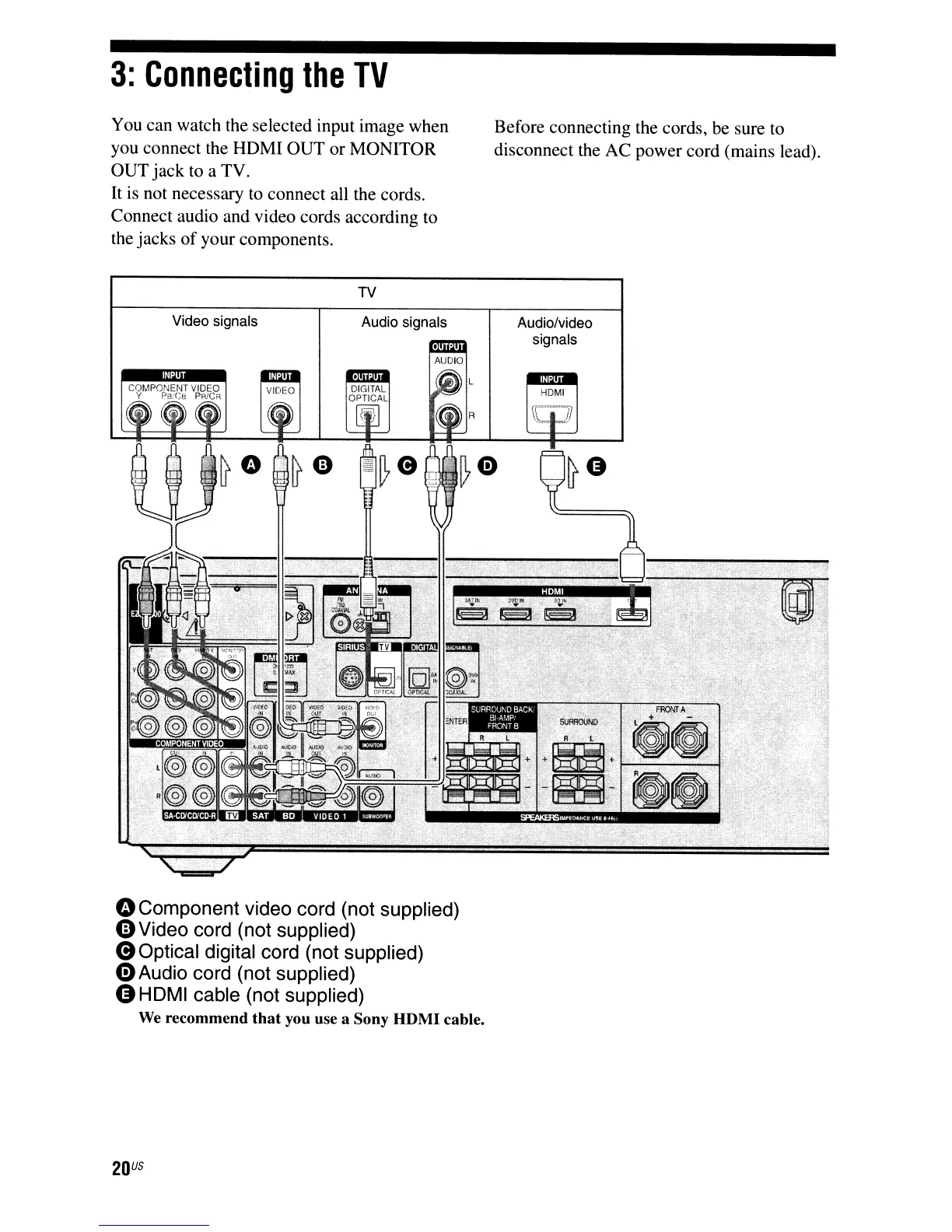3:
Connecting
the
TV
You can watch the selected input image when
you connect the HOMI OUT or MONITOR
OUT jack to a TV.
It
is
not necessary to connect all the cords.
Connect audio and video cords according to
the jacks
of
your components.
TV
Before connecting the cords, be sure to
disconnect the AC power cord (mains lead).
Video signals Audio signals Audio/video
signals
HDMI
oComponent video cord (not supplied)
0Video
cord (not supplied)
eOptical digital cord (not supplied)
eAudio cord (not supplied)
GHOMI cable (not supplied)
We
recommend
that
you use a Sony HDMI cable.
20
US
