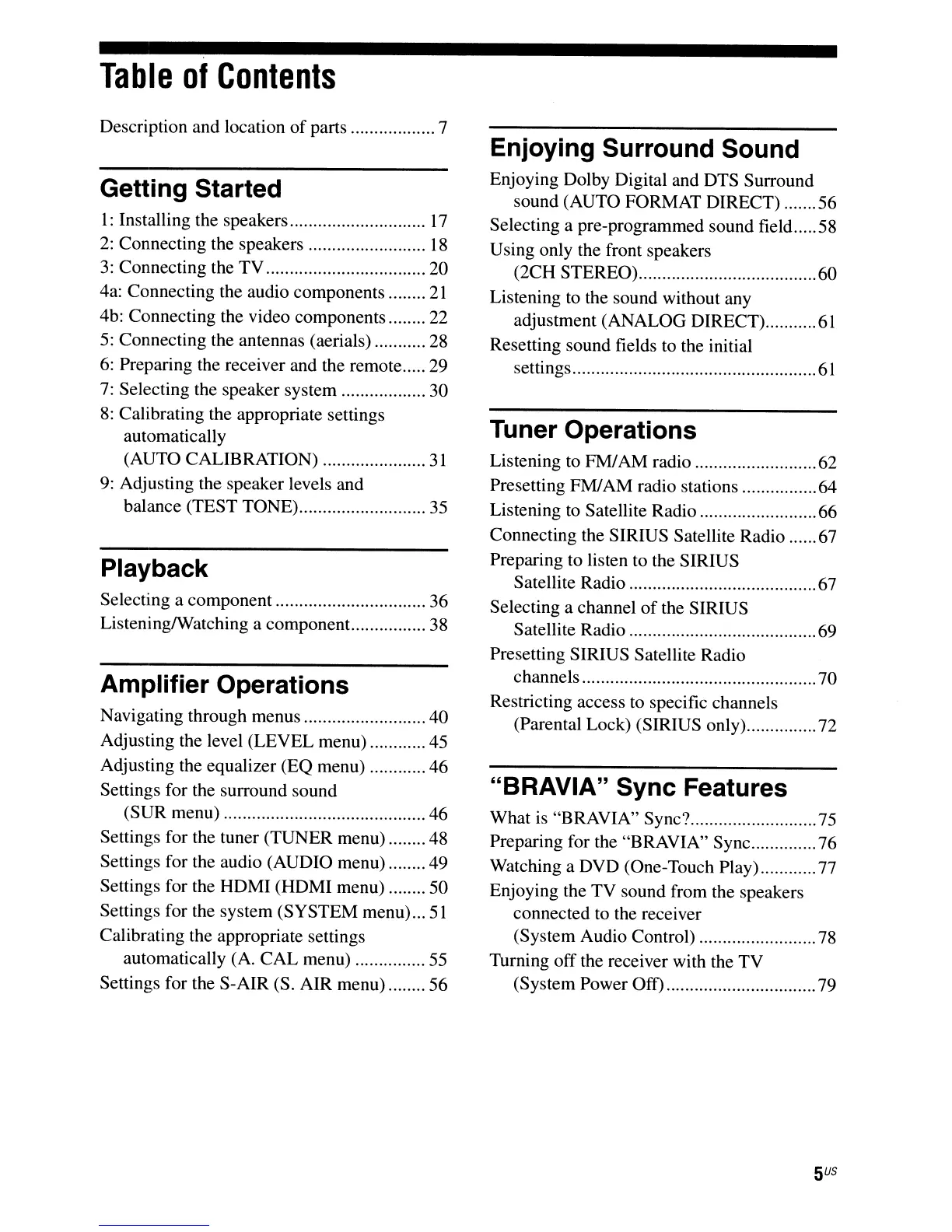Table
of
Contents
Description and location of parts 7
Getting Started
1:
Installing the speakers
17
2:
Connecting the speakers
18
3:
Connecting the TV 20
4a: Connecting the audio components
21
4b: Connecting the video components 22
5:
Connecting the antennas (aerials) 28
6:
Preparing the receiver and the remote
29
7:
Selecting the speaker system 30
8:
Calibrating the appropriate settings
automatically
(AUTO CALIBRATION)
31
9:
Adjusting the speaker levels and
balance (TEST TONE)
35
Playback
Selecting a component 36
ListeninglWatching a component..
38
Amplifier Operations
Navigating through menus 40
Adjusting the level (LEVEL menu)
45
Adjusting the equalizer (EQ menu) 46
Settings for the surround sound
(SUR menu) 46
Settings for the tuner (TUNER menu) 48
Settings for the audio (AUDIO menu) 49
Settings for the HDMI (HDMI menu) 50
Settings for the system (SYSTEM menu)
51
Calibrating the appropriate settings
automatically (A. CAL menu)
55
Settings for the S-AIR (S. AIR menu) 56
Enjoying Surround Sound
Enjoying Dolby Digital and DTS Surround
sound (AUTO FORMAT DIRECT) 56
Selecting a pre-programmed sound field 58
Using only the front speakers
(2CH STEREO) 60
Listening
to
the sound without any
adjustment (ANALOG DIRECT)
61
Resetting sound fields
to
the initial
settings
61
Tuner Operations
Listening
to
FMIAM radio 62
Presetting FM/AM radio stations 64
Listening
to
Satellite Radio 66
Connecting the SIRIUS Satellite Radio 67
Preparing to listen to the SIRIUS
Satellite Radio 67
Selecting a channel
of
the SIRIUS
Satellite Radio 69
Presetting SIRIUS Satellite Radio
channels 70
Restricting access to specific channels
(Parental Lock) (SIRIUS only) 72
"BRAVIA" Sync Features
What is "BRAVIA" Sync?
75
Preparing for the "BRAVIA" Sync 76
Watching a DVD (One-Touch Play) 77
Enjoying the TV sound from the speakers
connected to the receiver
(System Audio Control) 78
Turning off the receiver with the TV
(System Power Off) 79
5
US
