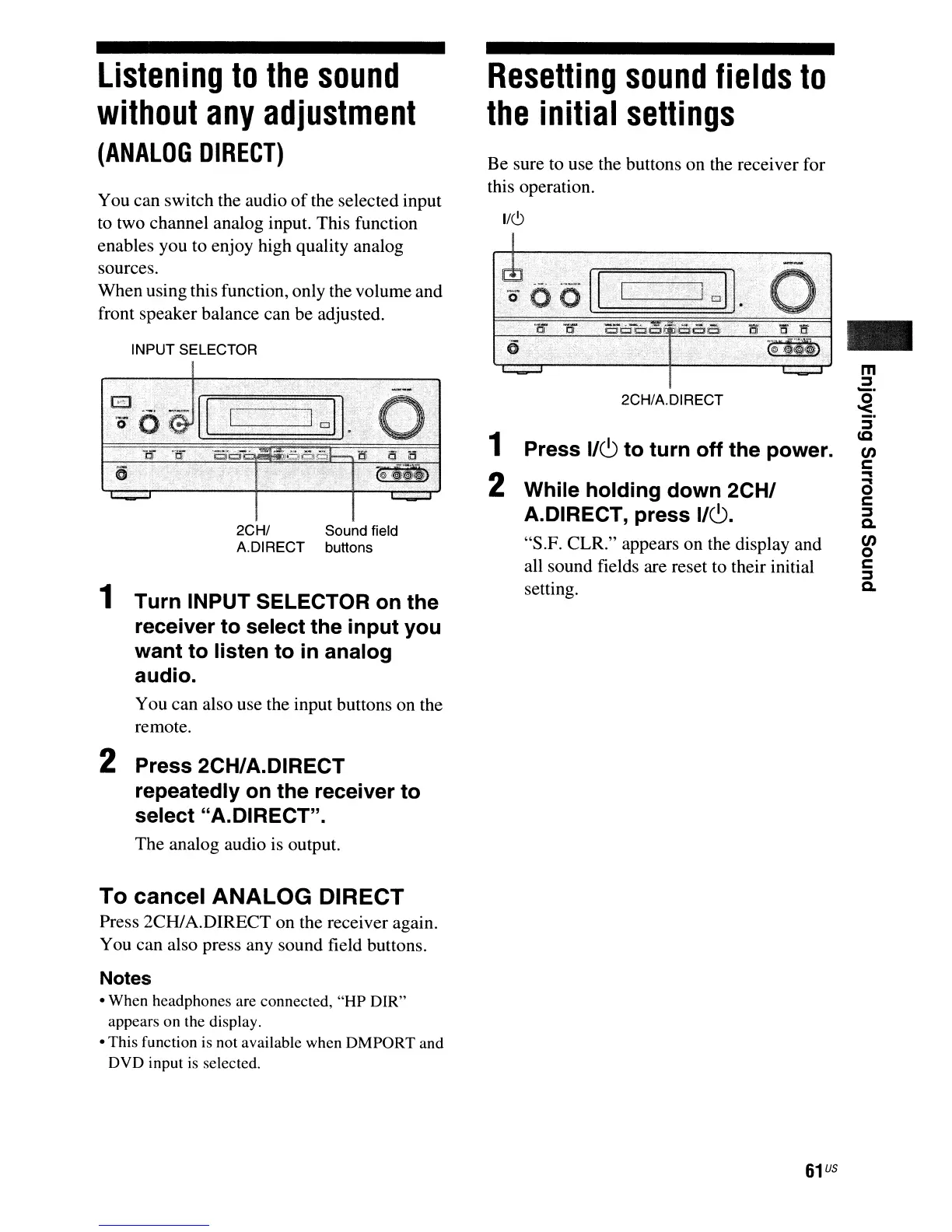Listening
to
the
sound
without
any
adjustment
(ANALOG
DIRECT)
You can switch the audio
of
the selected input
to
two channel analog input. This function
enables you to enjoy high quality analog
sources.
When using this function, only the volume and
front speaker balance can be adjusted.
INPUT SELECTOR
2CHI Sound field
A.DIRECT buttons
1 Turn INPUT SELECTOR on the
receiver to select the input you
want to listen to in analog
audio.
You can also use the input buttons on the
remote.
2 Press 2CH/A.DIRECT
repeatedly on the receiver to
select "A.DIRECT".
The analog audio is output.
To cancel ANALOG DIRECT
Press 2CHlA.DIRECT on the receiver again.
You can also press any sound field buttons.
Notes
• When headphones are connected,
"HP
OlR"
appears on the display.
• This function is not available when OMPORT and
DVO input
is
selected.
Resetting
sound
fields
to
the
initial
settings
Be sure
to
use the buttons on the receiver for
this operation.
1/6
2CH/A.DIRECT
1 Press
I/C)
to turn off the power.
2 While holding down
2CHI
A.DIRECT, press
I/C).
"S.F. CLR." appears on the display and
all sound fields are reset to their initial
setting.
-
m
::J
~.
::J
co
en
c
...
a
c
::J
Co
en
o
c
::J
Co
