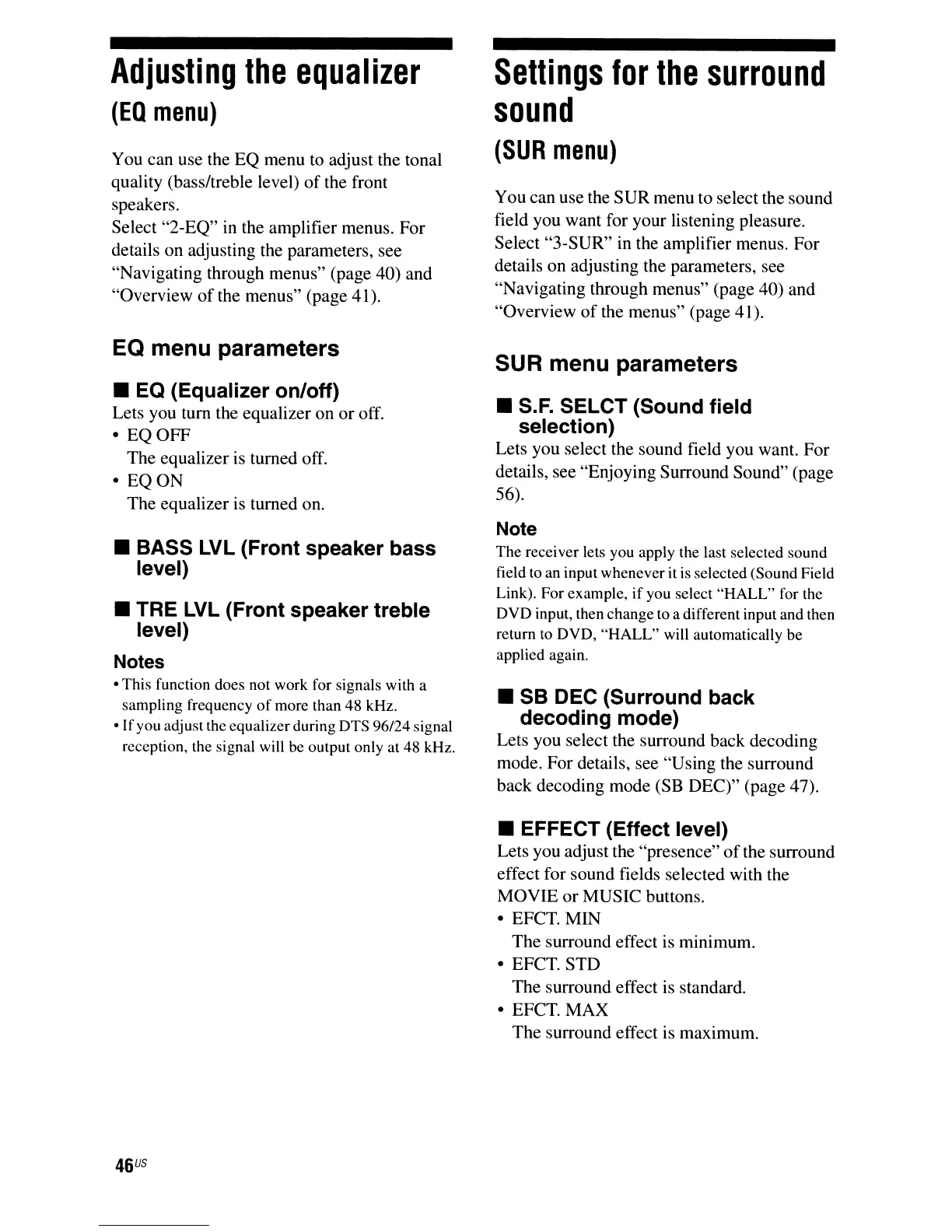Adjusting
the
equalizer
(EO
menu)
You can use the EQ menu to adjust the tonal
quality (bass/treble level)
of
the front
speakers.
Select
"2-EQ"
in the amplifier menus. For
details on adjusting the parameters, see
"Navigating through menus" (page 40) and
"Overview
of
the menus" (page 41).
EQ menu parameters
• EQ (Equalizer on/off)
Lets you tum the equalizer
on
or
off.
• EQ
OFF
The equalizer is turned off.
•
EQON
The
equalizer is turned on.
• BASS
LVL
(Front speaker bass
level)
• TRE
LVL
(Front speaker treble
level)
Notes
• This function does not work for signals with a
sampling frequency
of
more than 48 kHz.
•
If
you adjustthe equalizerduring
DTS
96/24 signal
reception, the signal will be output only at 48 kHz.
46
US
Settings
for
the
surround
sound
(SUR
menu)
You can use the SDR menu to select the sound
field you want for your listening pleasure.
Select "3-SUR" in the amplifier menus. For
details
on
adjusting the parameters, see
"Navigating through menus" (page 40) and
"Overview
of
the menus" (page 41).
SUR menu parameters
• S.F. SELCT (Sound field
selection)
Lets you select the sound field you want. For
details, see "Enjoying Surround Sound" (page
56).
Note
The
receiver lets you apply the last selected sound
field to an input whenever it is selected (Sound Field
Link). For example,
if
you select
"HALL"
for the
DVD input, then changeto a different input and then
return
to
DVD,
"HALL"
will automatically be
applied again.
• SB DEC (Surround back
decoding mode)
Lets you select the surround back decoding
mode. For details, see "Using the surround
back decoding mode (SB DEC)" (page 47).
• EFFECT (Effect level)
Lets you adjust the "presence"
of
the surround
effect for sound fields selected with the
MOVIE
or
MUSIC buttons.
• EFCT.
MIN
The
surround effect is minimum.
• EFCT. STD
The surround effect is standard.
• EFCT. MAX
The surround effect is maximum.
