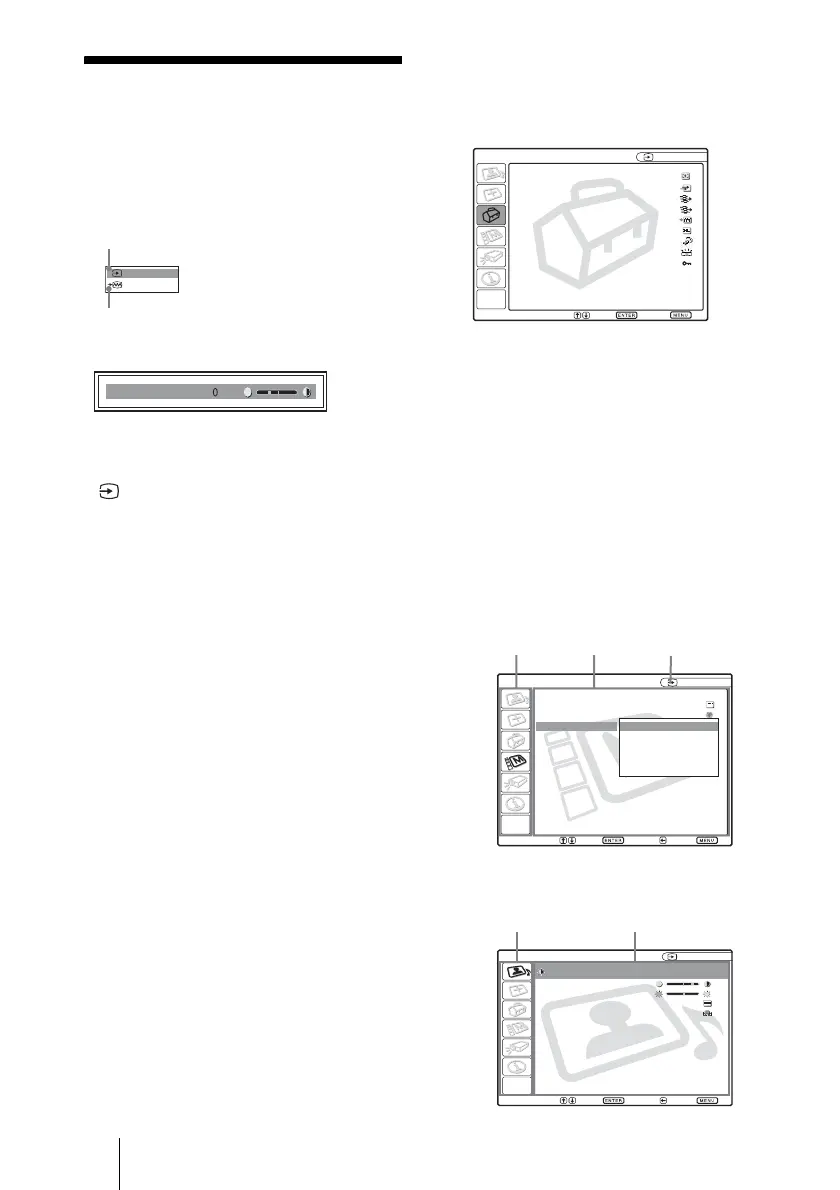ES
30 Uso del MENU
B
Realización de ajustes mediante el menú
Uso del MENU
El proyector dispone de un menú en pantalla
que permite realizar diversos ajustes.
Elementos de la presentación
Indicador de señal de entrada
Muestra el canal de entrada seleccionado.
Cuando no hay señal de entrada, se muestra
. Para ocultar este indicador, utilice la
opción “Estado” del menú AJUSTE DE
MENÚ.
Indicador de configuración de señal de
entrada
Para ENTRAD A: Muestra “Ordenador”,
“Componente” o “Vídeo GBR”.
Para ENTRAD B: Muestra “Air Shot” o
“Memory Stick” (sólo VPL-CX75)
Para la entrada Video/S Video: Muestra el
ajuste “Automático” o “Sistema de
color” del menú AJUSTE.
1 Pulse la tecla MENU.
Aparecerá el menú.
El menú actualmente seleccionado se
muestra como un botón amarillo.
2 Use la tecla M o m para seleccionar un
menú y, a continuación, pulse la tecla
, o ENTER.
Aparecerá el menú seleccionado.
3 Seleccione un elemento.
Use la tecla M o m para seleccionar el
elemento y, a continuación, pulse la
tecla , o ENTER.
Los elementos de ajuste se muestran en
un menú emergente o en un submenú.
NTSC 3.58
Video
Indicador de señal de entrada
Indicador de configuración de señal de
entrada
Contraste
Menú de ajuste de imagen
x
APA inteligente: Sí
Búsq. ent. auto.:
No
Sel. señ. ent. A:
Ordenador
Selec. ent.
B
: Air Shot
Sistema de color
: Automático
Ahorro de energ
í
a
: No
Receptor IR:
Frente y detrás
Iluminaci
ó
n:
Sí
Blq. tec. panel: No
AJUSTE
ENTRAD A
Sel: Pon: Salir:
A
AJUSTE DE MENÚ
ENTRAD A
Sí
Español
Estado:
Idioma:
Posición de menú
:
Color de menú
:
Sup. izq.
Inf. izq.
Centro
Derecha superior
Derecha inferior
Sel: Pon: Volver: Salir:
Menú
CONFIGURACIÓN DE IMAGEN
Contraste: 80
Brillo: 50
Modo Gamma: Gráfico
Temp. de color: Alto
ENTRAD A
Sel: Pon: Volver: Salir:
AJUSTAR IMAGEN
Estándar
Elementos
de ajuste
Menú emergente
Menú
Elementos
de ajuste
Submenú
Señal de entrada
seleccionada
