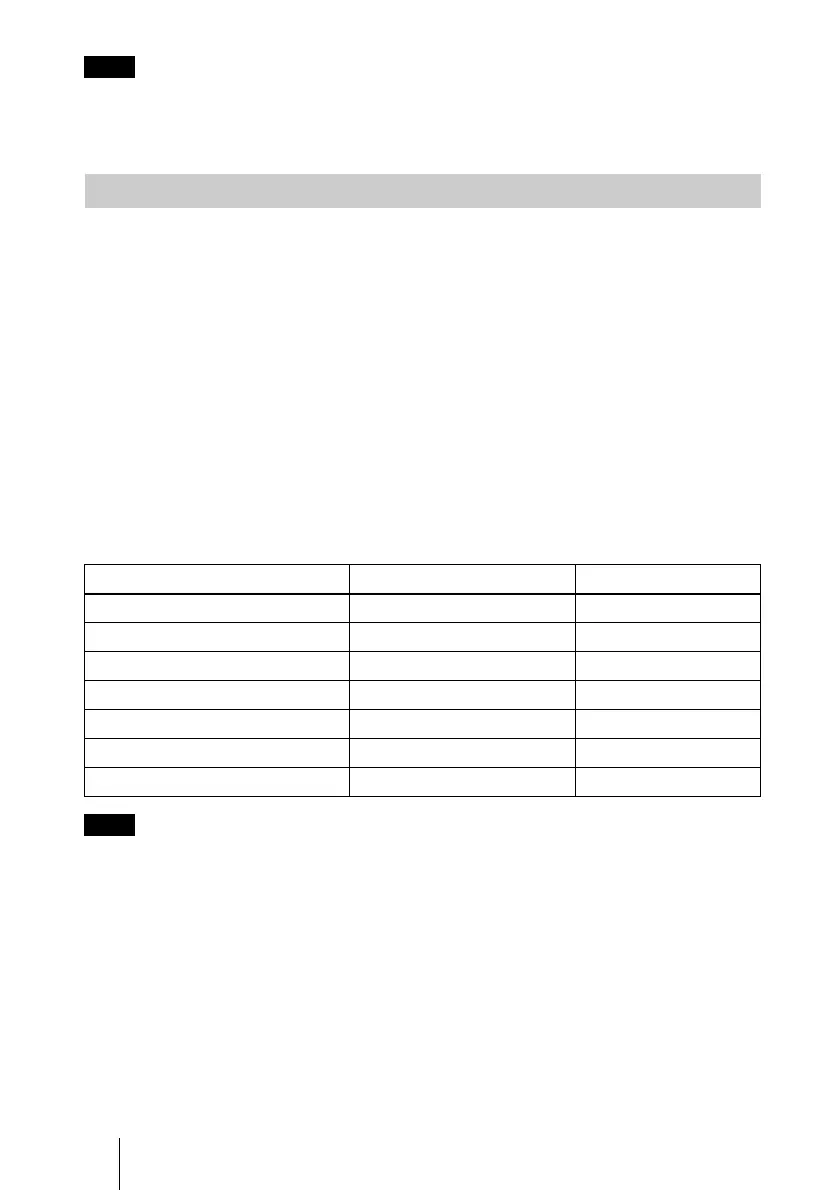GB
34 The INPUT SETTING Menu
Note that if the projector is used for profit or for public viewing, modifying the original picture by
switching to the wide mode may constitute an infringement of the rights of authors or producers,
which are legally protected.
This projector has 45 types of preset data for input signals (the preset memory). When a
preset signal is input, the projector automatically detects the signal type and recalls the
data for the signal from the preset memory to adjust it to an optimum picture. The memory
number and signal type of that signal are displayed in the INFORMATION menu (See
page 40). You can also adjust the preset data through the INPUT SETTING menu.
This projector has 20 types of user memories for INPUT-A into which you can save the
setting of the adjusted data for an unpreset input signal.
When an unpreset signal is input for the first time, a memory number is displayed as 0.
When you adjust the data of the signal in the INPUT SETTING menu, it will be registered
to the projector. If more than 20 user memories are registered, the newest memory always
overwrites the oldest one.
See the chart on page 52 to find if the signal is registered to the preset memory.
Since the data is recalled from the preset memory about the following signals, you can use
these preset data by adjusting “H Size.” Make fine adjustment by adjusting “Shift.”
When the aspect ratio of input signal is other than 4:3, a part of the screen is displayed in black.
Note
About the Preset Memory No.
Signal Memory No. SIZE
Super Mac-2 23 1312
SGI-1 23 1320
Macintosh 19" 25 1328
Macintosh 21" 27 1456
Sony News 36 1708
PC-9821 1280 × 1024 36 1600
WS Sunmicro 37 1664
Note
