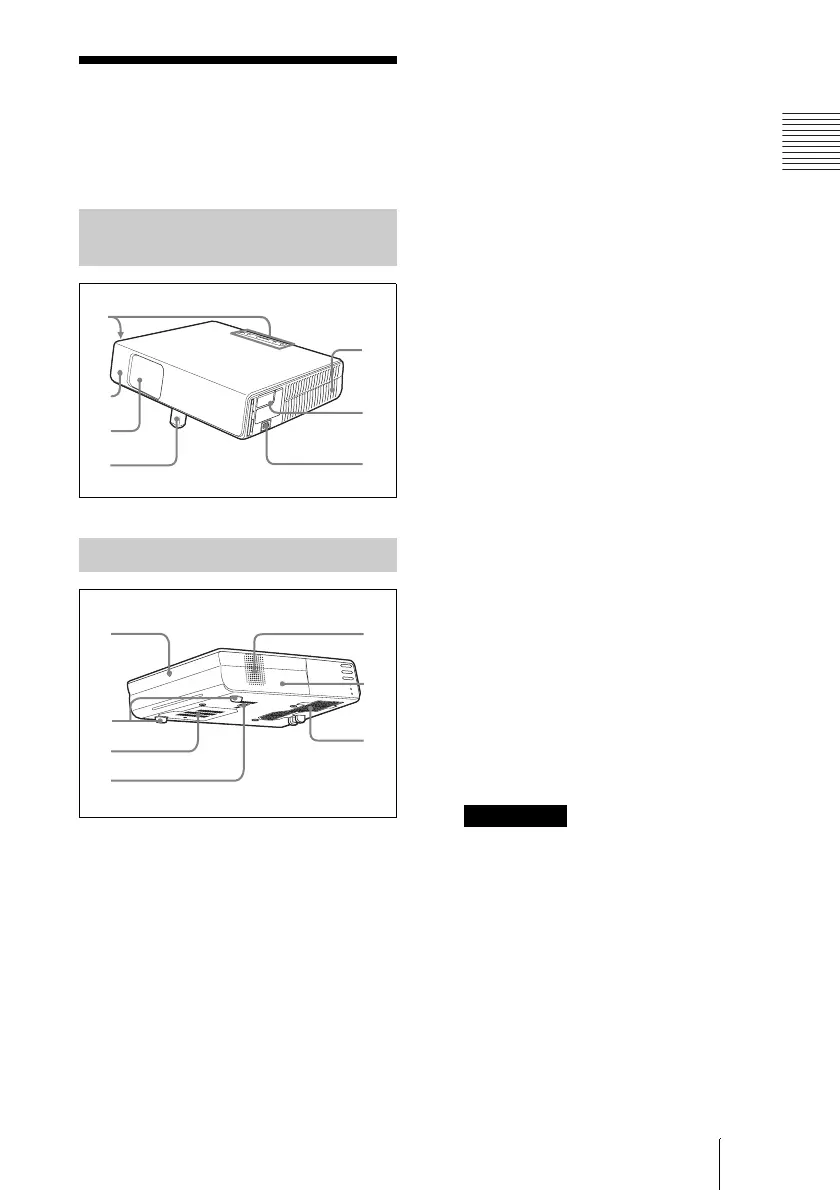11
FR
Emplacement et fonction des commandes
Généralités
Emplacement et
fonction des
commandes
1 Panneau de commande
Pour plus d’informations, voir
« Panneau de commande » à la page 12.
2 Capteur de télécommande avant
3 Protecteur d’objectif (cache
d’objectif)
Le protecteur d’objectif s’ouvre
automatiquement à la mise sous tension.
4 Dispositif de réglage
d’inclinaison motorisé
5 Orifices de ventilation (sortie
d’air)
6 Panneau de connecteurs
Pour plus d’informations, voir
« Panneau de connecteurs » à la
page 13.
7 Prise AC IN
Permet de brancher le cordon
d’alimentation fourni.
8 Capteur de télécommande
arrière
9 Support réglable (patin
postérieur)
Tournez le support réglable à droite ou à
gauche pour de petits réglages de
l’image projetée.
q; Orifices de ventilation (prise
d’air)/Couvercle de lampe
qa Orifices de ventilation (prise
d’air)
qs Haut-parleur
qd Verrouillage antivol
Permet de brancher un câble antivol en
option (Kensington).
Adresse de page Web :
http://www.kensington.com/
qf Orifices de ventilation (prise
d’air)/Couvercle du filtre à air
• Ne placez rien à proximité des orifices
de ventilation sous peine de provoquer
une surchauffe interne.
• Ne placez pas la main ou un objet à
proximité des orifices de ventilation
sous peine de provoquer une
surchauffe.
• Pour assurer des performances
optimales, nettoyez le filtre à air toutes
les 500 heures.
Pour plus d’informations, voir
« Nettoyage du filtre à air » à la
page 42.
Face supérieure/avant/
gauche
Face arrière/droite/inférieure
1
2
3
6
5
7
8
0
a
qd
qs
qf
9
Remarques
