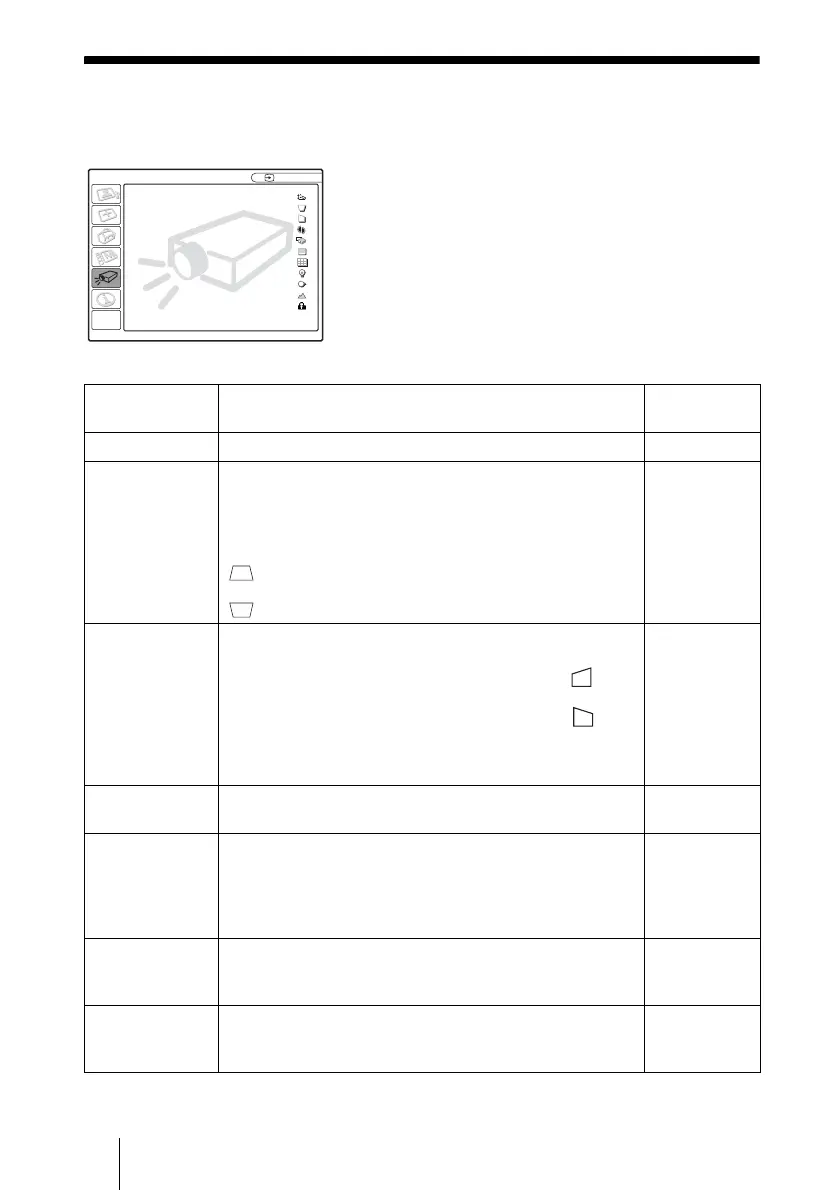GB
38 The INSTALL SETTING Menu
The INSTALL SETTING Menu
The INSTALL SETTING menu is used for changing the settings of the projector.
Setting items Functions Initial setting
value
Tilt... Adjusts the position (height) of the projected picture.
V Keystone Corrects the trapezoidal distortion caused by the projection
angle. Select “Auto” for automatic correction, or “Manual”
for manual correction using the </M/,/m key on the
Remote Commander.
When the bottom of the trapezoid is longer than the top
: Sets a lower value.
When the top of the trapezoid is longer than the bottom
: Sets a higher value.
Auto
Side Shot Corrects the horizontal trapezoidal distortion of the picture
using the </M/,/m key on the Remote Commander.
When the right side is longer than the left side ( )
Set to a higher value (+ direction).
When the left side is longer than the right side ( )
Set to a lower value (– direction).
Set the adjustment level to “0” if you want to adjust the
picture more widely using “V Keystone” only.
0
Auto Focus When set to "Off," the focus adjustment does not work
automatically when the projector is turned on.
On
Image Flip Flips the image on the screen horizontally and/or vertically.
• Off: The image does not flip.
• HV: Flips the image horizontally and vertically.
• H: Flips the image horizontally.
• V: Flips the image vertically.
Off
Background Select the background color of the screen when no signal is
input to the projector. Select “Black” or “Blue.”
Normally, set to “Blue.”
Blue
Test Pattern When set to “On,” a test pattern is displayed on the screen
during the “Lens Zoom” adjustment, “Lens Focus,” “Side
Shot” or “V Keystone.”
Off
INSTALL SETTING
Input-A
Tilt...
V Keystone: Auto
Side Shot: On
Auto Focus: On
Image Flip: Off
Background: Blue
Test Pattern: Off
Lamp Mode: Standard
Lens Control: On
High Altitude Mode
: Off
Security Lock: Off
