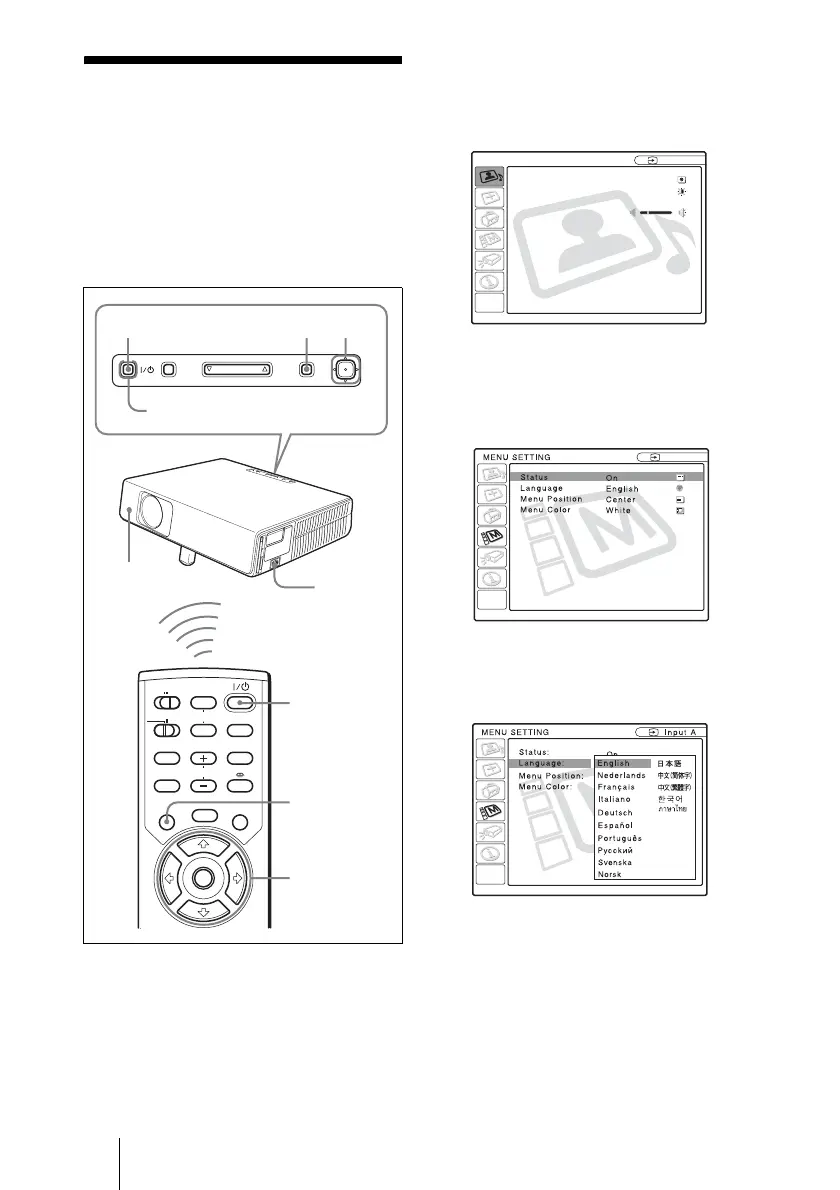GB
26 Selecting the Menu Language
B Convenient Function
Selecting the Menu
Language
You can select one of fifteen languages for
displaying the menu and other on-screen
displays. The factory setting is English.
To change the menu language, proceed as
follows:
1 Plug the AC power cord into a wall
outlet.
2 Press the I / 1 key to turn on the
projector.
3 Press the MENU key.
The menu appears.
The menu presently selected is shown as
a yellow button.
4 Press the M or m key to select the
MENU SETTING menu, then press
the , or ENTER key.
The selected menu appears.
5 Press the M or m key to select
“Language,” then press the , or
ENTER key.
6 Press the M, m, < or , key to select
a language, then press the ENTER
key.
The menu changes to the selected
language.
To clear the menu
Press the MENU key.
The menu disappears automatically if a key
is not pressed for one minute.
MENUINPUT
TILT
PUSH
ENTER
MUTING
PIC
AUDIO
LENS
APA
AIR SHOT
INPUT
TILT/KEYSTONE
PJ NETWORK
ON
COMMAND
OFF
VOLUME
MENU/
TAB
FREEZE
2
1
2
3
4,5,6
4,5,6
3
Front remote
control detector
ON/STANDBY indicator
PICTURE SETTING
Picture Mode: Standard
Adjust Picture...
Volume: 30
Input A
Input A
:
:
:
:
A
