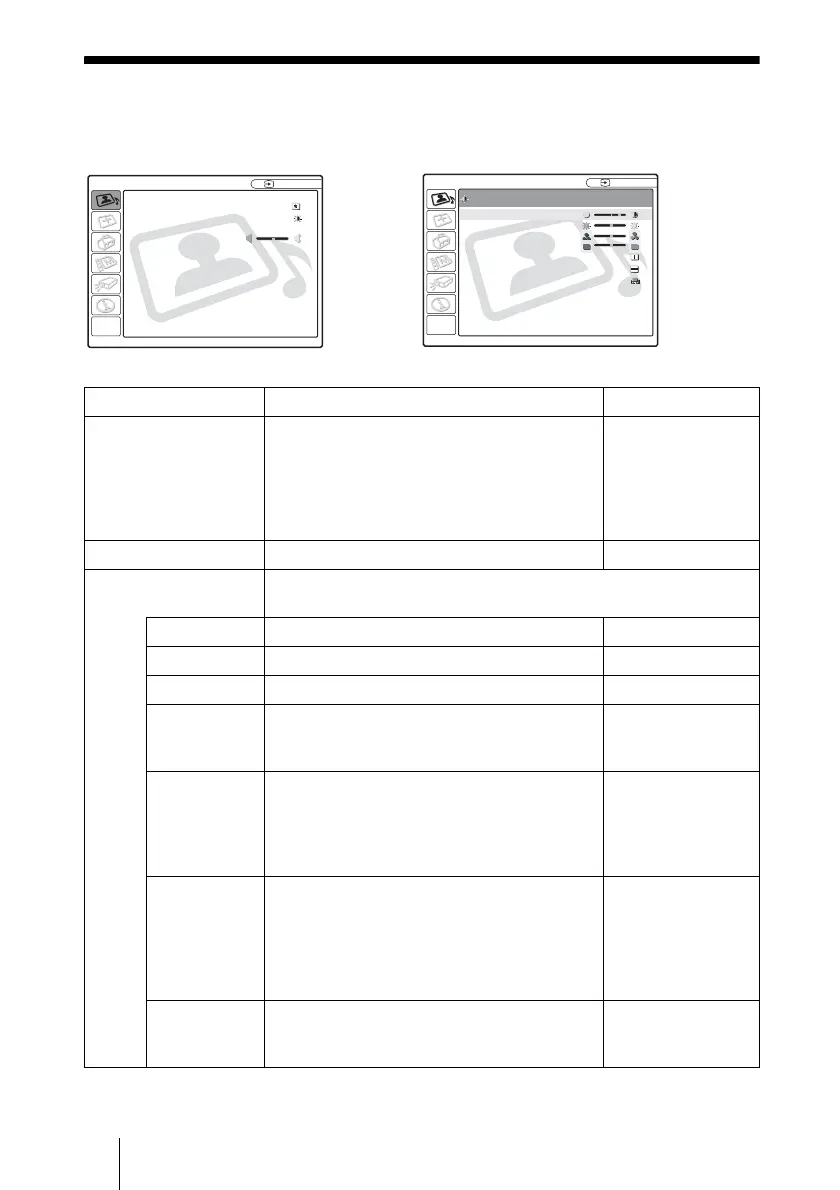GB
32 The PICTURE SETTING Menu
The PICTURE SETTING Menu
The PICTURE SETTING menu is used for adjusting the picture or volume.
Setting items Functions Initial setting value
Picture Mode Selects the picture mode.
• Dynamic: Emphasizes the contrast to produce
a “dynamic” picture.
• Standard: Normally select this setting. If the
picture has roughness with the “Dynamic”
setting, this setting reduces the roughness.
Standard
Volume Adjusts the volume. 30
Adjust Picture... The unit can store the setting values of the following sub menu items
for each “Dynamic” or “Standard” picture mode separately.
Contrast Adjusts the picture contrast. 80
Brightness Adjusts the picture brightness. 50
Color Adjusts color intensity. 50
Hue Adjusts color tones. The higher the setting, the
picture becomes greenish. The lower the setting,
the picture becomes purplish.
50
Sharpness Selects the picture sharpness from among
“High,” “Middle” and “Low.” The “High”
setting makes the picture sharp; the “Low”
setting makes it soft.
High
Middle (INPUT B
(VPL-CX75 only))
Gamma Mode Selects a gamma correction curve.
• Graphics: Improves the reproduction of
halftones. Photos can be reproduced in natural
tones.
• Text: Contrasts black and white. Suitable for
images that contain lots of text.
Graphics
Color Temp. Adjusts the color temperature.
• High: Makes the white color bluish.
• Low: Makes the white color reddish.
High
Low (Video/S-
Video)
Picture Mode Standard
Adjust Picture...
Volume: 30
PICTURE SETTING
Input A
PICTURE SETTING
Contrast: 80
Brightness: 50
Color: 50
Hue: 50
Sharpness: Middle
Gamma Mode: Graphics
Color Temp.:
Low
Video
ADJUST PICTURE
Standard
