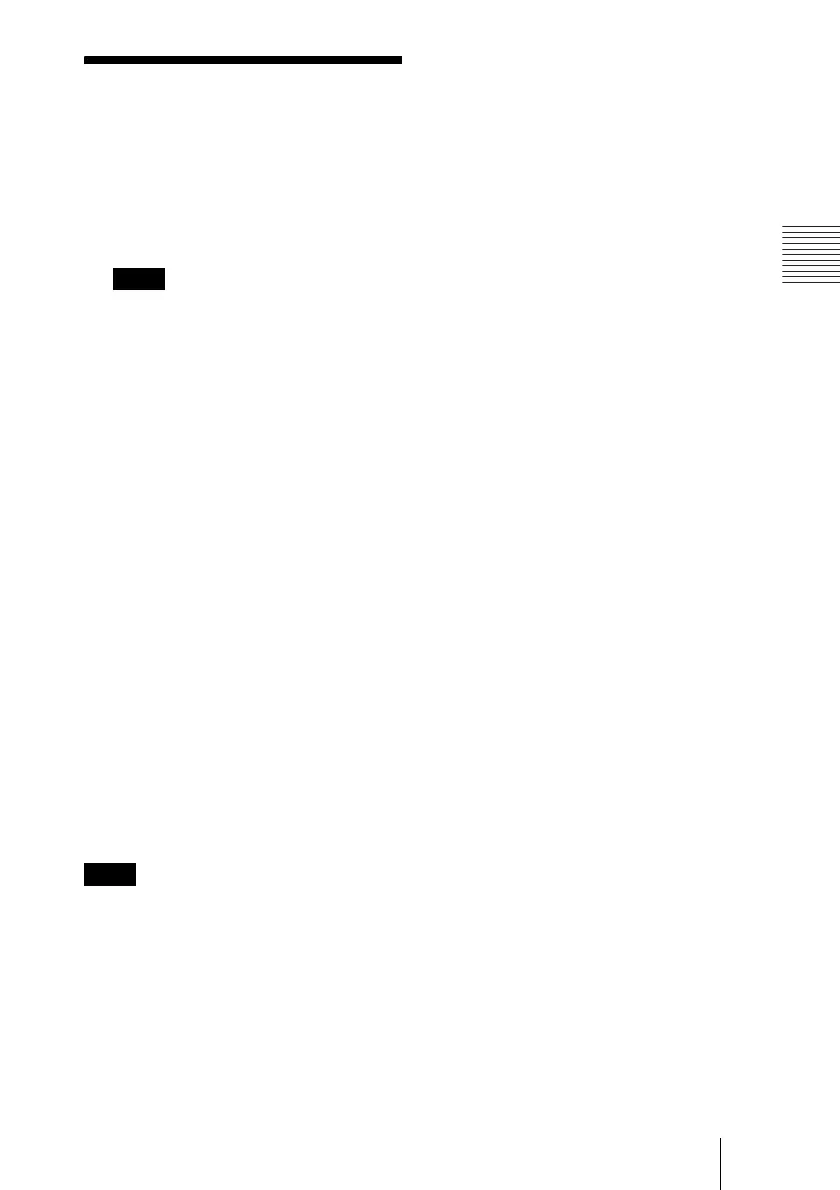25
GB
Turning Off the Power
Projecting the Picture
Turning Off the
Power
1 Press the I / 1 key.
“POWER OFF? Please press I / 1 key
again.” appears to confirm that you want
to turn off the power.
A message disappears if you press any key
except the I / 1 key, or if you do not press
any key for five seconds.
2 Press the I / 1 key again.
The lens protector close and the powered
tilt adjuster is put away in the projector.
The ON/STANDBY indicator flashes in
green and the fan continues to run to
reduce the internal heat. Also, the ON/
STANDBY indicator flashes quickly for
the first 45 seconds. During this time,
you will not be able to light up again the
ON/STANDBY indicator with the I / 1
key.
3 Unplug the AC power cord from the
wall outlet after the fan stops running
and the ON/STANDBY indicator
lights in red.
When you cannot confirm the on-
screen message
When you cannot confirm the on-screen
message in a certain condition, you can turn
off the power by holding the I/ 1 key for
about two seconds instead of steps 1 and 2.
The internal circuitry of the Off & Go function
may cause the fan to continue to operate for a
short time even after the I /
1 key is pressed to
turn off the power and the ON/STANDBY
indicator changes to red.
Note
Note
