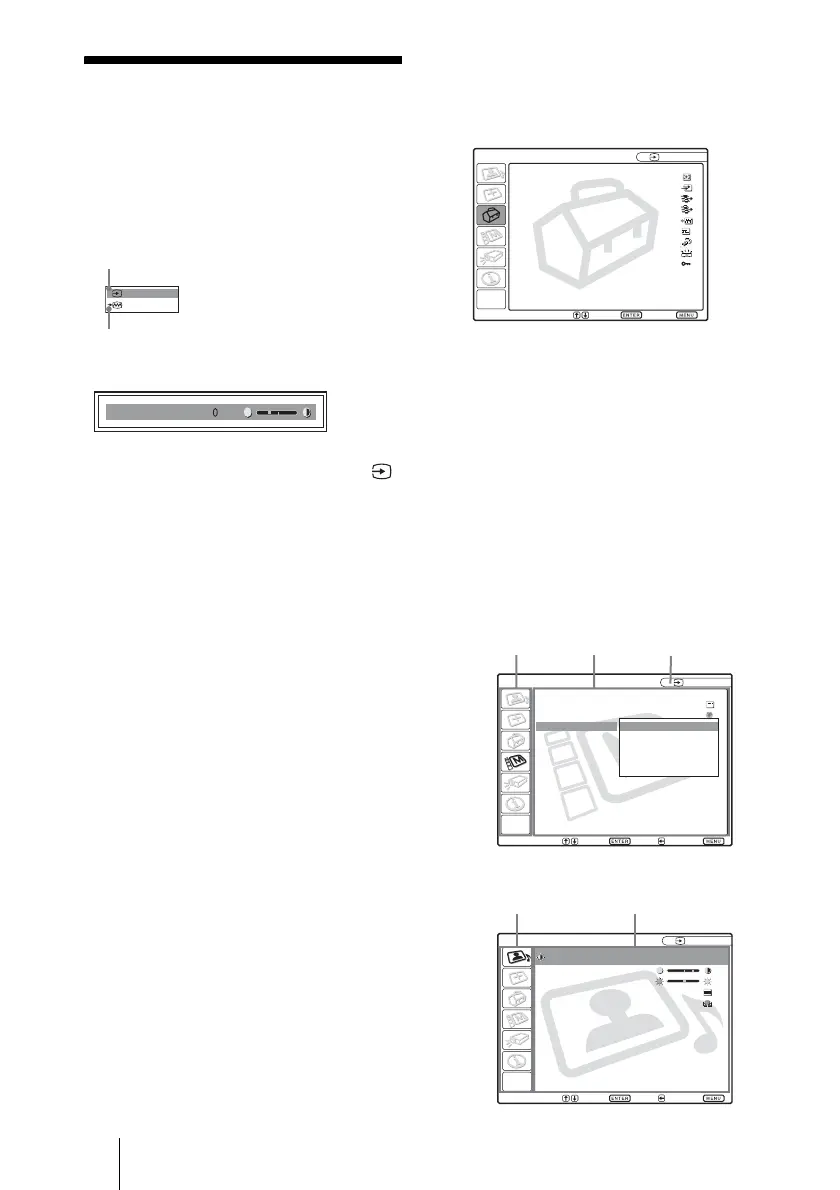FR
28 Utilisation du menu
B
Réglages et paramétrages à l’aide du menu
Utilisation du menu
Le projecteur est équipé d’un menu sur écran
permettant d’effectuer divers réglages et
paramétrages.
Éléments affichés
Indicateur de signal d’entrée
Indique le canal d’entrée sélectionné.
s’affiche lorsqu’il n’y a pas d’entrée de
signal. Vous pouvez masquer cet indicateur
avec « État » du menu RÉGLAGE DE
MENU.
Indicateur de sélection du signal d’entrée
Pour l’entrée A : Affiche « Ordinateur »,
« Composant » ou « Video GBR ».
Pour l’entrée B : Affiche « Air Shot » ou
« Memory Stick » (VPL-CX75
seulement)
Pour l’entrée Vidéo/S-Video : Affiche
« Auto » ou le « Standard coul. »
sélectionné dans le menu RÉGLAGE.
1 Appuyez sur la touche MENU.
Le menu apparaît.
Le menu actuellement sélectionné est
indiqué comme un bouton jaune.
2 Utilisez la touche M ou m pour
sélectionner un menu, puis appuyez
sur la touche , ou ENTER.
Le menu sélectionné apparaît.
3 Sélectionnez une option de menu.
Utilisez la touche M ou m pour
sélectionner une option de menu, puis
appuyez sur la touche , ou ENTER.
Les paramètres s’affichent sur un menu
contextuel ou sur un sous-menu.
NTSC 3.58
Video
Indicateur de signal d’entrée
Indicateur de sélection du signal d’entrée
Contraste
Menu de réglage de l’image
x
APA intelligent: On
Rech. ent. auto.:
Off
Sél sign entr A:
Ordinateur
Sél entrée B: Air Shot
Standard coul.: Auto
Mode économique
: Off
Récepteur IR: Avant & Arrière
Éclairage: On
Verr touches: Off
RÉGLAGE
Entrée A
Sél: Régl: Sortie:
Sél: Régl: Préc: Sortie:
A
RÉGLAGE DE MENU
Entrée A
On
Français
État:
Langage:
Position de menu
:
Couleur de menu
:
Haut gauche
Bas gauche
Centre
Haut droite
Bas droite
Menu
PARAMETRAGE DE L'IMAGE
Contraste: 80
Lumière: 50
Mode gamma: Graphique
Temp. Couleur: Haut
Entrée A
Sél: Régl: Préc: Sortie:
REGLEZ L'IMAGE
Standard
Paramètres
Menu contextuel
Menu Paramètres
Sous-menu
Signal d’entrée
sélectionné
