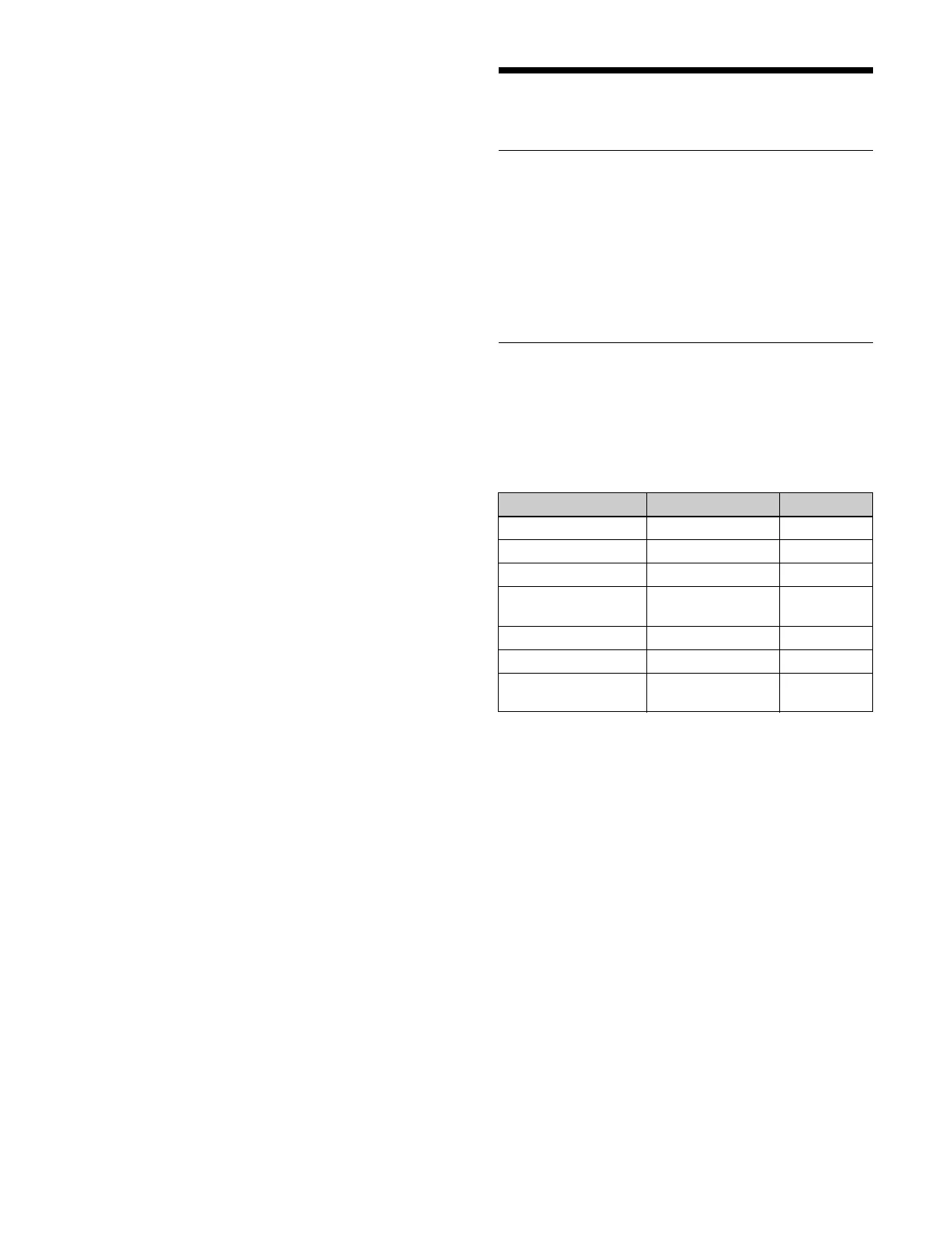214
3
In the [Filter Mode] group, select an anti-aliasing
mode.
Mode1: Even when t
he picture is reduced, add
compensation so that it can be seen clearly
(standard).
Mode2: Su
ppress aliasing when enlarging or
reducing the picture (soft).
Mode3: Do
not suppress aliasing when enlarging or
reducing the picture (sharp).
Global Effects
Overview
Global effects are effects created by combining multiple
consecutive DME channels.
The following global effects can be configured.
• Combiner
•Brick
•Shadow
Setting a Combiner
Images selected on multiple DME channels can be
combined automatically. You can set the order of priority
(1 to 4) for combining images from up to four channels.
The selected channels (Ch1 t
o Ch4) are assigned to
combiners 1 and 2 as follows.
1
Open the Home > DME > Global Effect > Combiner
Priority menu (15109.11).
2
In the [Combiner 1 Priority] group, set the priority
order.
When combining two channels
Set the channel buttons to the on state using [Priority
1] an
d [Priority 2].
When combining three channels
Set the channel buttons to the on state using [Priority
1] to
[Priority 3].
When combining four channels
Set the channel buttons to the on state using [Priority
1] to
[Priority 4].
When combining Ch1 + Ch2 and Ch3 + Ch4
In the [Combiner 1 Priority] group, set the priority order
fo
r channels 1 and 2. In the [Combiner 2 Priority] group,
set the priority order for channels 3 and 4.
Channel Combiner 1 Combiner 2
Ch1 + Ch2 Ch1, Ch2 –
Ch2 + Ch3 Ch2, Ch3 –
Ch3 + Ch4 Ch3, Ch4 –
Ch1 + Ch2, Ch3 +
Ch4
Ch1, Ch2 Ch3, Ch4
Ch1 + Ch2 + Ch3 Ch1, Ch2, Ch3 –
Ch2 + Ch3 + Ch4 Ch2, Ch3, Ch4 –
Ch1 + Ch2 + Ch3 +
Ch4
Ch1, Ch2, Ch3,
Ch4
–
