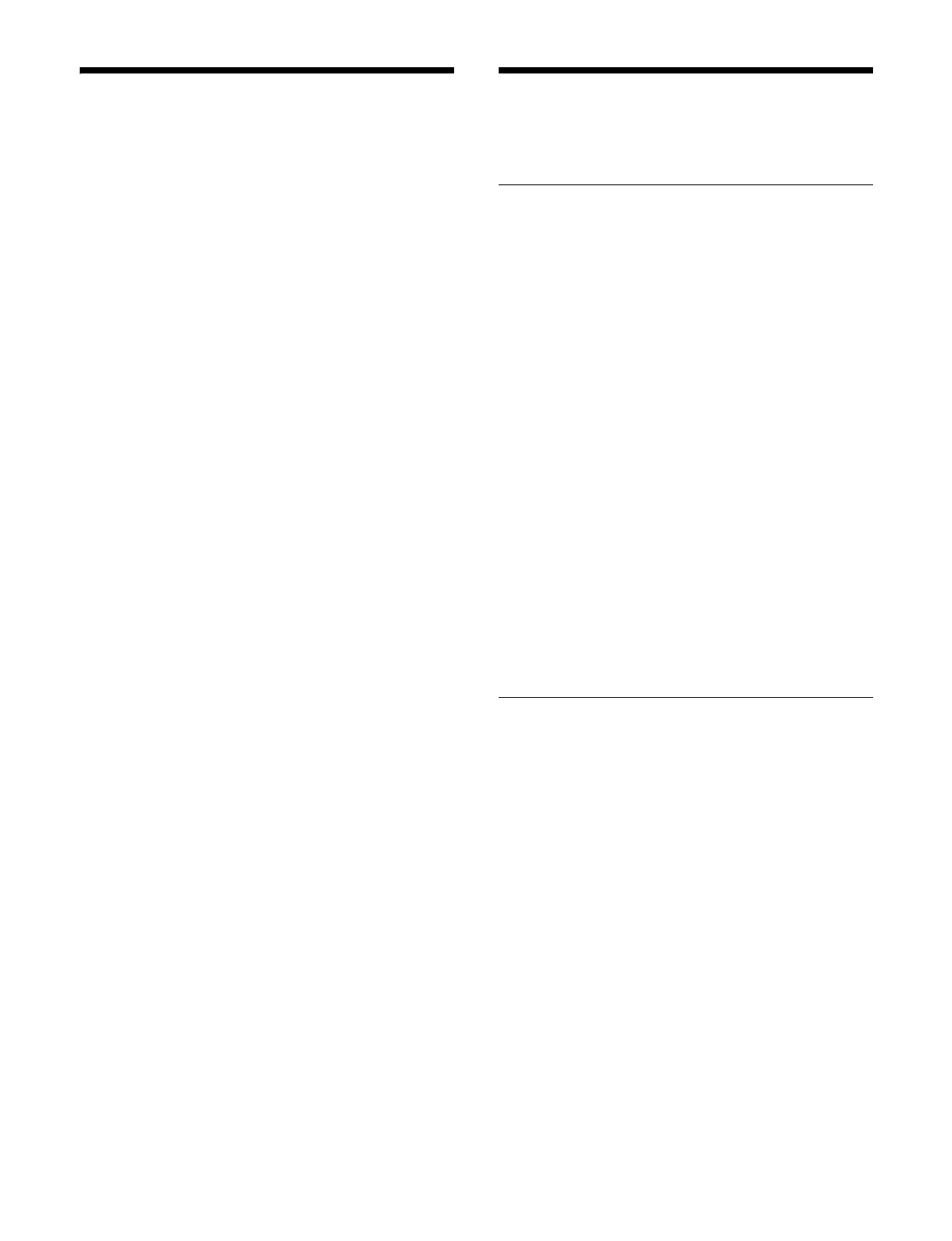390
Setting a DME External
Input (Ext In)
You can set the signal (AUX bus output) that is input on
Ext In on a DME.
1
Open the Home > Setup > Switcher > DME Interface
menu (19103.31).
2
Select the target DME channel to set.
3
Press the [Edit] button for [Aux Bus].
The [Select Source] window appears.
4
Set the button for the target AUX bus to the on state.
5
Press [OK].
Setting the Transition
Mode
Setting the Transition Preview Mode
You can set the transition preview mode for when the
[TRANS PVW] button is pressed.
1
Open the Home > Setup > Switcher > Custom >
Transition menu (19103.41).
2
Select the target switcher bank to set.
3
Press the [Transition Preview] button and select a
transition preview mode from the pull-down list.
One Time: One-time mode
The transition preview ends after a single
t
ransition ends.
Normal: Normal mode
Pressing the [TRANS PVW] button switches
betwee
n setting and releasing transition preview
mode.
When [Normal] is selected, you
can set the operation
mode of the [TRANS PVW] button.
For details about setting the operation mode, see
“Setting the operation mode of the [TRANS PVW]
button in the transition control block” (page 413).
Setting the Independent Key
Transition Mode
1
Open the Home > Setup > Switcher > Custom >
Transition menu (19103.41).
2
Select the target switcher bank to set.
3
Press the [Key Transition] button and select an
independent key transition mode from the pull-down
list.
Same: The
transition settings for key insertion (on)
and key removal (off) are common.
Independent: T
ransitions can be configured
separately for key insertion (on) and key removal
(off).
