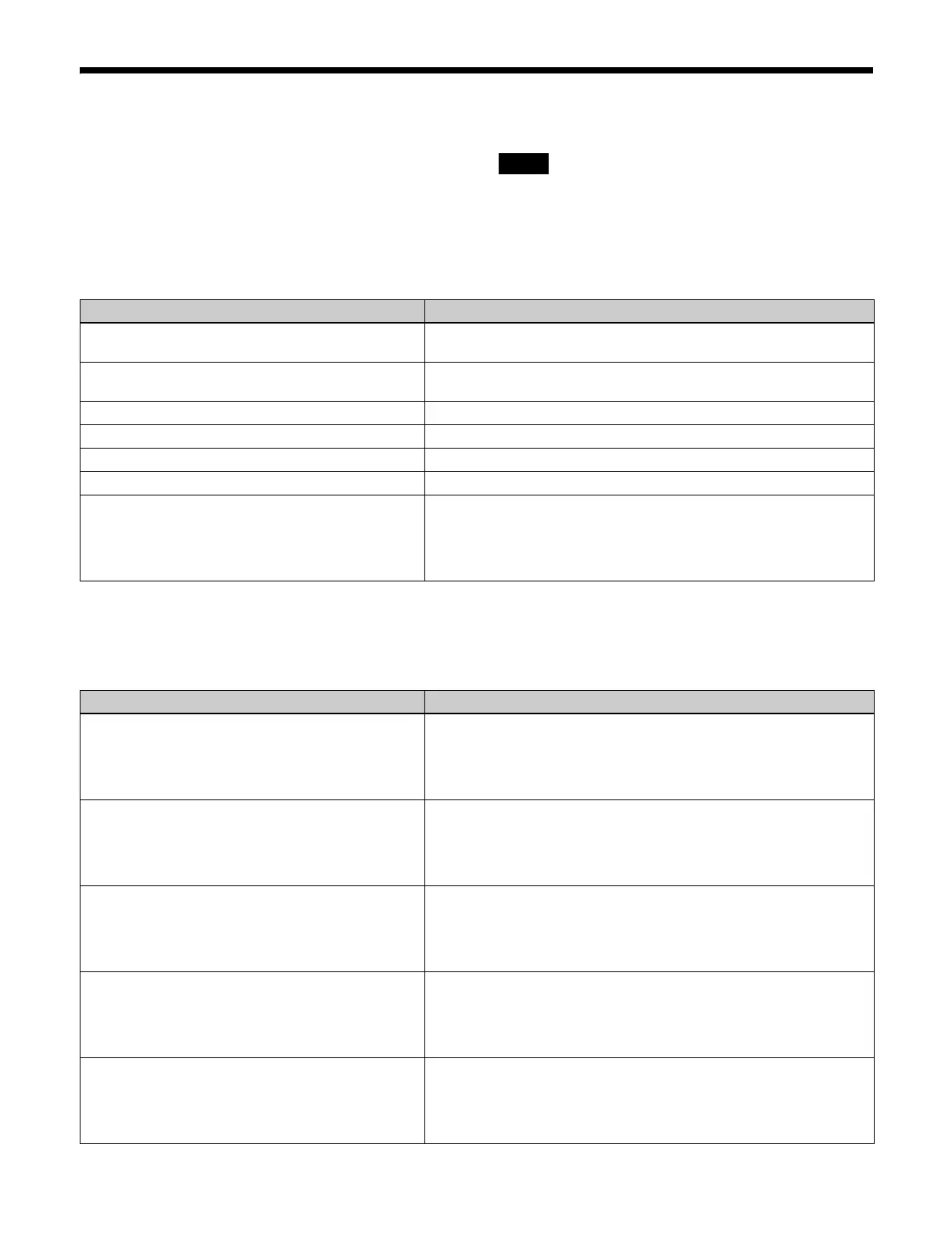462
Menus Recalled by Pressing a Button Twice
The control panel has buttons that can display a menu
when double-pressed.
When the following buttons ar
e pressed twice in quick
succession, the corresponding menu is displayed.
“XX” represents the last recalled menu.
• Some button operations and menu settings may be
disabled
depending on the configuration of installed
options and connected control panels.
• Assignment may be required depending on the button.
Cross-point control block/AUX bus control block
a) 1st row delegation buttons in cross-point control block (key/AUX bus delegation mode) and 1st row/2nd row delegation buttons in AUX bus control block
(AUX bus operation mode)
b) 1st row delegation buttons in cross-point contr
ol block (key/AUX bus delegation mode) and delegation buttons assigned to the cross-point pad/function button
section in cross-point control block
Transition control block/transition control block (simple type)
Notes
Button Menu recalled
Cross-point buttons assigned with [FM1] to [FM16] Home > Frame Memory > FMx/FMx > Clip/Still > Recall
(FMx/FMx = FM1/FM2 to FM15/FM16)
Cross-point buttons assigned with [CLIP1] to [CLIP4] Home > Clip Player > Clipx/Clipx > Clip > Recall
(Clipx/Clipx = Clip1/Clip2 to Clip3/Clip4)
Cross-point buttons assigned with [COL BKG1] Home > Other Effects > Color Bkgd > Color Bkgd1
Cross-point buttons assigned with [COL BKG2] Home > Other Effects > Color Bkgd > Color Bkgd2
[FMS1] delegation button
a)
Home > Frame Memory > FM1/FM2 > Clip/Still > Record
[FMS2] delegation button
a)
Home > Frame Memory > FM1/FM2 > Clip/Still > Record
[KEY1] to [KEY8] delegation buttons
b)
Home > M/E-x > Keyx > XX
Home > M/E-x Sub > Keyx > XX
Home > P/P > Keyx > XX
Home > P/P Sub > Keyx > XX
(M/E-x = M/E-1 to M/E-5, Keyx = Key1 to Key8)
Button Menu recalled
[KEY1] to [KEY8] buttons
a)
Home > M/E-x > Keyx > XX
Home > M/E-x Sub > Keyx > XX
Home > P/P > Keyx > XX
Home > P/P Sub > Keyx > XX
(M/E-x = M/E-1 to M/E-5, Keyx = Key1 to Key8)
[PRIOR SET] button
a)
Home > M/E-x > Common > Key Priority/Key Assign
Home > M/E-x Sub > Common > Key Priority/Key Assign
Home > P/P > Common > Key Priority/Key Assign
Home > P/P Sub > Common >
Key Priority/Key Assign
(M/E-x = M/E-1 to M/E-5)
[KEY PRIOR] button
a)
Home > M/E-x > Common > Key Priority/Key Assign
Home > M/E-x Sub > Common > Key Priority/Key Assign
Home > P/P > Common > Key Priority/Key Assign
Home > P/P Sub > Common >
Key Priority/Key Assign
(M/E-x = M/E-1 to M/E-5)
[WIPE] button Home > M/E-x > Bus/Transition > Wipe > Main Pattern
Home > M/E-x Sub > Bus/Transition > Wipe > Main Pattern
Home > P/P > Bus/Transition > Wipe > Main Pattern
Home > P/P Sub > Bus/Transition > Wipe > Main Pattern
(M/E-x = M/E-1 to M/E-5)
[DME WIPE] button Home > M/E-x > Bus/Transition > DME Wipe > XX
Home > M/E-x Sub > Bus/Transition > DME Wipe > XX
Home > P/P > Bus/Transition > DME Wipe > XX
Home > P/P Sub > Bus/Transition > DME Wipe > XX
(M/E-x = M/E-1 to M/E-5)
