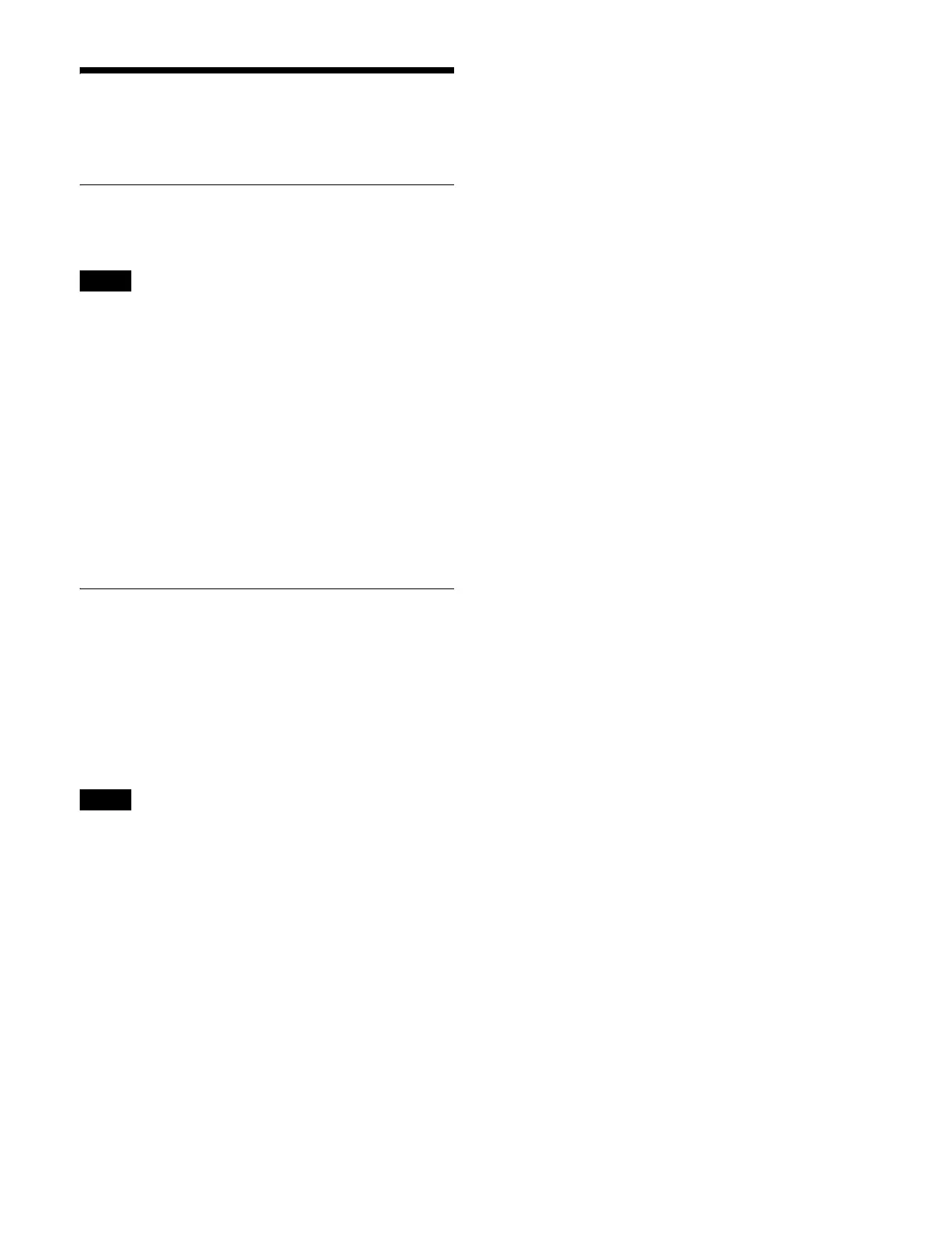383
Copying a Cross-Point
Assign Table
Copying a Table
You can copy settings between cross-point assign tables.
Settings cannot be copied to the
main table. It can only be
selected as a copy source.
1
Open the Home > Setup > Xpt Assign > Table Copy
menu (19102.71).
A list of copy source tables is shown on the left, and
a
list of copy destination tables is shown on the right.
2
Select copy source and copy destination tables.
3
Press the [Copy] button.
4
Check the message, then press [OK].
Copying a Table to a Remote Panel
You can use the same cross-point settings as the switcher
on a remote panel for the network AUX remote panel
function by copying the cross-point assign table.
For details about the network AUX remote panel
func
tion, see “Setting a Network AUX Remote Panel”
(page 444).
• The main table cannot be copied.
• After copying, the remote panel settings data is
overwritten.
• After copying, the function button settings on the
remote panel
change as follows.
– Top left button: Status function
– Top right button: Source/Destination/Level function
– Bottom left button: Assign function
– Bottom right button: Lock Chop function
1
Open the Home > Setup > Xpt Assign > Table Button
Assign menu (19102.31).
2
Display the target table to set.
Select a tab to change the table (Table1 to Table14) to
display.
3
Press the [Select Panel] button in the [Copy to Aux
Remote Panel] group.
The [Select Panel] window appears.
4
Select a copy destination remote panel and press
[OK].
5
Press the [Table Copy] button in the [Copy to Aux
Remote Panel] group.
6
Check the message, then press [OK].
Note
Notes
