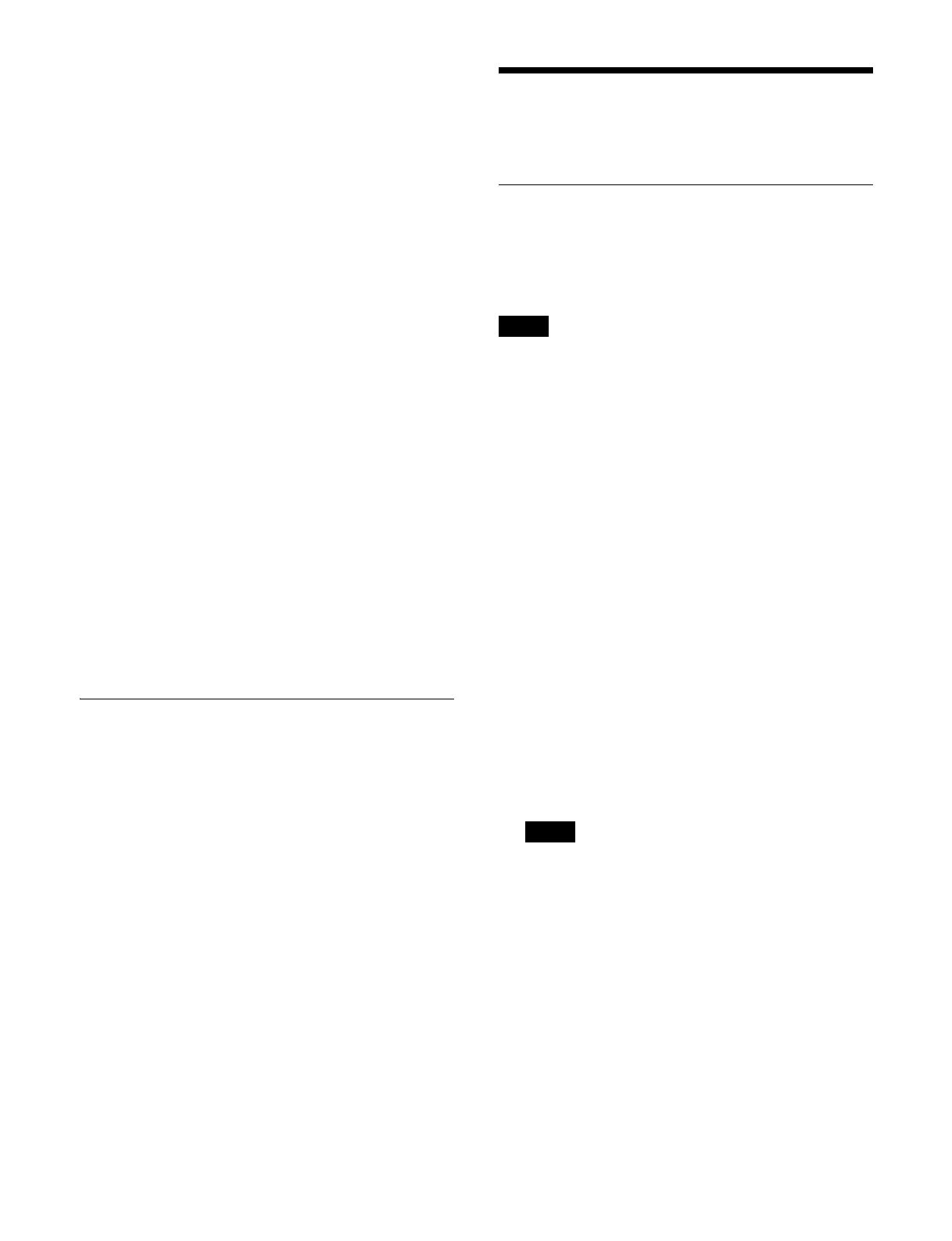411
4
In the list on the right, select a source to assign.
You can also press the [Select Source] button and
e
nter a source number in the numeric keypad
window.
5
Press the [Set] button.
To inhibit operation of buttons
Select the target button and set
the [Inhibit] button to the
on state.
Setting the operation mode of the shift
button
You can set the operation mode of the [SHIFT] button
assigned to the right edge of a cross-point button row (3rd
row/4th row) in the AUX bus control block (router
operation mode).
1
Open the Home > Setup > Panel > Router > Source
Table Assign menu (19104.52).
2
In the [Xpt Shift Mode] group, select an operation
mode.
Hold:
Functions as a shift button, and the shifted state
of a cross-point button is enabled while the button
is pressed.
Lock: Fu
nctions as a shift button, and pressing a
button toggles between the shifted and unshifted
states of the cross-point.
Off: Fu
nctions as a cross-point button.
Setting Levels
You can set the enable level for each of the level selection
buttons 1 to 4.
1
Open the Home > Setup > Panel > Router > Level
Button Assign menu (19104.53).
2
Select the target level selection button (1 to 4) to set.
3
Press the [Edit] button for [Level Assign].
The [Enable Level] window appears.
4
Place a check mark in the levels (1 to 8) to enable.
5
Press [OK].
Setting the Display/
Operation Mode
Setting Source Names and
Destination Names
You set the source name and destination name to use in
the control panel.
The group number of an NS-Bus alias name must be set
befo
rehand.
For details, see “Selecting an Alias Name Group”
(page 429).
1
Open the Home > Setup > Panel > Custom >
Operation Mode menu (19104.61).
2
In the [Source/Dest Name] group, select a name to
use in the control panel.
Sw’er Local:
Use the name set on the switcher.
NS-Bus Alias:
Use the NS-Bus alias name set in
LSM (Live System Manager).
3
In the [Name Display Mode] group, select a display
mode.
Auto: Display four charact
ers per line, up to four
lines.
2 Characters:
Display first two characters on one
line.
4 Characters: Di
splay first four characters on one
line.
• Line breaks in names are enabled only when [Auto]
is se
lected.
• Up to two lines are displayed when the display
mode i
s set to split display.
Enabling the alias name link function
When the link function is enabled, you can replace a
source name set on the switcher with an NS-Bus alias
name set in LSM.
The source name is updated ea
ch time the alias name is
updated. This allows you to always use the same name
between LSM and the switcher.
The NS-Bus alias name is refl
ected in the source name
setting in the Home > Setup > Xpt Assign menu, hence
the name set in LSM is also displayed when the [Sw’er
Note
Notes
