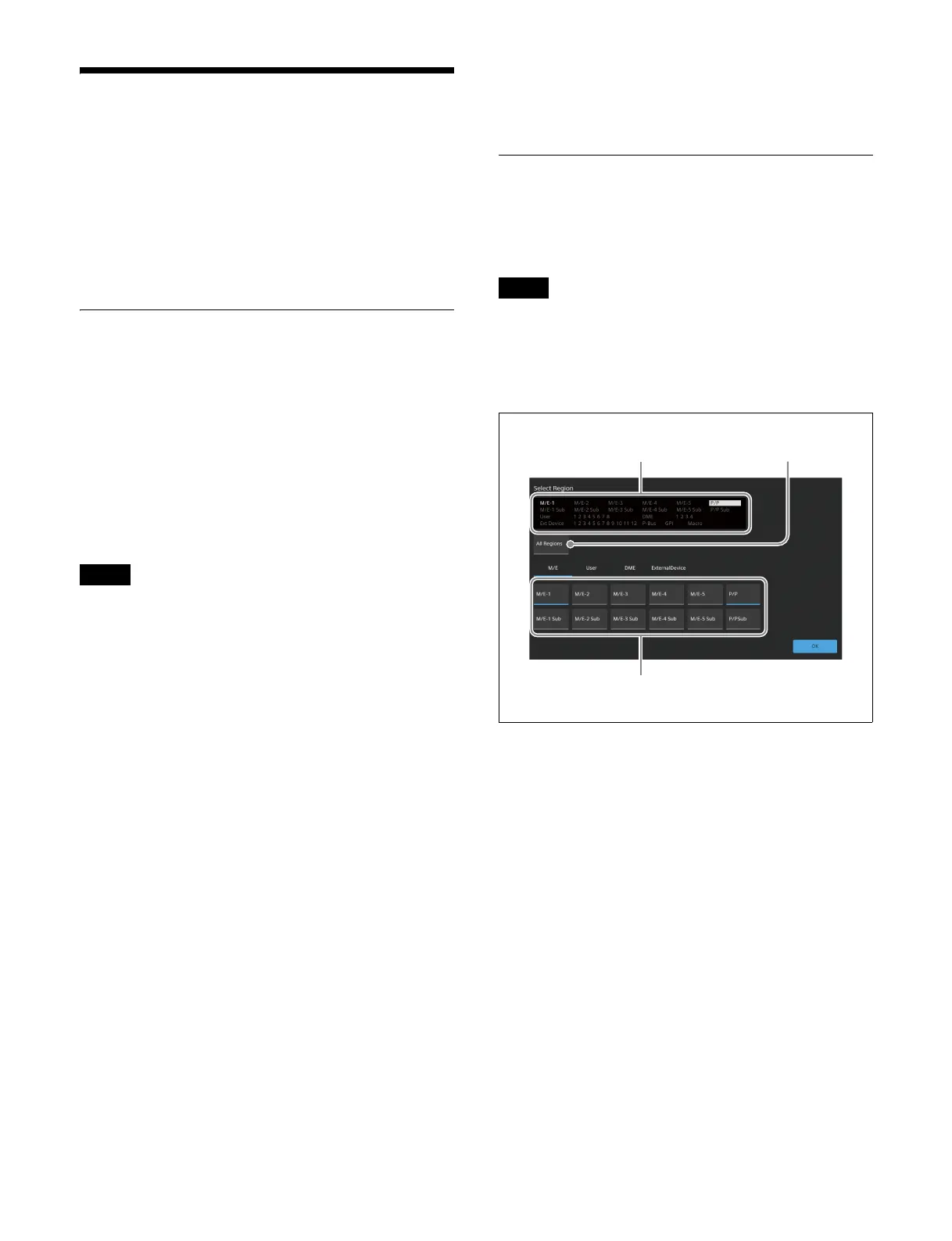78
Selecting and Displaying
Regions
The term “region” refers to blocks classified by specific
functions.
In effect timelines and snapshots, you can select target
regions to save/recall registe
rs. You can also select
multiple regions simultaneously.
Types of Regions
The regions are classified as follows.
• Switcher bank regions:
M/E-1 to M/E-5, P/P, M/E-1 Sub to M/E-5 Sub,
P/P
Sub
• User regions:
User 1 to User 8
•DME regions:
DME 1 to DME 4 (including DME Global)
• External device regions:
Device 1 to Device 12, P-Bus, GPI, Macro, Router
• In an effect timeline, regions o
ther than Router are the
target.
• In a snapshot, regions other than Device 1 to Device 12,
P-Bus,
GPI, and Macro are the target.
User regions
You can optionally assign the following regions to User 1
to User 8.
The user regions shown in parenthesis are the default
assignments.
• Color Bkgd 1, Color Bkgd 2 (User 1)
• Aux 1 to Aux 48 (User 2)
• Clip Player 1 to Clip Player 4 (User 3)
• Frame Memory 1 to Frame Memory 16 (User 4)
For details about assigning a user region, see “Setting a
User Region” (page 387).
Reference regions
When multiple regions are selected, the reference region
is the display target in the menu.
When a reference region is removed from the
target, the
reference region will be set according to the following
order of priority.
M/E-1 > M/E-1 Sub > M/E-2 > M/E-2 Sub > M/E-3 >
M/E-3 Sub > M/E-4 > M/E-4 Sub > M/E-5 > M/E-5 Sub
> P/P >
P/P Sub > User 1 > User 2 > User 3 > User 4 >
User 5 > User 6 > User 7 > User 8 > DME 1 > DME 2 >
DME 3 > DME 4 > Device 1 > Device 2 > Device 3 >
Device 4 > Device 5 > Device 6 > Device 7 > Device 8 >
Device 9 > Device 10 > Device 11 > Device 12 > P-Bus
> GPI > Macro > Router
Selecting a Region
When selecting the target region in the menus for effect
timelines and snapshots, the region selection window
appears.
• The display of the region selection window varies
depend
ing on the menu.
• An effect timeline/snapshot region or other region can
be selected usin
g the numeric keypad control block.
For details, see “Selecting a region” (page 257).
When separate pages are displayed for each type of
region,
select a tab to switch the display.
To select a region, press the target region selection button,
turn
ing it on. A blue bar is displayed across the bottom of
the button.
To cancel a selection, press the target region selection
bu
tton, turning it off.
To select all regions
You can press the [All Regions] button to select all
region
s configured beforehand at the same time.
If you press the [All Regions] button while none of the
confi
gured target regions are selected, then the target
regions are selected at the same time and all other regions
are deselected.
If you press the [All Regions] button while at least one of
the configured
target regions is selected, all regions are
deselected.
For details about setting the regions selected
simultaneously, see “Setting Regions Selected
Simultaneously” (page 397).
Notes
Notes
Region display section All Regions button
Region selection buttons
