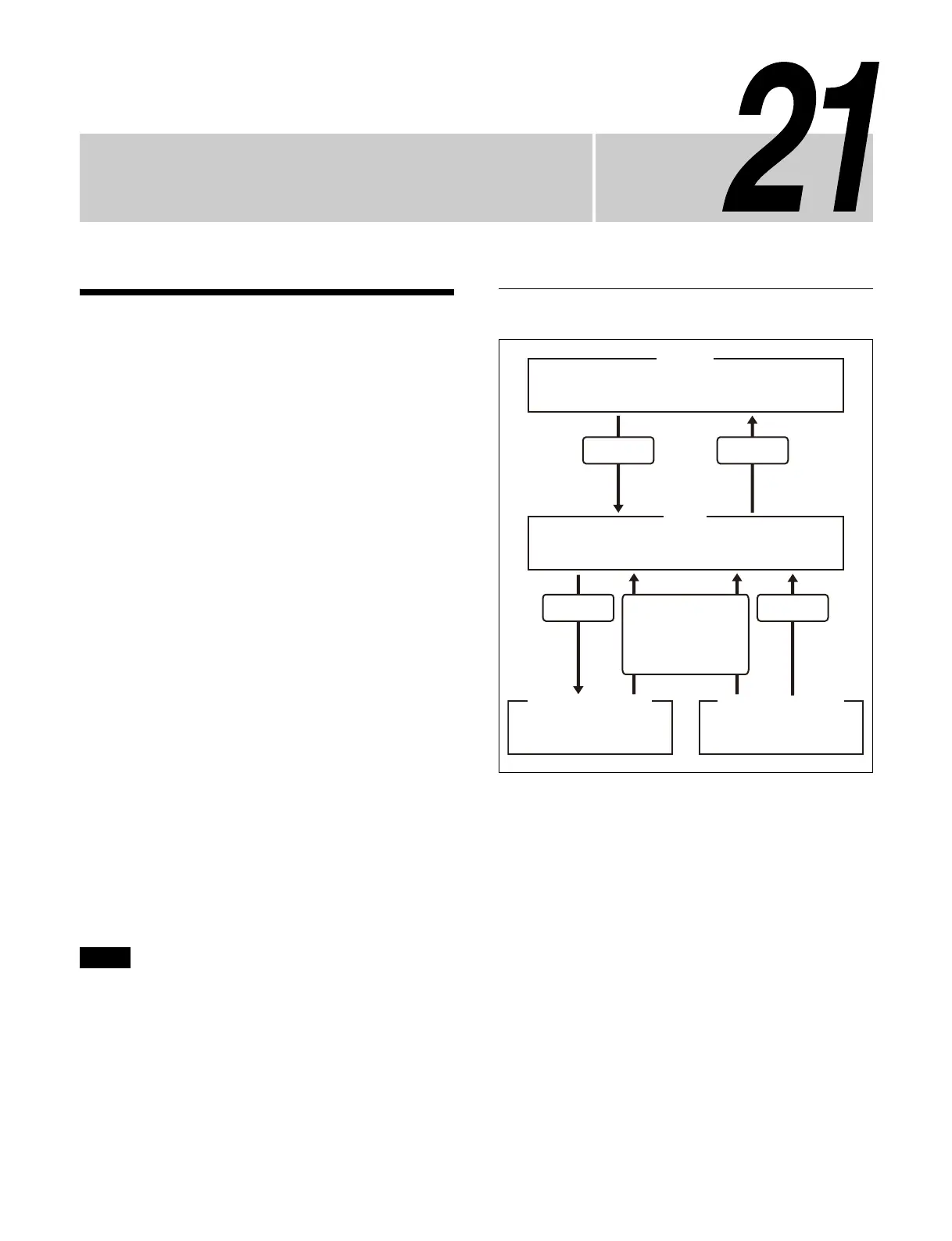Chapter
360
System Setup
Setting Startup
You can select the settings status (startup mode) used at
startup.
The following two modes are available.
Resume: Resume mode
Start with the status at the last shutdown.
Custom: Custom mode
Start with settings saved in non-volatile memory.
You can select the following modes separately for
se
tup data and initial status data.
Factory: Start in facto
ry default state.
User: Start in state config
ured by the user.
Targets of startup mode settings
You can set the startup mode for each of the following
targets.
Switcher: Switcher (including DME)
Frame Memory / Clip Player / SL Ke
y Content: Frame
memory, clip player, or SL key
Panel: Control panel
For frame memory, clip player, o
r SL key, the status of
the following settings is the target for restoration.
• Content load status
• Frame memory outp
ut channel/clip player output
channel status (recalled content, combined channels,
audio enable/disable).
• Key fill/key source status for SL
keys (recalled content)
• Loop, playback start point, and playback stop point
set
tings
• [Variable Speed] button and
playback speed settings
• Content that is not saved in content storage cannot be
restored.
• When a frame memory output channel, clip player
o
utput channel, or key fill/key source for an SL key is
locked, the lock is released and the status is restored.
Saving and Recalling Setup Data
Changing the switcher or control panel setup data saves
the updated data in RAM.
You can also save the RAM setup data on a computer for
la
ter use.
For details, see “Setup Data File Operations”
(page 338).
When the system is turned on/rebooted, the
following
setup data is recalled depending on the startup mode.
Resume mode: After power off/reset, the RAM setup data
is saved and
then recalled when booting.
Custom mode: Setup data (user setup data and factory
d
efault setup data) saved in non-volatile memory is
recalled.
Notes
Load Save
Current setup data
(In resume mode, used to recall the setup data
from the last shutdown)
Save
Power on/reset
in custom mode
Initialize
Factory default setup data
Setup
menu
[Setup
Define]
Setup
menu
[All Clear]
File menu
[Load]
File menu
[Save]
Non-volatile memory
RAM
User setup data
Non-volatile memory
User setup data
Storage
